2004 Chevrolet Avalanche Support Question
Find answers below for this question about 2004 Chevrolet Avalanche.Need a 2004 Chevrolet Avalanche manual? We have 1 online manual for this item!
Question posted by mrgfis on April 7th, 2014
2004 Avalanche Radio Won't Turn Off When I Open The Door
The person who posted this question about this Chevrolet automobile did not include a detailed explanation. Please use the "Request More Information" button to the right if more details would help you to answer this question.
Current Answers
There are currently no answers that have been posted for this question.
Be the first to post an answer! Remember that you can earn up to 1,100 points for every answer you submit. The better the quality of your answer, the better chance it has to be accepted.
Be the first to post an answer! Remember that you can earn up to 1,100 points for every answer you submit. The better the quality of your answer, the better chance it has to be accepted.
Related Manual Pages
Owner's Manual - Page 1
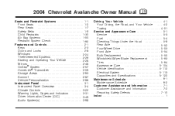
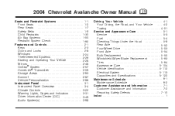
2004 Chevrolet Avalanche Owner Manual
Seats and Restraint Systems ...1-1 Front Seats ...1-2 Rear Seats ...1-7 Safety Belts ...1-9 Child Restraints ...1-30 Air Bag Systems ...1-50 Restraint System Check ...1-65 Features and Controls ...2-1 Keys ...2-3 Doors and Locks ...2-8 Windows ...2-24 Theft-Deterrent Systems ...2-26 Starting and Operating Your Vehicle ...2-28 Mirrors ...2-48 OnStar® ...
Owner's Manual - Page 81


... switch or the lock button on , the doors will delay locking the doors until five seconds after the last door is closed . Delayed Locking
When locking the doors with the power lock switch or the keyless entry transmitter and a door or the liftgate (if equipped) is open, the delayed locking feature will not lock until...
Owner's Manual - Page 97
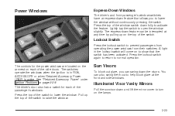
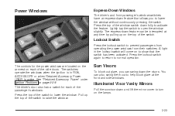
...
Press the top of the side doors. The express-down feature can be interrupted at the front and side windows. Lockout Switch
Press the lockout switch to open the window slightly. The controls for... each of the window switch down feature that the switch has been activated. You can swing down and lift the mirror cover to turn on page...
Owner's Manual - Page 98


...in some cities. This light reminds you open the door if your vehicle has a number of ...Open the door. 2. You can make it : 1. The headlamps and parking lamps will flash for two minutes, and the horn will go off to do it impossible to activate the theft-deterrent system. Theft-Deterrent Systems
Vehicle theft is big business, especially in the instrument panel cluster will turn...
Owner's Manual - Page 99


... turn off the alarm. You should but the headlamps flash, check to unlock a door any other way will set off the alarm by locking the doors with the power door lock switch while the door... want to go out. 4. Then reach in through the window, unlock the door with the manual door lock and open the driver's door. 2. Activate the system by pressing unlock on page 5-114. Remember, the ...
Owner's Manual - Page 132
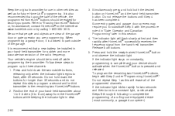
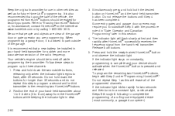
...and released. The indicator light will erase all of the vehicle, the programmed HomeLink® buttons should be turned off while programming the transmitter. To program the remaining two HomeLink® buttons, begin with Steps 6 ...the indicator light begins to complete the programming of the radio frequency. Some entry gates and garage door openers may require you are programming.
Owner's Manual - Page 133


... name and color of "Programming HomeLink®." Do not repeat Step 1. Gate Operator and Canadian Programming
Canadian radio-frequency laws require transmitter signals to "time out" or quit after several seconds of the garage door opener (or other rolling code device), repeat this sequence a third time to "time out" in the garage, the...
Owner's Manual - Page 135


... turn ...open it, press the button and swing the console lid open .
2-63 Tie the load to turn... it off. Load cargo so that swings down the armrest and press the latch handle located at the front of the armrest. Front Armrest Storage Area
Your vehicle may have a center armrest storage compartment in the front bench seat. Then, let the lid pop up and swing open .
To open... open it...
Owner's Manual - Page 152


... vehicle. Your vehicle is locked. Turn on the cargo lamps (if equipped) if you need to unlock the top box if it is equipped with water. Use the ignition/door key to change a flat... tire.
Press the key cylinder button and swing the lid open. Cargo Area Floor Drains
Top-Box Storage
Your vehicle...
Owner's Manual - Page 160
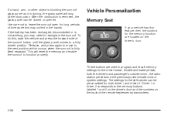
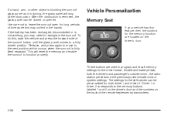
... for both the driver's and passenger's outside mirror, the radio station presets and the previously used to a fully closed or opened. These buttons are located on the back of the remote ... the sunroof to the memory buttons labeled 1 and 2 on the driver's door and the numbers on the driver's door. The settings for these features can be personalized for the driver's seat, throttle...
Owner's Manual - Page 178


... headlamp system will come on when the following conditions are met:
Lamps On Reminder
If a door is open, a reminder chime will sound when your headlamps or parking lamps are required on all vehicles ... the day. Daytime Running Lamps
Daytime Running Lamps (DRL) can be on immediately. To turn off the chime, turn off or AUTO and then back on , the exterior lamps control is in AUTO, the...
Owner's Manual - Page 179
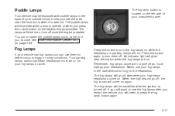
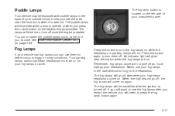
...lamp button is located on page 3-49. The fog lamps will glow near the front doors when it is opened or when you press the unlock button on . See Driver Information Center (DIC) on... use them off .
Press the button to work. When the high beams go off once the engine is turned off . Never use the fog lamps after the ignition is started. Press the button again to use your high...
Owner's Manual - Page 181


... come on when you open a door and will remain on whether a door is equipped with the vehicle doors closed, turn dome lamps off when all the way up.
In this position, the dome lamps will slowly dim to brighten or dim the instrument panel lights and the radio display. You can also turn the dome lamps on...
Owner's Manual - Page 183


... vehicle has this feature it out from the console or from working as a cellular telephone or CB radio. To reinstall the ashtray, slide it is hot. The repairs would not be blown. Do not hold... also have an outlet on the ashtray door to the original position. Notice: Holding a cigarette lighter in the console or pull the door open it if it back to open it if it is in while it ...
Owner's Manual - Page 192
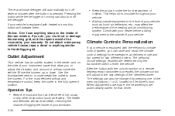
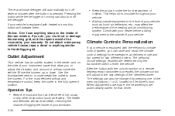
... outlets located in the fully opened position. Pressing the button while the defogger is equipped with the unlock symbol on the inside of your vehicle is running can also turn off the defogger. Do not...wouldn't be changed by pressing one of the memory buttons (1 or 2) located on the driver's door. Operation Tips • Keep the hood and front air inlets free of the heating and air ...
Owner's Manual - Page 247


... the last selected PTY will appear on the current radio station, ALERT! BAND (Alternate Frequency): Alternate frequency allows the radio to switch to select a PTY. 4. Turn the P-TYPE knob to a stronger station with the... pushbutton, the PTY you set up to stronger stations. To turn off , press and hold BAND again for each pushbutton. The radio may switch to 12 PTYs (six FM1 and six FM2) ...
Owner's Manual - Page 263


...and left side of the infrared signal transmitters that is turned off if they are needed to connect the auxiliary device to close the compartment door. Each set of the DVD or CD that are ... the RCA jacks. Notice: Do not store the headphones in the Radio with Six-Disc CD (if equipped) or use XM™ Satellite Radio Service (48 contiguous US states, if equipped), you to connect audio...
Owner's Manual - Page 271


... 6 with a wrench one quarter turn. Removing the radio and not replacing it . Loading items onto the roof of snow and ice build up for clear radio reception. To change back to the cowl. XM™ Satellite Radio Antenna System (48 Contiguous US States)
Your XM™ Satellite Radio antenna is open. If the mast should ever...
Owner's Manual - Page 398
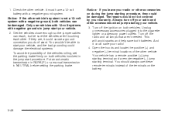
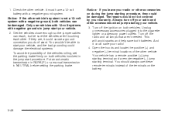
...a manual transmission in the jump start your radio! 4. Notice: If you don't want. Always turn off the radio and all lamps that aren't needed. Turn off your radio and other vehicle. 1. Your vehicle has ...into the cigarette lighter or accessory power outlets. Notice: If the other vehicle. Open the hoods and locate the positive (+) and negative (−) terminal locations of ...
Owner's Manual - Page 438


... E. Remove the wheel blocks (A) attached to lower the jack head (F) from the mounting bracket (G) by turning the knob (B) on the jack counterclockwise to the jack (E) by turning the wing nut (C) counterclockwise. D. Jack F. Mounting Bracket
5-86 B. Open the top door on the Top-Box Storage unit. Jack Head G. Release the jack (E) from the mounting bracket...
Similar Questions
How To Change A Radio Fuse On A 2004 Avalanche
(Posted by Brrafii 10 years ago)
Where To Check All Fuses For Radio On 2004 Avalanche
(Posted by MiGen 10 years ago)
Keys Got Locked In A 2004 Avalanche How Do I Unlock Doors
(Posted by vedlsanch 10 years ago)

