2003 Chevrolet Venture Support Question
Find answers below for this question about 2003 Chevrolet Venture.Need a 2003 Chevrolet Venture manual? We have 1 online manual for this item!
Question posted by Danlfjgw on April 23rd, 2014
How Change Radio Fuse 2003 Chevy Venture
The person who posted this question about this Chevrolet automobile did not include a detailed explanation. Please use the "Request More Information" button to the right if more details would help you to answer this question.
Current Answers
There are currently no answers that have been posted for this question.
Be the first to post an answer! Remember that you can earn up to 1,100 points for every answer you submit. The better the quality of your answer, the better chance it has to be accepted.
Be the first to post an answer! Remember that you can earn up to 1,100 points for every answer you submit. The better the quality of your answer, the better chance it has to be accepted.
Related Manual Pages
Owner's Manual - Page 2


The 2003 Chevrolet Venture Owner
Seats and Restraint Systems ...1-1 Front Seats ...1-3 Rear Seats ...1-7 Safety Belts ...1-30 Child Restraints ...1-55 Air Bag Systems ...1-93 Restraint System Check ...1-103 Features and ...
Owner's Manual - Page 3
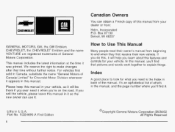
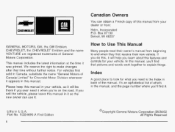
...48207
GENERAL MOTORS, GM, the GM Emblem, CHEVROLET, the CHEVROLET Emblem and the name VENTURE are registered trademarks of General Motors Corporation. Index
A good place to end when they first... Motor Division whenever it appears in back of the manual. We reserve the right to make changes after that pictures and words work together to Use This Manual
Many people read their new vehicle...
Owner's Manual - Page 116
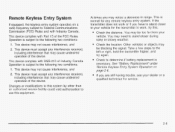
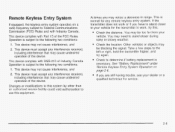
...decrease in range. See "Battery Replacement" under Remote Keyless Entry System Operation on a radio frequency subject to Federal Communications Commission (FCC) Rules and with Part 15 of the ...any interference received, including interference that may cause undesired operation of Industry Canada. Changes or modifications to stand closer during rainy or snowy weather. This device must ...
Owner's Manual - Page 140
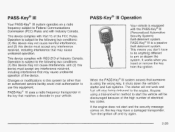
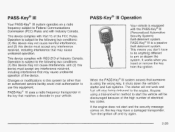
...interference that someone I l l is using a trial-and-error method to the engine. Changes or modifications to this system by other than an authorized service facility could void authorization to Federal... Communications Commission (FCC) Rules and with Industry Canada. PASS-Key@ Ill uses a radio frequency transponder in the key that may not cause interference, and (2) this device must ...
Owner's Manual - Page 182
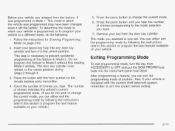
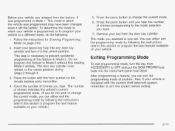
... been changed since it left the factory. Follow the instructions for Entering Programming Mode on your vehicle. Remove your key from ACCESSORY to OFF and put the BCM PRGRM fuse back ...Also, if your vehicle is programmed or to program your vehicle to a different mode, do not wish to change the current mode.
6. The number of this feature to Mode 2 without first reading Mode 2 entirely. The...
Owner's Manual - Page 191
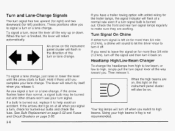
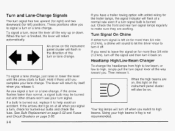
... turn, check for burned-out bulbs and check the fuse.
If the arrows don't go on page 5-95. See Bulb Replacement on page 5-52 and Fuses and Circuit Breakers on at a normal rate even if...beams are working. Turn Signal On Chime
If either turn signal is left ) positions. Turn and Lane-Change Signals
The turn signal has two upward (for right) and two downward (for more than normal, a ...
Owner's Manual - Page 207
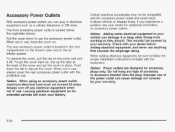
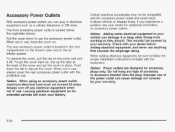
... in use the accessory power outlet. When not in blown vehicle or adapter fuses. Check with the protective cap. Always turn off . Pull the cover down... up the tabs at the back of accessory or accessory bracket from working as a cellular telephone or CB radio.
Certain electrical accessories may not be sure to secure the cover.
Do not hang any electrical equipment when...
Owner's Manual - Page 248
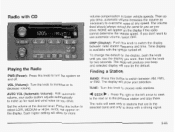
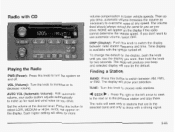
... ignition turned off . Then as you drive, automatic volume increases the volume as you want to choose radio stations. Time display is available with a strong signal.
4
3-65
To change the default on the display if the radio cannot determine the vehicle speed.
Press this knob to use automatic volume, select OFF. If you...
Owner's Manual - Page 251
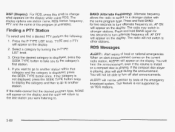
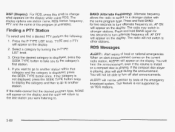
... displayed, press the SEEK TYPE button to take you were listening to.
3-68 The radio will appear on the display. The display options are station name, RDS station frequency, ...a category by all RDS stations.
3. ALERT! The radio may switch to the category's first station.
4. DlSP (Display): For RDS, press this knob to change what appears on the display. You will hear the announcement...
Owner's Manual - Page 253
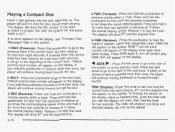
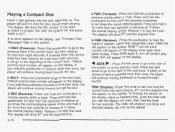
...(Display): Press this section.
4 FWD (Forward): Press and hold the knob for two seconds. To change the default on the display. If you want , then hold this pushbutton for more than two seconds ... forward through the disc. If you want to turn off , first press DlSP or EJT. The radio will produce one beep and selected display will continue moving back through the disc.
4
2 NEXT:...
Owner's Manual - Page 255
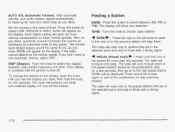
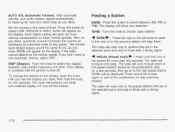
... volume level should always sound the same to overcome noise at any speed. To change the default on the display, push the knob until you see the display you want to those with a...Each higher setting will be the default. NONE will appear on to make up for two seconds. The radio will show your audio system adjusts automatically to the next preset station. Press one of the arrows again or...
Owner's Manual - Page 258
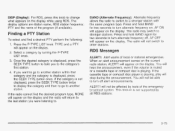
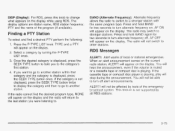
...player is playing.
Press the P-TYPE LIST knob. You will appear on the current radio station, ALERT! If the radio cannot find a desired PTY perform the following: 1. The display options are station ... not supported bv all RDS stations.
3. DlSP (Display): For RDS, press this knob to change what appears on .
This featl1t-e is displayed, press the SEEK TYPE button to take you ...
Owner's Manual - Page 263
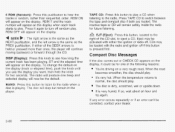
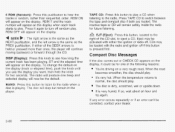
... on the display. EJT (Eject): Press this pushbutton to hear the tracks in the player. To change the default on the display (track or elapsed time), push the knob until you want, then hold..., wet or upside down. RDM ON will appear on a very rough road. If either the ignition or radio off random play. The disc is held or pressed more than sequential, order. BAND: Press this button is...
Owner's Manual - Page 264
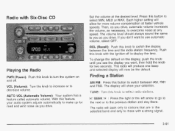
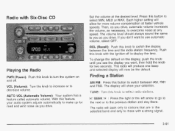
... to select MIN, MED or MAX. To change the default on and off to display the time. If you drive. The radio will produce one beep and selected display will show...your selection.
-.UIYE: ...I
-urrl iik ArwL iu s e -~ e ~ t
I
1 _I
-1:
I
-
The radio will allow for road and wind noise as you drive, automatic volume increases the volume, as necessary, to overcome noise at...
Owner's Manual - Page 271
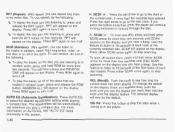
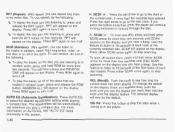
... I SCAN arrow for more than once, the player will now be automatically set whenever you play the radio when a disc(s) is in random order, press and release the RDM button. You will hear a ..., if more than two seconds until you see how long the current track has been playing.
To change the default on the display (track and elapsed time), push the knob until SCAN appears on the ...
Owner's Manual - Page 282
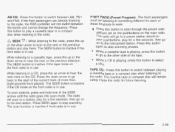
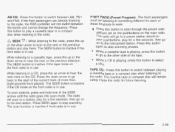
... one of these functions to work:
Press this button to scan through the preset radio stations set on the pushbuttons on to stop scanning. The inactive tape or compact disc will not switch between the bands and cannot change the frequency. While listening to a CD, press the up arrow to hear the...
Owner's Manual - Page 283
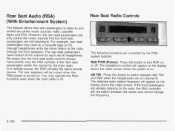
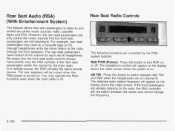
... RSA controller will play the same remote source. Rear Seat Radio Controls
The following functions are controlled by the RSA system buttons: RSA PWR (Power): Press this button to switch between the bands and cannot change the frequency.
3-1 00 If the front passengers are on or off . The rear seat passengers have...
Owner's Manual - Page 426
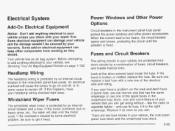
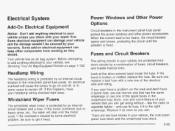
... electrical equipment can get it as soon as they should. Fuses and Circuit Breakers
The wiring circuits in the instrument panel fuse panel. Headlamp Wiring
The headlamp wiring is caused by your...Equipped Vehicleon page I- 102. like the radio or cigarette lighter - Some add-on and off . If the band is the right amperage. Windshield Wiper Fuses
The windshield wiper motor is fixed. ...
Owner's Manual - Page 428
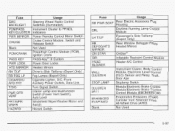
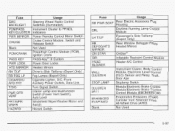
~
Usage Steering Wheel Radio Control swc BACKLIGHT Switches (Illumination) Instrument Cluster to PRNDL PCM/PASS KEYKLUSTER Indicators PWR...Switch (Power Vent Switch), VENT Auto Level Windshield Wiper/Washer Motor and FRT/WPR/ Switch WSHR Hazard Switch HAZARD
~~~~
Fuse
RR PWR SCKT
[LH T/LP RR DEFOG/HTD MIRROR
Usage Rear Electric Accessory Plug Housing Daytime Running Lamp Control Module ...
Owner's Manual - Page 483
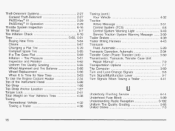
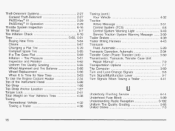
... Turn Signals When Trailer Towing a ...4-41
U
Underbody Flushing Service ...6-14 Underhood Fuse Block ...5-99 Understanding Radio Reception ...3-1 02 Uniform Tire Quality Grading ...5-65 United States ...7-3
16 Tire Pressure... ...6-10 Tires ...5-60, 5-91 Buying New Tires ...5-64 Chains ...5-67 Changing a Flat Tire ...5-70 Compact Spare Tire ...5-85 If a Tire Goes Flat ...5-69 Inflation --
Similar Questions
Electrical Issues Of My 2003 Chevy Venture Lt
My 2003 chevy venture lt has started having issues with the parking lights will not shut off and wil...
My 2003 chevy venture lt has started having issues with the parking lights will not shut off and wil...
(Posted by Lillithlette2 1 year ago)
How To Change Secondary Cooling Fan 2003 Chevy Venture Van
(Posted by gestzodi 10 years ago)
How To Change The Battery On A 2003 Chevy Venture
(Posted by ltruk 10 years ago)
How To Change A Pcm Solenoid 2003 Chevy Venture
(Posted by jhetzsa 10 years ago)
How To Change Light Switch For Chevy Venture 2003
(Posted by abcov 10 years ago)

