2003 Chevrolet Venture Support Question
Find answers below for this question about 2003 Chevrolet Venture.Need a 2003 Chevrolet Venture manual? We have 1 online manual for this item!
Question posted by garryb on June 9th, 2012
Front Wiper Delay System 2003 Chev Venture Van
My van when I put the delay on any speed they stop aprox 20 degrees to the right of my nose until the next cycle. Is there an adjustment for this ? All other functions work normally. Thanks from [email protected]
Current Answers
There are currently no answers that have been posted for this question.
Be the first to post an answer! Remember that you can earn up to 1,100 points for every answer you submit. The better the quality of your answer, the better chance it has to be accepted.
Be the first to post an answer! Remember that you can earn up to 1,100 points for every answer you submit. The better the quality of your answer, the better chance it has to be accepted.
Related Manual Pages
Owner's Manual - Page 2


The 2003 Chevrolet Venture Owner
Seats and Restraint Systems ...1-1 Front Seats ...1-3 Rear Seats ...1-7 Safety Belts ...Drive ...5-50 Bulb Replacement ...5-52 Windshield Wiper Blade Replacement ...5-58 Tires ...5-60 ...5-86 Appearance Care Vehicle Identification ...5-94 Electrical System ...5-95 Capacities and Specifications 5-1w Normal Maintenance Replacement Parts ...5-104 Maintenance Schedule ...
Owner's Manual - Page 3
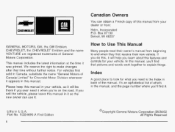
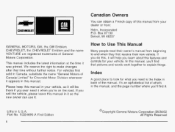
...the GM Emblem, CHEVROLET, the CHEVROLET Emblem and the name VENTURE are registered trademarks of General Motors Corporation. If you do this...keep this manual in back of the manual.
We reserve the right to look for Chevrolet Motor Division whenever it . If you sell...
A good place to make changes after that pictures and words work together to end when they first receive their new vehicle. 1...
Owner's Manual - Page 113
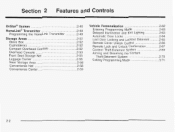
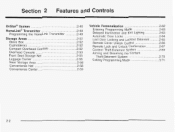
Section 2
Features and Controls
Vehicle Personalization ...2.62 Entering Programming Mode ...2.63 Delayed Illumination and Exit Lighting ...2.63 Automatic Door Locks ...2.64 Last Door Locking and Lockout ...Glove Box ...2.52 Cupholder(s) ...2.52 Compact Overhead Console ...2.52 Overhead Console ...2.53 Front Seat Storage Net ...2.55 Luggage Carrier ...2.56 Rear Storage Area ...2.58 Convenience...
Owner's Manual - Page 118
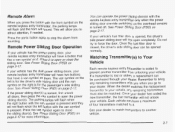
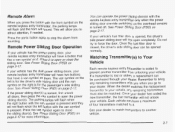
...stop the alarm from unlocking your dealer. Press it to ciose the sliding door(s). Press the van...See Power Sliding Door (PSD) on the overhead console is opened normally. If the power sliding door(s) is closed, the driver's side...left is for the driver's side sliding door and the van symbol on the right is pressed. I
""'Y,
U..
'-"
'
2-7 f
L I U I 1 3 1 I I I L L...
Owner's Manual - Page 123
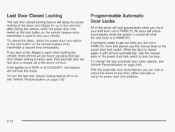
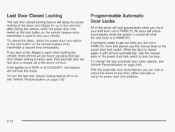
Last Door Closed Locking
The last door closed locking feature will delay the power locking of the doors will lock.
When the door is closed , all of the doors and liftgate for up to five seconds ...when you can lock or unlock the doors at any door or the liftgate is used . If the ignition is in RUN or ACCESSORY, this delay, press the power door lock switch or the lock button on page 2-62.
Owner's Manual - Page 124


...you .
Then when the fuel filler door is designed to lock the vehicle. T- Sliding Door Delayed Locking
If either sliding door from the inside. The driver's side sliding door is closed , ...your keys in a detent position. Three seconds after it difficult for you will not be opened normally. If you to force the sliding door.
Then get out and close the driver's side sliding...
Owner's Manual - Page 126
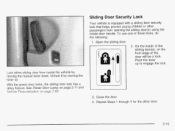
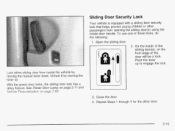
... the lever up . Lock either sliding doorfrom inside of the
sliding door(s), on page 2-1 1 and
I - : - With the power door locks, the sliding door lock has a delay feature. GIDUI /a//Latw/ V I I
__ ____
I _
ve///c/e r
n-.-
1:--4:-- On the inside the vehicle by moving the manual lever down. I / - See Power Door Locks on the front edge...
Owner's Manual - Page 173


... equipped with several different features. Remote Lock/Unlock Confirmation
Content Theft
Content Theft Arming/ Disarming
I
4
X X X
I
X X
X
X
2-62 Feature Number of chimes Locking/ sounded
L
Delayed Illumination/ Door Exit Lighting
X X X
Automatic Door Last Locks Closed Lockout Deterrent Control X X X
Remote Driver's Unlock
- To determine which features your vehicle.
The features...
Owner's Manual - Page 174
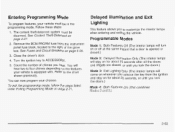
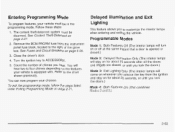
... stay on whenever you remove the key from the instrument panel fuse block, located to the right of chimes you lock the doors.) Mode 4: Both Features On (This combines
hM-AP..IVlUUzIJ...the ignition key to four chimes depending onthe features your vehicle is opened or closed.) Mode 2: Delayed Illumination Only (The interior lamps will stay on page 2-71. Refer to customize the interior ...
Owner's Manual - Page 192
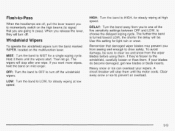
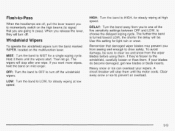
... low speed.
3-9 If you to one wipe. If your wipers. The further the band is turned toward you to momentarily switch on the high beams (to signal that damaged wiper blades ...toward LOW, the shorter the delay will turn off the windshield wipers. The wipers will stop after one of the five sensitivity settings between OFF and LOW, to choose the delayed wiping cycle.
Then let go. HIGH...
Owner's Manual - Page 199


Fully functional daytime running lamps... Panel Brightness Control" under Inferior Lamps on top of the instrument panel makes the DRL work, so be sure it will take approximately one minute for others to . The DRL ... lamps will come on the headlamps any vehicle, you release the parking brake. During that delay, your vehicle in a dark garage, the automatic headlamp system will turn on . As ...
Owner's Manual - Page 201
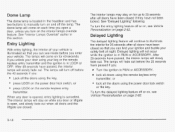
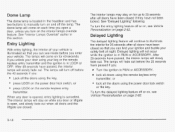
...for 25 seconds after all doors have been closed if they have not been locked. Delayed Lighting
The delayed lighting feature will come on for up to illuminate the interior for 40 seconds if ...lock switch, or press LOCK on while any door is opened, entry lighting is cancelled. See "Delayed Lighting" following. The interior lamps will slowly fade out. The lamps will fade out before the 25...
Owner's Manual - Page 202


... fade out if you turn the ignition key to 25 seconds after all doors and the liftgate are two reading lamps in this section. See "Delayed Lighting'' earlier in this section.
3-19 The lamps will come on for about 25 seconds whenever you turn on for up to RUN or ACCESSORY...
Owner's Manual - Page 278


...DVD player is only compatible with the label side up to 30 seconds). The DVD player works while the ignition is already in this section for more information. Press while playing to ....
s w y
the copyright or previews. Press the button a second time to stop playing. Regular audio CDs can be a delay of the player or on page 2-3I . Pressing this button to eject the disc...
Owner's Manual - Page 300


...the passing vehicle occupies the same lane as you will be increasing speed as the time comes to move so you will have a "...to pass a slow vehicle, wait your turn or an intersection, delay your side of the lane or a double solid line, even if... an error in the right lane and don't get too close . Also, you have adequate space if the vehicle ahead suddenly slows or stops. If you won't ...
Owner's Manual - Page 309


... service experts in good shape?
such as after a day's work - If you keep it serviced and maintained, it . They...are . Fuel, Engine Oil, Other Fluids: Have you 're ready.
Wiper Blades: Are they all windows clean inside and outside? e
Before Leaving ... you delay your trip a short time to -date maps? Reduce your speed according to your sense of the journey. The exit speed is ...
Owner's Manual - Page 462
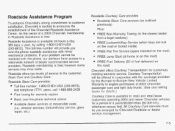
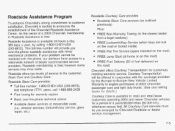
...or on the road) FREE Fuel Delivery ($5 of fuel delivered on the road)
0
Chevrolet offers Courtesy Transportation for a period of a 2003 Chevrolet, membership in conjunction with minor mechanical problems. If your selling
I U G U I ~ I UI
rlrrmlnr g A V
...purchasers of 2003 Chevrolet passenger cars and light duty trucks. (See your problem cannot be pre-arranged by calling 1-800-CHEV-USA (...
Owner's Manual - Page 472


...58 Driving At Night ...4-15 4-20 City ...Defensive ...4-2 4-2 Drunken ......4-19 4-40 Driving with Your Key ...2-28 Doing Your Own Service Work ...5-4 DollyTowing ...4-33 Dome Lamp ...3-18 Door AjarWarningMessage ...3-55 Dual Sliding ...16 DefensiveDriving ...4-2 Defogging and Defrosting ...3-27 Delayed Illumination and Exit Lighting ...2-63 Delayed Lighting ...3-18 Dinghy Towing ...4-33 Directing the...
Owner's Manual - Page 482
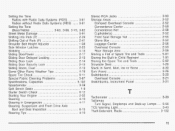
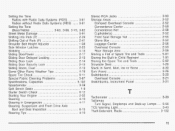
.... 3.73. 3.66. 3-82 Sheet Metal Damage ...5-91 Shifting Into Park (P) ...2-39 Shifting Out of Park (P) ...2-41 Shoulder Belt Height Adjuster ...1-38 SideWindow Latches ...2-25 Skidding ...4-14 Sliding DoorPower ...2-17 Sliding Door Delayed Locking ...2-13 SlidingDoorLock ...2-14 Sliding Door Security Lock ...2-15 SlidingDoors,Dual ...2-13 Some Other Rainy Weather Tips ...4-19 Spare Tire...
Owner's Manual - Page 484
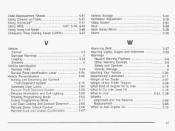
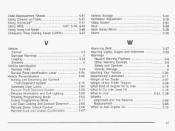
... Parking Assist (URPA)
5-67 5-87 2-51 3-83 3-89 3-22
Vehicle Storage ...5-44 Ventilation Adjustment ...3-28 VideoScreen ...3-94 Vinyl ...5-88 2-26 VisorVanity Mirror ...Visors ...2-26
W
Vehicle ...4-5 Control ...... System ...AutomaticDoorLocks ...2-64 Pnntnnt Thnft nntnrrnnt 9-m Citrtom ..., Delayed Illumination and Exit Lighting ...2-63 Entering ProgrammingMode ...2-63 ExitingProgrammingMode ...
Similar Questions
How To Change Secondary Cooling Fan 2003 Chevy Venture Van
(Posted by gestzodi 10 years ago)
How Toreprogramming An Inetrument Cluster For A 2003 Chevy Venture Van
(Posted by emilt3tris 10 years ago)
2003 Chevy Venture Van Driver Information Center What Does Oil Mean?
(Posted by icedav 10 years ago)
How To Install Wiper Transmission On Chev Venture Van. The Wiper Arm Do Not Reac
(Posted by Anonymous-91876 11 years ago)
How Do I Take The Battery Out Of The 2003 Chevrolet Venture Van?
(Posted by pjf6190 12 years ago)

