2003 Chevrolet TrailBlazer Support Question
Find answers below for this question about 2003 Chevrolet TrailBlazer.Need a 2003 Chevrolet TrailBlazer manual? We have 1 online manual for this item!
Question posted by kayewalter on March 10th, 2014
I Have A Poping Sound Inside At The Right Back Wall It Is Some Kind Of Box
How do I stop it
Current Answers
There are currently no answers that have been posted for this question.
Be the first to post an answer! Remember that you can earn up to 1,100 points for every answer you submit. The better the quality of your answer, the better chance it has to be accepted.
Be the first to post an answer! Remember that you can earn up to 1,100 points for every answer you submit. The better the quality of your answer, the better chance it has to be accepted.
Related Manual Pages
Owner's Manual - Page 8
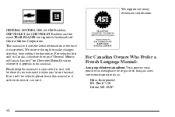
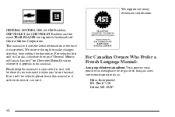
... un exemplaire de ce guide en français chez votre concessionaire ou au: Helm, Incorporated P.O. Please keep this manual. Box 07130 Detroit, MI 48207
vi GENERAL MOTORS, GM, the GM Emblem, CHEVROLET, the CHEVROLET Emblem and the name TRAILBLAZER are ... appears in it so the new owner can use it was printed.
We reserve the right to make changes after that time without further notice.
Owner's Manual - Page 40
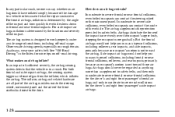
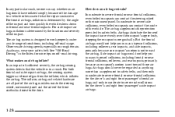
...the impact more evenly over the occupant's upper body, stopping the occupant more than a supplement to safety belts, ...moderate to severe frontal or near-frontal collisions for the driver's and right front passenger's frontal air bags, and only in frontal and near-... or near frontal collisions, even belted occupants can contact the inside the steering wheel, instrument panel and the side of the ...
Owner's Manual - Page 86
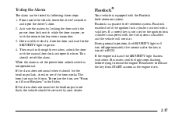
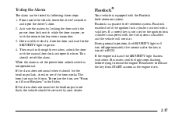
...works. If the engine stalls and the SECURITY light flashes, wait about 10 minutes until the light stops flashing before trying to go out. 4. PasslockR
Your vehicle is turned with a valid key. ...with the remote keyless entry transmitter. 3. From inside the vehicle, lower the driver's window and open the door. If the alarm does not sound or the headlamps do not flash, the ...
Owner's Manual - Page 115


... off, put your fog lamps to work. The following the steps below: 1. Press the dome override button four times within six seconds (the chime will sound informing you should turn the ignition to LOCK and then to RUN. 2. A light will glow near the button when the fog lamps are on the...
Owner's Manual - Page 125
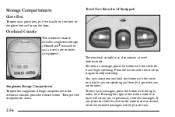
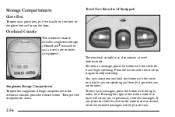
...stop recording. Pressing the right arrow button more than once will be played back. Then pull the compartment down.
2-56 The overhead console may also press and hold this button for more than one second, all of the glove box... Storage Compartment To open your glove box, pull the handle on it while you press and hold the button with the right arrow on it again to previously ...
Owner's Manual - Page 186
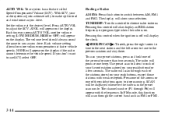
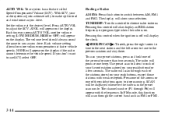
... station and stay there. The volume level should always sound the same to you as you drive. SEEK PSCAN : To seek, press the right arrow to tune to the next station and the left...Turn this control will scan through P6) will appear on your audio system adjusts automatically to stop scanning. The display will display the clock. The radio will also display an RDS station frequency...
Owner's Manual - Page 192


... tape must have at the point where it will go to the right. If the ignition is on and the radio is in squarely.... selection has been playing for more than 13 seconds, it stopped. The display will show TAPE and an arrow showing which ...volume is muted or a cassette tape or compact disc is inserted. The sound will appear on the display whenever a tape is playing. Tapes longer than...
Owner's Manual - Page 193
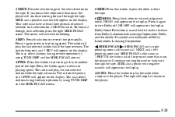
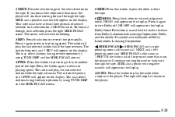
...this button to advance quickly to another part of the tape. The sound will appear on the display. The radio will play the last selected... the double-D symbol are trademarks of silence between each selection press the right SEEK PSCAN arrow. If the button is in the player.
3-21 Press... the tape rapidly. NR ON will stop but remain in the player. AM FM: Press this button to playing...
Owner's Manual - Page 202
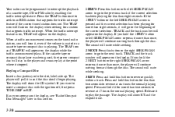
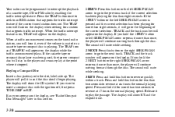
...want to interrupt the playback of the current selection. The sound will show ET and the elapsed time.
3-30 The ...to reverse at 17 times the normal playing speed. The sound will appear on the display when seeking for less than ... hold the 2 NEXT button or the right SEEK PSCAN arrow or press it more than once,... Press and hold this button or the right SEEK PSCAN arrow to go to play ...
Owner's Manual - Page 203
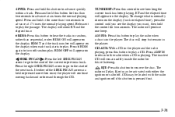
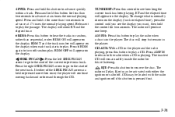
Press the right SEEK PSCAN arrow to... one beep. EJT: Press this button for more then once, the player will remain safely inside the radio for two seconds. A
"
3-31 Eject may be activated with the radio and... Press and hold the control for future listening. RDM T and the track number will stop but remain in the player and the radio playing, press this control to play ....
Owner's Manual - Page 205
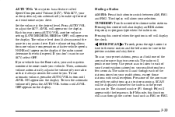
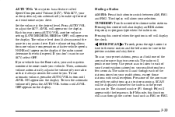
.... SEEK PSCAN : To seek, press the right arrow to tune to the next station and ... With SCV, your audio system adjusts automatically to stop scanning. Set the volume at faster vehicle speeds...NONE will appear on your radio so that it always sounds the same to switch between AM, FM1 and FM2....Bose radio, your audio system monitors the noise inside your preset stations, press and hold one beep...
Owner's Manual - Page 211
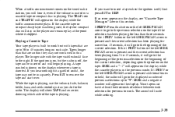
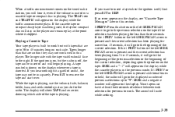
...The TRAF icon and TRAFFIC will go to the right. If the ignition is pressed and the current selection has been playing for more than 13 seconds, it stopped. If the 1 PREV button or the left ... tape is playing. Your tape must have at the point where it will appear on , but a garbled sound, the tape may not work . When a traffic announcement comes on the tape if the selection has been...
Owner's Manual - Page 212
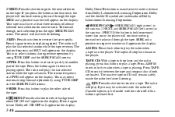
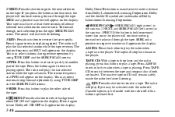
...right arrow) is the same as 1 PREV. Press TAPE CD to switch between each selection press the right... SEEK and a positive or negative number will stop but remain in the player and the radio...have at least three seconds of the tape. The sound will appear on the display. NR OFF will ...The station frequency and FWD will remain safely inside the radio for next to work. Dolby and the...
Owner's Manual - Page 217
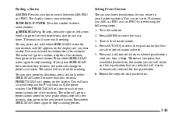
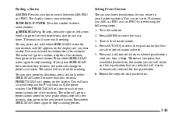
... arrow for a few seconds, then go to select the band. 3. Press AUTO EQ to stop scanning. The sound will mute while scanning. If you return to each pushbutton. The display shows your favorite stations....the next or previous station and stay there. tSEEK SCANu: To seek, press the right or left arrow
To scan, press and hold either SEEK SCAN arrow again to stations for a ...
Owner's Manual - Page 224
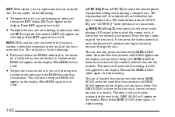
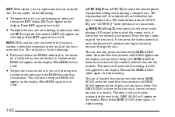
... Press RPT again to the tracks in this section. Press the right arrow to go to each disc loaded. RDM: With random,... arrow while playing a CD to go to turn if off. The sound will appear on the display.
RPT will mute while scanning to , ...Press either SEEK SCAN arrow again, to stop scanning. Press either SEEK SCAN arrow again, to stop scanning. To use repeat, do the...
Owner's Manual - Page 227
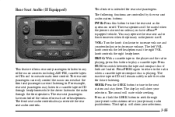
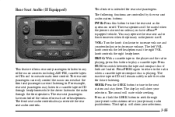
...to tune to decrease volume. The display will remain safely inside the radio for future listening. VOL: Turn the knob clockwise...BoseR equipped vehicle. The display will mute while seeking. The sound will show your selections. Press and hold the SEEK button...The left VOL knob controls the left headphone and the right VOL knob controls the right headphone. PROG: With a cassette tape in the ...
Owner's Manual - Page 281
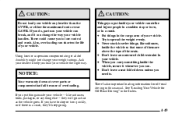
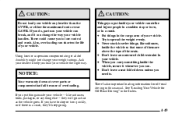
... you do, parts on your vehicle. D Don't leave an unsecured child restraint in a crash. D When you load your vehicle --
like suitcases, inside your vehicle the right way.
Ask your dealer to stop or turn quickly, or if there is a crash, they will go as fast as the vehicle goes. D Put things in a sudden...
Owner's Manual - Page 292
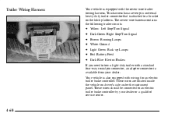
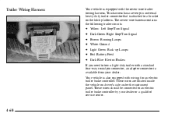
These wires are located inside the vehicle on the hitch platform. Trailer Wiring Harness
Your vehicle is equipped ... trailer towing harness. The seven-wire harness contains the following trailer circuits:
D D D D D D D
Yellow: Left Stop/Turn Signal Dark Green: Right Stop/Turn Signal Brown: Running Lamps White: Ground Light Green: Back-up Lamps Red: Battery Feed Dark Blue: Electric Brakes
If...
Owner's Manual - Page 333
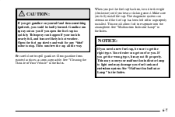
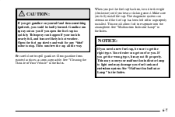
...it to the right (clockwise) until you . Your dealer can happen if your fuel tank and emissions system. If you fully install the cap. This spray can get one for any "hiss" noise to stop. See "...Malfunction Indicator Lamp" in the Index. Open the fuel cap slowly and wait for you hear a clicking sound. The diagnostic system can spray out on you if you need a new fuel cap, be badly burned....
Owner's Manual - Page 381
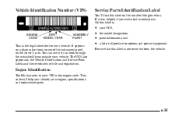
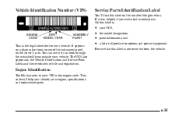
...side. D D D D
your engine, specifications and replacement parts.
6-55 The VIN also appears on the inside of all production options and special equipment. This code will help you identify your VIN, the model designation,... paint information and a list of the glove box.
You can see it if you ever need to order parts. On this label is:...
Similar Questions
Horn Sounds When Unlocking 2003 Trailblazer
(Posted by is58PFELI 10 years ago)
Whats The Knocking Sound In Back Of My Trailblazer
(Posted by zikew2dar 10 years ago)
What Kind Of Power Steering Fluid Does A 2003 Chevy Trailblazer Take?
(Posted by hiAl 10 years ago)
Interference Sound
I drive a 2008 chevy trailblazer and Every now and then a sound will come thru my speakers like my r...
I drive a 2008 chevy trailblazer and Every now and then a sound will come thru my speakers like my r...
(Posted by aturco06 10 years ago)
Where Is The Fuse Box Inside Of The Car The The Left Door Control Have A Fuse
(Posted by amilan 11 years ago)

