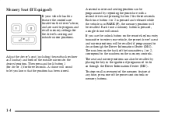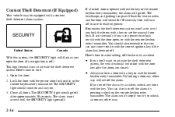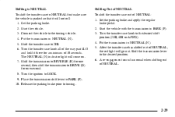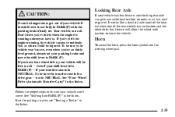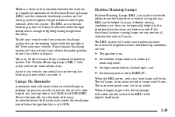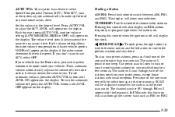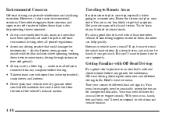2008 Chevrolet TrailBlazer Support Question
Find answers below for this question about 2008 Chevrolet TrailBlazer.Need a 2008 Chevrolet TrailBlazer manual? We have 1 online manual for this item!
Question posted by aturco06 on April 30th, 2013
Interference Sound
I drive a 2008 chevy trailblazer and Every now and then a sound will come thru my speakers like my radio is picking up loud interference or something... it will only last a couple seconds to maybe a minute or two and will stop... what might be causing this?
Current Answers
Related Manual Pages
Similar Questions
How To Remove Rear Brake Rotors On 2008 Chevy Trailblazer?
(Posted by igch 10 years ago)
How To Replace A 2008 Chevy Trailblazer Lt Rear Bumper
(Posted by ckBigBu 10 years ago)
How To Change Rear Wiper Motor On 2008 Chevy Trailblazer
(Posted by surfcarne 10 years ago)
Where Do I Find A Rear Axle For A 2 Wheel Drive 2003 Chevy Trailblazer
(Posted by sbeamDan 10 years ago)
2008 Chevy Trailblazer Starting Problems
I have an 08 trailblazer I accidentally jumped it on the alternator fuse box behind the battery all ...
I have an 08 trailblazer I accidentally jumped it on the alternator fuse box behind the battery all ...
(Posted by elsasteiner35 10 years ago)