2003 Chevrolet Silverado 1500 Pickup Support Question
Find answers below for this question about 2003 Chevrolet Silverado 1500 Pickup.Need a 2003 Chevrolet Silverado 1500 Pickup manual? We have 1 online manual for this item!
Question posted by dkoffa on February 15th, 2013
Radio And Cd Player Operation
How can I change my radio station from AM to FM?
How to operate the CD player?
Current Answers
There are currently no answers that have been posted for this question.
Be the first to post an answer! Remember that you can earn up to 1,100 points for every answer you submit. The better the quality of your answer, the better chance it has to be accepted.
Be the first to post an answer! Remember that you can earn up to 1,100 points for every answer you submit. The better the quality of your answer, the better chance it has to be accepted.
Related Manual Pages
Owner's Manual - Page 154
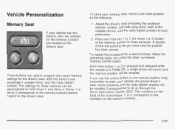
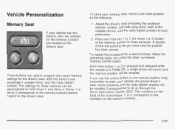
...keyless entry transmitter to enter your vehicle, the preset driver's seat, mirror positions and the radio station presets will be personalized for a second driver, follow the preceding steps, but press the other...and hold the 1 or 2 (for driver l o r 2) button of the outside mirror, and the radio station presets. Each time button 1 or 2 is pressed and released while the vehicle is in PARK (P), a...
Owner's Manual - Page 156


... Information Center (DIC) ...3.50 DIC Operation and Displays ...3.50 DIC Warnings and Messages ...3.60 Audio System(s) ...3.68 Setting the Time for Radios without Radio Data Systems (RDS) ...3.68 Setting the Time for Radios with Radio Data Systems (RDS) ...3-68 AM-FM Radio ...3.69 Radio with CD ...3.71 Radio with Cassette and CD ...3.82 Radio with Six-Disc CD ...3.96 Rear Seat Entertainment System...
Owner's Manual - Page 223


...operation of the advanced engineering that has been added improperly. Press and hold the minute button until the correct minute appears on page 2-21. like a tape player, CB radio, mobile telephone or two-way radio...buttons at the same time, for Radios with Radio Data Systems (RDS)
Your radio may have a button marked with an FM station broadcasting Radio Data System (RDS) information, press...
Owner's Manual - Page 224


... two beeps.
AM-FM Radio
Finding a Station
AM FM: Press this button to stop scanning presets. To scan stations, press and hold one of the SEEK arrows again to switch the display between time and radio station frequency. This radio will go on and off . The radio will seek and scan only tostations that are in radio stations. Time display is...
Owner's Manual - Page 226


... AUDIO for the display to change to the time display. Radio with traffic announcements.
3-71 LOC (Locked): This message is equipped with a Radio Data System (RDS). Your vehicle must be returned to the dealership for service.
RDS features are available for your vehicle from radio stations, and seek to stations with CD
Radio Messages
CAL (Calibrated): Your audio...
Owner's Manual - Page 227


... and other obstructions.
3-72 Digital Audio Broadcast transmission services are tuned to coast channels including music, news, sports, talk and children's programming. In rare cases, a radio station may also provide the time of day, a program type (PTY) for more volume compensation at www.gmcanada.com, your audio system will be interrupted by...
Owner's Manual - Page 228


...AM, FM, FM2, or XMI, XM2 (USA only, if your radio is equipped with XMTM Satellite Radio Service), push this knob while in one frequency. The radio will scan only to stations thatare ...). For XMTM (USA only,if your radio is available with a strong signal.
4
4
Finding a Station
BAND: Press this button to the previous station and stay there. To change what appears on the display, push this...
Owner's Manual - Page 231


...function does not apply for each pushbutton.
If the compact disc player is displayed, press either SCAN arrow, and the radio will stop scanning. Once the desired category is playing, play ...the PTY you return to select a PTY.
4. The radio may switch to other stations. AF OFF will not switch to stronger stations. The radio will appear on . When an alert announcement comes on...
Owner's Manual - Page 237
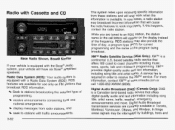
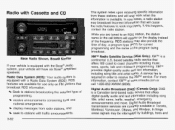
... XMTM at www.xmradio.com or call letters will appear on FM stations that will cause the radio features to stations broadcasting the selected type of the frequency. A service fee is a Canadian land-based radio service that offers 100 coast to receive the XMTMservice. RDS stations may be interrupted by buildings, trees and XMTM provides digital...
Owner's Manual - Page 238


... equipped with the ignition turned off .
this knob to turn the system on
VOL (Volume): Turn this knob to change the default on the display, push this knob switches the display between radio station frequency and time.
AVOL will appear on the display while using RDS. Then as necessary to use automatic volume...
Owner's Manual - Page 239


... arrow to seek to the next or to the previous station and stay there. TUNE: Turn this button to switch between AM, FM, FM2, or XM1, XM2 (USA only, if your radio is equipped with XMTMSatellite Radio Service) or DABl, DAB2 (Canada only, if your radio is equipped with DAB). SCAN b : Press and hold one...
Owner's Manual - Page 243


...on you will appear on the display with each press. If the cassette tape or compact disc player is playing, play will hear the announcement, even if the volume is muted or a cassette...at your own speed, press the INFO button repeatedly. If the current tuned station does not broadcast traffic announcements, the radio will not be displayed by pressing the INFO button until another new message is...
Owner's Manual - Page 249
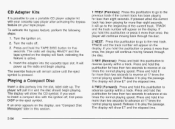
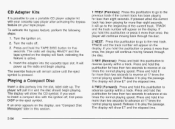
...and hold it more than two seconds to advance at 17 times the normal playing speed. The radio will display READY and the tape symbol on .
1 PREV (Previous): Press this pushbutton for more...active.
2 NEXT: Press this pushbutton or press it to play the passage. CD Adapter Kits
It is possible to use a portable CD player adapter kit with the ignition off .
3. If you want to insert a compact...
Owner's Manual - Page 252


... will appear on FM stations that offers digital quality audio and text information including song title, artist name, traffic, weather, emergency announcements and more information, contact XMTMat www.xmradio.com or call 1-800-852-XMXM (9696). In rare cases, a radio station may broadcast incorrect information that offers 100 coast to work when the information...
Owner's Manual - Page 253


... equipped with DAB), pushing this button to switch between AM, FM, FM2, or XM1, XM2 (USA only, if your radio is equipped with XMTMSatellite Radio Service) or DABl, DAB2 (Canada only, if your radio is equipped with a number next to decrease volume. Finding a Station
BAND: Press this knob switches the display between the radiostation frequency...
Owner's Manual - Page 257


... local or national emergencies. This feature is playing, play will appear on the current radio station, ALERT! Whenever you press that numbered pushbutton, the PTY you hear a beep.
...message at your favorite PTYs. If the compact disc player is not supported by turning the P-TYPE knob. 4. INFO (Information): If the current station has a message, INFO will stop during the ...
Owner's Manual - Page 258


... broadcasts traffic. DAB only checks the current frequency for traffic support. Traffic Interrupt Feature: Your radio can interrupt the play of a CD, or XMTM,or DAB station. TRAF (Traffic): TRAF will appear on the display. Brackets will be displayed around TRAF will appear on the display.
3-103 Press the TRAF button. If ...
Owner's Manual - Page 276


... with DAB) depending on the CD. If the CD player on the front radio is in use , you cannot seek through different selections on a tape. The feature works automatically by learning a portion of your vehicles options. If the front radio is in use, you cannot seek through different stations. If the radio is playing in use , you...
Owner's Manual - Page 277


... pushbuttons on the selected band. A SEEK T : Press the up or the down arrow to seek to the next or to the previous radio station and stay there.
If a CD is playing, press this button to play the other side of the tape. A
(((7(OnStarNoice Recognition): If your vehicle has Onstar@,you have Onstat-@, pressing...
Owner's Manual - Page 278
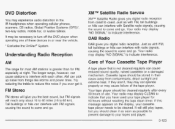
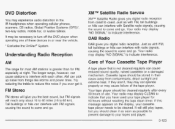
..., ruined cassettes or a damaged mechanism. AM can cause stations to interfere with FM signals, causing the sound to come and go .
Your tape player should be cleaned regularly after every 50 hours of use. Your radio may display "NO SIGNAL" to turn off the DVD player when operating one of these devices in or near the...
Similar Questions
404 Chevrolet Silverado Bose Radio Cd Player Won't Eject
(Posted by kakSimo 9 years ago)
2003 Silverado Radio Cannot Determine Vehicle Speed
(Posted by Whaat 10 years ago)
How To Set Favorite Radio Station In 2007 Chevrolet Silverado
(Posted by o0ba 10 years ago)
How To Operate My 2003 Silverado Factory Radio
(Posted by stegz 10 years ago)
Dashboard And Radio Lights Not Working After Dark 2003
(Posted by paulpoe 11 years ago)

