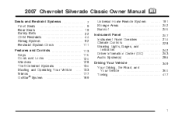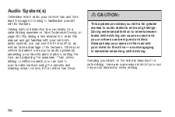2007 Chevrolet Silverado 1500 Pickup Support Question
Find answers below for this question about 2007 Chevrolet Silverado 1500 Pickup.Need a 2007 Chevrolet Silverado 1500 Pickup manual? We have 1 online manual for this item!
Question posted by o0ba on October 12th, 2013
How To Set Favorite Radio Station In 2007 Chevrolet Silverado
The person who posted this question about this Chevrolet automobile did not include a detailed explanation. Please use the "Request More Information" button to the right if more details would help you to answer this question.
Current Answers
Related Manual Pages
Similar Questions
Unlock Codes For The Radio 2002 Chevy Silverado
i need the unlock codes
i need the unlock codes
(Posted by justinmeadows74 9 years ago)
How To Change The Battery On 2007 Silverado Door Opener Remote
(Posted by emilyJorda 10 years ago)
Where Is The Onstar Module On 2007 Silverado
(Posted by 123vwor 10 years ago)
2007 Silverado Stereo Says Cen When U Hold Down Button
(Posted by StevUndef 10 years ago)