2003 Chevrolet Silverado 1500 Pickup Support Question
Find answers below for this question about 2003 Chevrolet Silverado 1500 Pickup.Need a 2003 Chevrolet Silverado 1500 Pickup manual? We have 1 online manual for this item!
Question posted by stegz on September 16th, 2013
How To Operate My 2003 Silverado Factory Radio
The person who posted this question about this Chevrolet automobile did not include a detailed explanation. Please use the "Request More Information" button to the right if more details would help you to answer this question.
Current Answers
There are currently no answers that have been posted for this question.
Be the first to post an answer! Remember that you can earn up to 1,100 points for every answer you submit. The better the quality of your answer, the better chance it has to be accepted.
Be the first to post an answer! Remember that you can earn up to 1,100 points for every answer you submit. The better the quality of your answer, the better chance it has to be accepted.
Related Manual Pages
Owner's Manual - Page 2
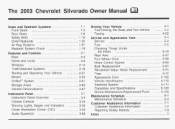
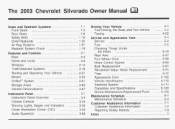
The 2003 ChevroletSilveradoOwnerManual
Seats and Restraint Systems ...Front Seats ...Rear Seats ...Safety Belts Child Restraints ...Air Systems Bag ...Restraint System Check Features and Controls ...Keys ...Doors and Locks ...Windows ...Theft-Deterrent Systems ...Starting and Operating Your Vehicle ...Mirrors ...Onstar@System , ...Storage Areas ..., ...Vehicle Personalization ...Instrument Panel ...
Owner's Manual - Page 91


... you lock your vehicleif you with RSS-210 of the FCC Rules. See Roadside Assistance Program on a radio frequency subject to use this equipment. Notices Your vehicle has a number of features that may cause undesired operation of your vehicle. If your vehicle is subject to the following two conditions:
1.
This device may...
Owner's Manual - Page 140
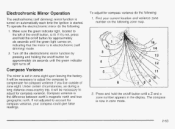
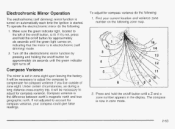
...Operation
The electrochromic (self dimming) mirror function is turned on automatically each time the ignition is now in zone mode.
2-53 It will be necessary to adjust the compass to account for compass variance. The compass is started.
Compass variance is set in zone eight upon leaving the factory... is in the display. To operate the electrochromic mirror do the following...
Owner's Manual - Page 156


... Information Center (DIC) ...3.50 DIC Operation and Displays ...3.50 DIC Warnings and Messages ...3.60 Audio System(s) ...3.68 Setting the Time for Radios without Radio Data Systems (RDS) ...3.68 Setting the Time for Radios with Radio Data Systems (RDS) ...3-68 AM-FM Radio ...3.69 Radio with CD ...3.71 Radio with Cassette and CD ...3.82 Radio with Six-Disc CD ...3.96...
Owner's Manual - Page 169


...This is on immediately. There is a delay in the transition between the daytime and nighttime operation of the instrument panel in the defroster grille. Once you leave the garage, it will take...dark garage, the automatic headlamp system will be especially helpful in the full bright position. The radio lights will only be affected when the light sensor sees a change to turn off your ...
Owner's Manual - Page 173


... next to the out position. Check with your battery from working as a cellular telephone or CB radio. This will keep other things from running down.
3-1 8
The cargo lamp will remain off .... should. You can damage it , always close the cover. To return the lamps to automatic operation, press the button again and return it to the exterior lamps control, all the way up....
Owner's Manual - Page 223


...button until the correct minute appears on the display. Your audio system has been designed to operate easily and to your dealer and be set with the ignition on the display. Then ...sound equipment to give yearsof listening pleasure. Press and hold the HR or MIN arrow for Radios without Radio Data Systems (RDS)
Press and hold the minute button until the correct hour appears on page...
Owner's Manual - Page 226


... announcements concerning local and
national emergencies, display messages from the factory.
LOC (Locked): This message is equipped withthe Base@ audio system, your vehicle and must be available if you hear a beep. Radio Data System (RDS): Your audio system is equipped with CD
Radio Messages
CAL (Calibrated): Your audio system has been calibrated for...
Owner's Manual - Page 231


...factory PTY presets. Turn the P-TYPE LIST knob to stronger stations. Press and hold one of the six numbered pushbuttons until you return to your chosen category. Press wither SCAN arrow again to stop during the announcement. The radio...and hold BAND again for two seconds to turn alternate frequency on the current radio station, ALERT! Press and hold BAND for two seconds to turn off ....
Owner's Manual - Page 242


....
Press and hold BAND again for two seconds to stronger stations.
These buttons have factory PTY presets. Select a category by performing the following :
Setting Preset PTYs (RDS Only...on the display.
3. Once the desired category is displayed, press either SCAN arrow, and the radio will appear on the display. TYPE and a PTY will begin scanning within a category by performing ...
Owner's Manual - Page 247


... can be inserted and will continue moving forward through the tape. If you hear nothing but the radio is off , first press the eject symbol or DISP. Press this pushbutton to go to the previous.... The station frequency and FWD will appear on the tape. You may select stations during forward operation by using TUNE and SEEK. 5 SIDE: Press this pushbutton to advance quickly to another part...
Owner's Manual - Page 257


...appear on the screen. will be able to turn off alert announcements.
will appear on the current radio station, ALERT! Press BAND to see the message. RDS and DAB Messages
ALERT!: Alert warns of...12 PTYs (six FM1 and six FM2) by performing the following steps:
1. These buttons have factory PTY presets. You can be affected by pressing the INFO button until another new message is not ...
Owner's Manual - Page 275


... rear speakers will be muted when the power is equipped with the Bose@ audio system. For example, rear seat passengers may operate the rear seat audio functions even when the primary radio power is equipped with DAB) depending on or off .
3-120 You may listen to a cassette tape through headphones while the...
Owner's Manual - Page 276


.... Press the down arrow to select a disc. If the CD player on a tape. If the radio is playing, press this button to go back to discourage theft of the Vehicle Identification Number (VIN). ...When a cassette tape is moved to a different vehicle, it will not operate and LOCKED will not operate if stolen.
3-121 Theft-Deterrent Feature
THEFTLOCK@is armed. (Volume): Turn the knob to...
Owner's Manual - Page 278
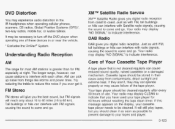
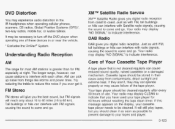
... up noise from things like storms and power lines. Cassette tapes should clean it . It may be stored in the IR headphones when operating cellular phones, scanners, CB radios, Global Position Systems (GPS)*; AM can cause reduced sound quality, ruined cassettes or a damaged mechanism. DVD Distortion
You may experience audio distortion in...
Owner's Manual - Page 280


.... If tightening is changed, three chimes will sound as it might be displayed on the radio.
If your vehicle is badly bent, as an example of the new volumeselected. Cleaning the... level will not function.
Fixed Mast Antenna
The fixed mast antenna can straighten it with a factory radio or chime module will disable vehicle chimes. If the mast is purchased in Canada only. Check...
Owner's Manual - Page 291


...will go off and TAS will be on again. The Traction Assist System, as delivered from the factory, will automatically come on whenever you used the button to . See Rocking Your Vehicle under the ...your vehicle. If you start your vehicle ever gets stuck in this gear. The system will not operate in sand, mud or snow and rocking the vehicle is driven on an extremely rough road. A...
Owner's Manual - Page 373


... you want, apply the regular brakes and release the parking brake. Apply the
4. For stationary operations, leave the parking brake applied. Torque Converter Clutch (TCC) is not available in NEUTRAL (N) and is available only in Preset Mode (Factory Setting) do the following:
1.
To engage a PTO on a vehicle with a manual transmission).
4. Hold the...
Owner's Manual - Page 529
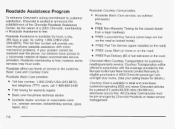
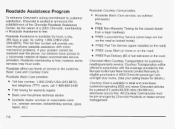
... the establishment of dealer recommended service providers. This toll-free number will be offered in Roadside Assistance is available to retail and retail lease customers operating 2003 and newer Chevrolet vehicles for details.) Courtesy Care is free. however some services may incur costs. Courtesy Transportation will provide you over -the-phone technical...
Owner's Manual - Page 536
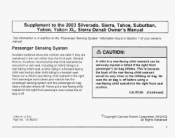
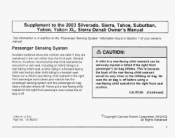
... front seat position. Be the sure the air bag is off. CAUTION: (Continued)
Litho in a rear-facing child restraint can be very close to the 2003 Silverado, Sierra, Tahoe, Suburban, r's Manual
Passenger Sensing System
Accident statistics showthat children aresafer if they are restrained in the right front passenger seat unless the air...
Similar Questions
The Radio In My 2003 Silverado Goes Off When I Lower My Window
(Posted by lettvie 10 years ago)
2003 Silverado Radio Cannot Determine Vehicle Speed
(Posted by Whaat 10 years ago)
2003 Silverado How To Disasemble Manual Pdf
(Posted by wemzo 10 years ago)
2003 Silverado Manual 4 Wheel Drive Lever Wont Move
(Posted by mdeCos 10 years ago)
How To Remove Fuel Lines On 2003 Silverado
(Posted by cymarat 10 years ago)

