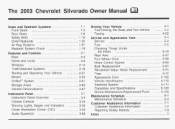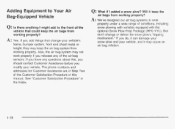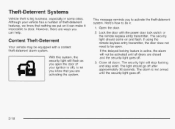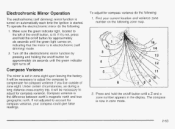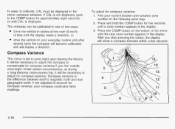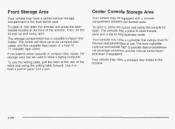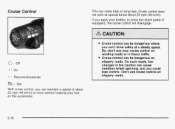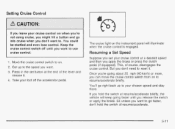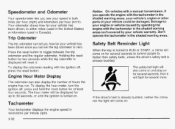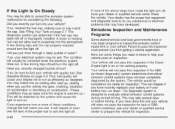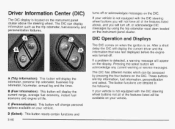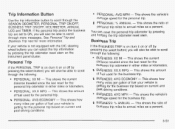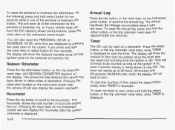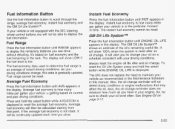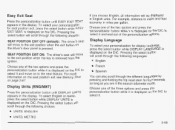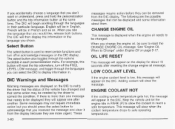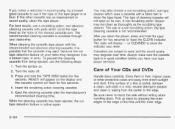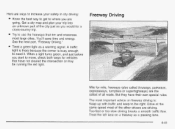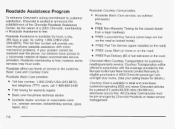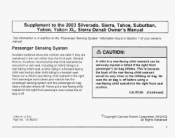2003 Chevrolet Silverado 1500 Pickup Support Question
Find answers below for this question about 2003 Chevrolet Silverado 1500 Pickup.Need a 2003 Chevrolet Silverado 1500 Pickup manual? We have 1 online manual for this item!
Question posted by bobwkrug on February 13th, 2013
How To Reset Business Trip Meter On A 2003 Silveraldo
My 2003 silverado instrument cluster was recently fixed. Now the trip meter for business is always 0.0
My odmeter and personal trip meter are working properly.
how can I get the business trip meter to work again?
is this something I can do?
Current Answers
Related Manual Pages
Similar Questions
How To Reset Business Trip Mileage On 2003 Silverado
(Posted by ParaRik 10 years ago)
How Do You Reset The Trip Meter On A 2003 Chevy Silverado
(Posted by frampdnis 10 years ago)
How Do You Get The Shifter Out Of A 2003 Silverado Transmission
(Posted by jumisie 10 years ago)
How To Remove Fuel Lines On 2003 Silverado
(Posted by cymarat 10 years ago)
What Type Of Fluid Does A 2003 Silverado 1500 Manual Transmission Use
(Posted by surmoemo 10 years ago)