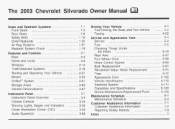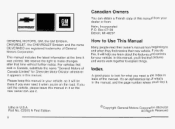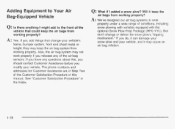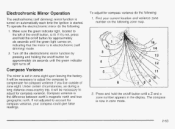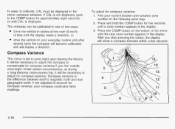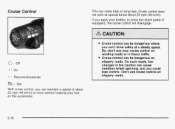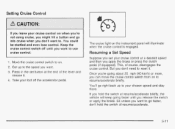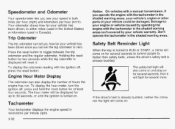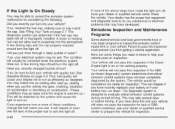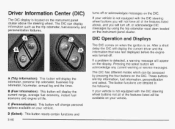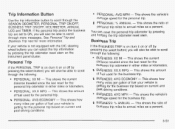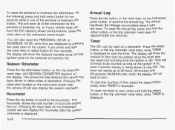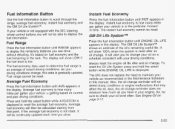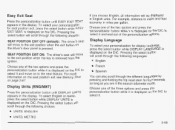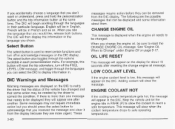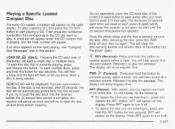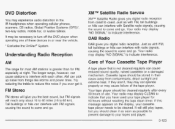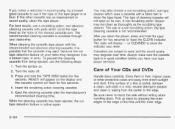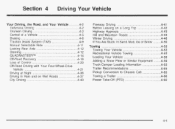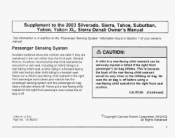2003 Chevrolet Silverado 1500 Pickup Support Question
Find answers below for this question about 2003 Chevrolet Silverado 1500 Pickup.Need a 2003 Chevrolet Silverado 1500 Pickup manual? We have 1 online manual for this item!
Question posted by frampdnis on November 18th, 2013
How Do You Reset The Trip Meter On A 2003 Chevy Silverado
The person who posted this question about this Chevrolet automobile did not include a detailed explanation. Please use the "Request More Information" button to the right if more details would help you to answer this question.
Current Answers
Related Manual Pages
Similar Questions
2003 Chevy Silverado How To Manual
(Posted by delafCLy 10 years ago)
How Do I Remove My Gear Shift Lever Off 2003 Chevy Silverado Standard
transmission
transmission
(Posted by eharmujee 10 years ago)
How To Replace A Transmission In 2003 Chevy Silverado
(Posted by shirandama 10 years ago)
2003 Chevy Silverado
Where do I check transmission fluid level on 2003 Chevy Silverado PU?
Where do I check transmission fluid level on 2003 Chevy Silverado PU?
(Posted by sanangelolori 10 years ago)
How To Replace Backing Plates On A 2003 Chevy Silverado 1500 4x4?
My backing plates on the rear is rusted and falling apart on my 2003 chevy silverado 1500 4x4. I wou...
My backing plates on the rear is rusted and falling apart on my 2003 chevy silverado 1500 4x4. I wou...
(Posted by bowhuntinextreme 11 years ago)