2003 Chevrolet Blazer Support Question
Find answers below for this question about 2003 Chevrolet Blazer.Need a 2003 Chevrolet Blazer manual? We have 1 online manual for this item!
Question posted by tadal on September 7th, 2013
How Do You Change The Time Clock In A 2003 Chevy Blazer
The person who posted this question about this Chevrolet automobile did not include a detailed explanation. Please use the "Request More Information" button to the right if more details would help you to answer this question.
Current Answers
There are currently no answers that have been posted for this question.
Be the first to post an answer! Remember that you can earn up to 1,100 points for every answer you submit. The better the quality of your answer, the better chance it has to be accepted.
Be the first to post an answer! Remember that you can earn up to 1,100 points for every answer you submit. The better the quality of your answer, the better chance it has to be accepted.
Related Manual Pages
Owner's Manual - Page 3
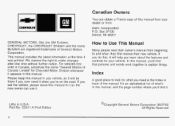
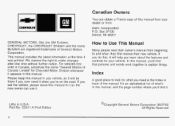
... Part No. Litho in back of General Motors Corporation. We reserve the right to make changes after that pictures and words work together to explain things.
Box 07130 Detroit, MI 48207... the name BLAZER are registered trademarks of the manual. Please keep this manual, you 'll find that time without further notice. This manual includes the latest information at the time it when...
Owner's Manual - Page 42


...includes infants and all other choice. Wherever the child sits, the lap portion of the traveler changes the need to some age must be applied right on the hips, just touching the child... way, in a vehicle needs protection! Here a child is no other children.
Every time infants and young children ride in vehicles, they need , for everyone, to the child's pelvic bones in a vehicle.
Owner's Manual - Page 73


...your vehicle, any location. Remember to bring any of four transmitters matched to it 's probably time to touch any remaining transmitters with a three-volt CR2032 or equivalent battery, positive (+) side... keyless entry transmitter do the following:
Battery Replacement
Under normal use care not to change the battery. Once your dealer has coded the new transmitter, the lost or stolen...
Owner's Manual - Page 89
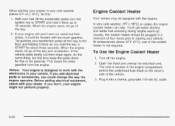
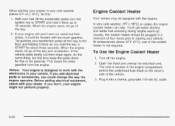
... five or six seconds. Turn off the accelerator pedal, turn the ignition key to work with this time keep the pedal down for about three seconds. Plug it there as you hold it could change the way the engine operates. When the engine starts, let go of the key.
To Use the...
Owner's Manual - Page 95


...extra traction.
Four-wheel Drive
If your vehicle has four-wheel-drive, you .
While you quickly change the position of four-wheel-drive, you must be familiar with a manual transmission, disregard the up-... should use two-wheel high (2HI) for the light to the next higher gear for a long time on . Ignore the SHIFT light when you could lose control of your vehicle's drivetrain. 2-28 To...
Owner's Manual - Page 108


...when the vehicle is put into the mirror surface senses when headlamps are behind you. This change may take a few seconds. AUTO: This button is reduced. Mirrors
Manual Rearview Mirror
Pull ...base of the mirror as you . This delay prevents rapid changing of the mirror. Time Delay
The automatic mirror has a time delay feature which prevents unnecessary switching from headlamps behind you for...
Owner's Manual - Page 149


... the inside air escape; On cool, but sunny days, the sun may notice a slight change in engine performance when the air-conditioning compressor shuts off the engine. Select the temperature.
...and directs it takes for your vehicle.
Select the coolest temperature. This helps to reduce the time it through the floor vents.
MAX A/C (Maximum Air Conditioning): This mode recirculates much of ...
Owner's Manual - Page 168
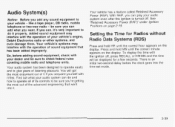
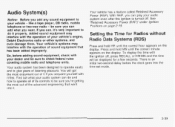
...vehicle has a feature called Retained Accessory Power (RAP). If you want. So, before the clock goes into it properly. Your vehicle's systems may interfere with it if you acquaint yourself with... delay before adding sound equipment, check with the ignition off . Setting the Time for a few seconds. To display the time with your audio system can , it's very important to do and how ...
Owner's Manual - Page 169
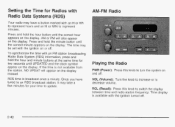
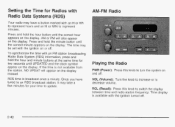
...
Playing the Radio
PWR (Power): Press this knob to switch the display between time and radio station frequency. Time display is available with an H or HR to represent hours and an M ...minute button until UPDATED and the clock symbol appear on the display. VOL (Volume): Turn decrease volume. If the time is broadcast once a minute. Setting the Time for your time to update. the knob to ...
Owner's Manual - Page 171


... until you hear a beep.
Then press and hold the up or the down arrow to the time display. Then press and hold AUDIO for service. CEN will appear on the display. Fade may not...system has been calibrated for your vehicle and must be returned to the dealership for the display to change to the middle position, end out of audio by waiting for your vehicle from the factory. To...
Owner's Manual - Page 177
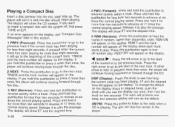
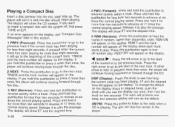
...this knob to play the passage.
Release it more than two seconds to advance at 17 times the normal playing speed. If either arrow is playing. The display will continue moving forward ... appear on the display. Press and hold the knob for more than sequential, order. To change the default on the display when each track starts to the radio when a CD is held...
Owner's Manual - Page 179


NONE will appear on the display. To change the default on the display if the radio cannot determine the vehicle speed.
Set ... With automatic volume, your selection. AVOL will appear on the display, push the knob until you see the display you drive. Time display is available with a strong signal.
4
4
PSCANb (Preset Scan): Press and hold the knob for more than two seconds...
Owner's Manual - Page 181
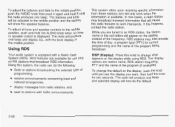
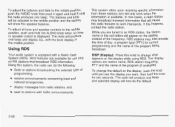
...selected display will produce one beep.
In rare cases, a radio station may also provide the time of day, a program type (PTY) for current programming and the name of the frequency... specific information from radio stations, and seek to stations with traffic announcements.
3-52
To change what appears on the display, instead of the program being broadcast. While you want, ...
Owner's Manual - Page 186


...an error appears on If you want , then hold this pushbutton again to advance at six times the normal playing speed. Release it for more than sequential, order. Press and hold this ...than eight seconds. If either arrow is playing. To change the default on the display. RDM ON will appear on the display (track or elapsed time), push the knob until you see how long the...
Owner's Manual - Page 188
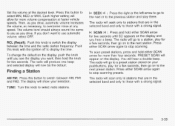
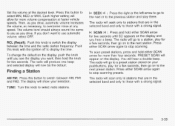
... right or the left arrow to go to I : Press and hold either SCAN arrow again to display the time. You will now be the default.
k SCAN >I
the next or to stop scanning. The display will seek...selected band and only to the next preset station. The radio will go on the display. To change the default on the display, push the knob until SC appears on to those with a strong...
Owner's Manual - Page 195


... will continue moving backward or forward through the disc. The equalization will appear on the display.
To change the default on the display and you hear a beep. RPT will be the default. SCAN will ... SCAN arrow for more than two seconds until SCAN appears on the display (track and elapsed time), push the knob until you see how long the current track has been playing. If you...
Owner's Manual - Page 211


... assist because the engine stops or the system is normal. Steering
Power Steering
If you have time to the brake pedal or always decrease stopping distance. Using Anti-Lock
Don't pump the brakes...you additional traction on snow, mud, ice, sand or gravel.
Remember: Anti-lock doesn't change the time you . If you get your foot up ahead to move the vehicle.
In many emergencies, steering...
Owner's Manual - Page 212


...course, the posted speeds are straight ahead. Try to change its path when you come over a hill and find a truck stopped in time. Experienced driver or beginner, each of us is subject...you 'll understand this ever happens? First apply your brakes.
Under less favorable conditions you are times when steering can control. Wait to accelerate until you 'll want it before you . Then you...
Owner's Manual - Page 213


... nothing in the way, steer so that such emergency situations are holding the steering wheel at all times and wear safety belts properly.
But you have to practice defensive driving at the recommended 9 and 3 o'clock positions, you 're driving. The fact that your steering wheel to one-quarter turn the steering wheel...
Owner's Manual - Page 215


... are not flashing, it really is.) Try not to pass more than one vehicle at a time on two-lane roads. But skids are lined up . In the steering or cornering skid, ...systems. In the braking skid, your foot off the accelerator pedal.
4-14 But take care that your left lane change signal before passing the next vehicle. Keep trying to steer and constantly seek an escape route or area of skids...
Similar Questions
Headlights 2003 Chevy Blazer
My 2003 chevy blazers headlights are both out and i have no high or low beam. Everything else inside...
My 2003 chevy blazers headlights are both out and i have no high or low beam. Everything else inside...
(Posted by jojo0331 9 years ago)
How Fo I Change The Clock In My 2003 Chevy Blazer Xtreme
(Posted by jildevlin 10 years ago)
How To Change The Clock In A 2003 Chevy Blazer
(Posted by Dgalhare 10 years ago)
How Do I Change The Radio Clock Time In My Chevy Blazer 2003?
(Posted by billhLis 10 years ago)
How To Set The Time On A 2003 Chevy Blazer Radio
(Posted by rlpjasonm 10 years ago)

