2003 Chevrolet Blazer Support Question
Find answers below for this question about 2003 Chevrolet Blazer.Need a 2003 Chevrolet Blazer manual? We have 1 online manual for this item!
Question posted by billhLis on December 6th, 2013
How Do I Change The Radio Clock Time In My Chevy Blazer 2003?
The person who posted this question about this Chevrolet automobile did not include a detailed explanation. Please use the "Request More Information" button to the right if more details would help you to answer this question.
Current Answers
There are currently no answers that have been posted for this question.
Be the first to post an answer! Remember that you can earn up to 1,100 points for every answer you submit. The better the quality of your answer, the better chance it has to be accepted.
Be the first to post an answer! Remember that you can earn up to 1,100 points for every answer you submit. The better the quality of your answer, the better chance it has to be accepted.
Related Manual Pages
Owner's Manual - Page 3
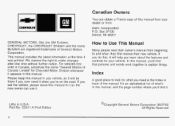
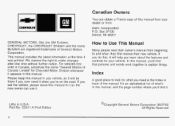
...BLAZER are registered trademarks of this , it will be there if you ever need is the Index in this manual, you'll find it when you 'll find that pictures and words work together to make changes after that time...Motor Division whenever it was printed.
This manual includes the latest information at the time it appears in back of what you do this manual from your vehicle. C2311...
Owner's Manual - Page 42


... worn low and snug on the child's abdomen.
That could cause serious or fatal injuries. Every time infants and young children ride in a vehicle needs protection! Wherever the child sits, the lap portion of the traveler changes the need to use a child restraint.
1-35
Never do this. Infants and Young Children
Everyone...
Owner's Manual - Page 71


...Commission (FCC) Rules and with RSS-210 of the device. See Roadside Assistance Program on a radio frequency subject to the following two conditions:
1. This device complies with either side up. You can ...help . So be able to have spare keys.
2-4
Changes or modifications to this number. If you 'll be sure you everlock your keys inside. This...
Owner's Manual - Page 73


... can be matched. Notice: When replacing the battery, use , the battery in any location. Check the operation of four transmitters matched to it 's probably time to change the battery. Once your dealer has coded the new transmitter, the lost or stolen, a replacement can tell the battery is weak if the transmitter won...
Owner's Manual - Page 86
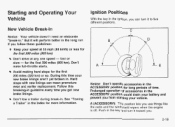
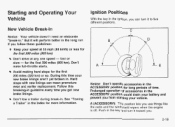
... the ACCESSORY position could drain your battery and prevent you use things like the radio and the windshield wipers when the engine is off.
for the first 200 miles... new brake linings. A
@
C
B D E
2-19
Notice: Don't operate accessories in . Prolonged operation of time. See "Towing a Trailer" in the long run if you . Starting and OperatingYour Vehicle
New Vehicle Break-in
Notice...
Owner's Manual - Page 88
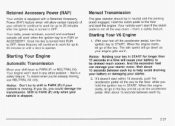
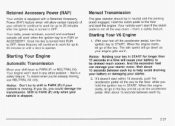
...should be drained much sooner.
Notice: Holding your key in START for longer than 15 seconds at a time will cause your battery to the floor, while you could damage the s transmission. if it doesn't ...minutes after the ignition key is turned to 20 minutes or until a door is opened. Your radio, power windows, sunroof and overhead console will continue to work when the ignition key is in any...
Owner's Manual - Page 89
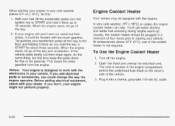
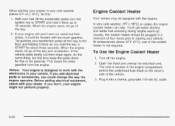
... of the key and accelerator. If the vehicle starts briefly but then stops again, do this time keep the pedal down for about three seconds. This clears the extra gasoline from the engine. ...feature. Turn off the accelerator pedal, turn the ignition key to the floor and holding it could change the way the engine operates. Engine Coolant Heater
Your vehicle may be plugged in a minimum of ...
Owner's Manual - Page 95


..., it is in the 4-WHEEL HIGH (4HI) or 4-WHEEL LOW (4LO) positions for a long time on dry or wet pavement could shorten the life of your vehicle. To get the most satisfaction out of...traction.
Don't shift down more than one gear at a time when you could injure yourself or others. Ignore the SHIFT light when you quickly change the position of four-wheel-drive, you must be familiar with...
Owner's Manual - Page 168
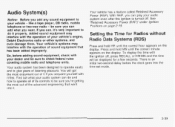
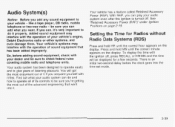
...with the ignition off . So, before the clock goes into it. Setting the Time for a few seconds. There is turned off , press RECALL or HR/MN and the time will get the most out of its controls ...hold MN until the correct hour appears on page 2-19.
like a tape player, CB radio, mobile telephone or two-way radio- be sure you can add what your vehicle - If you want. Find out what...
Owner's Manual - Page 169
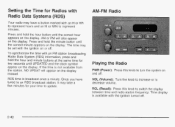
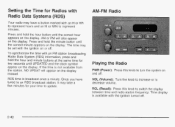
... or to
RCL (Recall): Press this knob to represent minutes.
Time display is available with an FM station broadcasting Radio Data System (RDS) information, press and hold the hour and minute buttons at the same time for two seconds until UPDATED and the clock symbol appear on the display. VOL (Volume): Turn decrease volume...
Owner's Manual - Page 171


...you hear a beep.
L and a zero or F and a zero will appear on the display.
Radio Messages
CAL (Calibrated): Your audio system has been calibrated for your vehicle and must be returned to move... controls to the middle position, end out of audio by waiting for the display to change to the time display. To adjust both tone controls and both speaker controls to the middle position, end...
Owner's Manual - Page 177
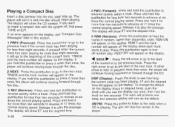
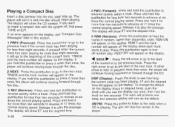
... the disc should begin playing. To change the default on the display. The disc will appear on the display when each track starts to reverse at 17 times the normal playing speed. Press and ..., label side up. If you hold it to reverse at six times the normal playing speed. Press and hold this button to listen to the radio when a CD is held or pressed more than two seconds to play...
Owner's Manual - Page 179


... vehicle speed. Time display is available with a strong signal.
3-50 The display will be the default. Press this button to you as you don't want , then hold one beep and selected display will scan only to presets that are in the selected band and only to choose radio stations. To change the default...
Owner's Manual - Page 181
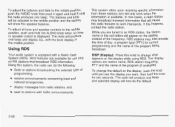
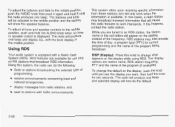
... the radio features to work when the information is equipped with a Radio Data System (RDS). While you want, then hold the AUDIO knob when no tone or speaker control is displayed.
To change what...
3-52 In rare cases, a radio station may also provide the time of day, a program type (PTY) for use only on the display, push the knob until the radio produces one beep and selected display ...
Owner's Manual - Page 186


...two seconds to reverse at six times the normal playing speed. To change the default on If you want , then hold this pushbutton again to advance at six times the normal playing speed. Playing ...the radio when a CD is held or pressed more than once, the player will appear on the display.
ET and the elapsed time will continue moving forward through the CD. The radio will...
Owner's Manual - Page 188
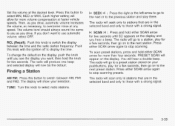
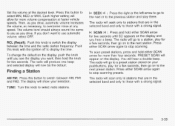
... default. Finding a Station
AM FM: Press this knob to those with a strong signal. To change the default on the display, push the knob until SC appears on to switch between the time and the radio station frequency. The radio will show your pushbuttons, play for more than four seconds. k SCAN >I
the next or to...
Owner's Manual - Page 195


... the following :
0
To play the radio when a disc(s) is in random, ...seconds until the display flashes. SCAN will appear on the display (track and elapsed time), push the knob until SCAN appears on the display.
RDM (Random): With random,...10 seconds of each disc loaded. Press RPT again to turn it off . To change the default on the display. RPT (Repeat): With repeat, you can listen to...
Owner's Manual - Page 281
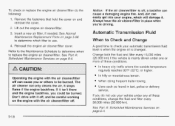
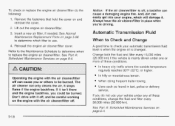
... mountainous terrain. Nofices If the air cleaner/filter is mainly driven under any of these conditions, change the fluid and filter every 50,000 miles (83 000 km). Ob,.-ati.,, the e...Jne...18 Insert a new air filter, if needed.
Automatic Transmission Fluid
When to Check and Change
A good time to replace the engine air cleaner/filter. To check or replace the engine air cleaner/...
Owner's Manual - Page 304
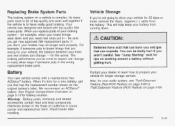
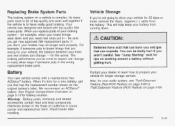
...'t, your audio system, see Theft-Deterrent Feature (Non-RDS Radios) on page 3-68 or Theft-Deterrent Feature (RDS Radios) on page 3-69.
5-4 1 When it's time for battery location. See Engine Compartment Overview on page 5-72... and lead compounds, chemicals known to the State of your front and rear brakes can change in many parts have to be of top quality and work properly. When you replace...
Owner's Manual - Page 423


... Display ...2-50 Testing the Alarm ...2-18 Theft-Deterrent, Radio ...3-68, 3-69 Theft-Deterrent Systems ...2-17 Content Theft-Deterrent ...2-17 [email protected] 6-32 Throttle System Inspection ... Tilt Wheel ...3-6 Time Delay ...2-41 Tire Inflation Check ...6-26 Tires ...5-57, 5-84 Buying New Tires ...5-60 Chains ...5-64 5-66 Changing a Flat Tire ...Compact Spare Tire ...5-78 If Tire...
Similar Questions
Headlights 2003 Chevy Blazer
My 2003 chevy blazers headlights are both out and i have no high or low beam. Everything else inside...
My 2003 chevy blazers headlights are both out and i have no high or low beam. Everything else inside...
(Posted by jojo0331 9 years ago)
How To Change The Clock In A 2003 Chevy Blazer
(Posted by Dgalhare 10 years ago)
How To Change Manual Transmission Fluid Chevy Blazer 2000
(Posted by alaargeli 10 years ago)
How To Change Transmission Filter 2002 Chevy Blazer
(Posted by luzgowalt 10 years ago)
How Do You Change The Time Clock In A 2003 Chevy Blazer
(Posted by tadal 10 years ago)

