2003 Chevrolet Blazer Support Question
Find answers below for this question about 2003 Chevrolet Blazer.Need a 2003 Chevrolet Blazer manual? We have 1 online manual for this item!
Question posted by rlpjasonm on August 29th, 2013
How To Set The Time On A 2003 Chevy Blazer Radio
The person who posted this question about this Chevrolet automobile did not include a detailed explanation. Please use the "Request More Information" button to the right if more details would help you to answer this question.
Current Answers
There are currently no answers that have been posted for this question.
Be the first to post an answer! Remember that you can earn up to 1,100 points for every answer you submit. The better the quality of your answer, the better chance it has to be accepted.
Be the first to post an answer! Remember that you can earn up to 1,100 points for every answer you submit. The better the quality of your answer, the better chance it has to be accepted.
Related Manual Pages
Owner's Manual - Page 3
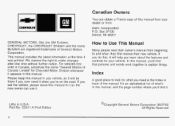
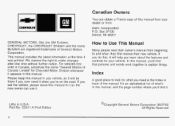
... Detroit, MI 48207 GENERAL MOTORS, GM, the GM Emblem, CHEVROLET, the CHEVROLET Emblem and the name BLAZER are registered trademarks of this , it will be there if you ever need is the Index in back..., please leave this manual, you'll find it. This manual includes the latest information at the time it so the new owner can obtain a French copy of General Motors Corporation. C2311 A First...
Owner's Manual - Page 75
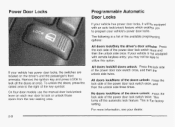
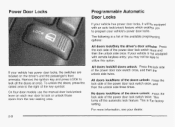
... IocMNone of the doors unlock: Press the lock side of the power door lock switch once, and then the unlock side three times. On four-door models use the manual door IocWunlock lever on the driver's and the passenger's front armrests. All doors IocklNone of...with remote keyless entry, you to program your vehicle's power door locks. If your dealer.
2-8
This is the factory setting.
Owner's Manual - Page 76
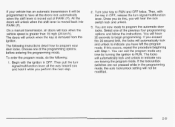
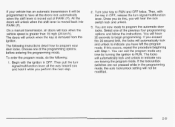
...RUN. If your door locks. Then, with the key in the programming mode, the auto IocWunlock setting will not be programmed to have left the program mode. If the Iock/unIock switches are not pressed... way toward you and hold it will be modified.
2-9 You can exit the program mode any time by turning the ignition to begin programming. Select one of PARK (P). You are leaving the program...
Owner's Manual - Page 85
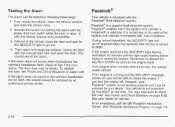
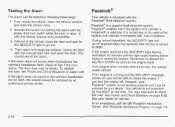
...your dealer for the SECURITY light to release the key from START as soon as the engine starts. This should set off . If the alarm does not sound or thevehicle's headlamps do not flash, the vehicle should but the ... your dealer. Testing the Alarm
The alarm can be tested by Passlock@ this time. Remember to go off approximately five seconds after three tries, the vehicle needs service.
Owner's Manual - Page 86
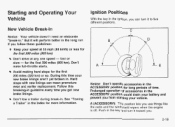
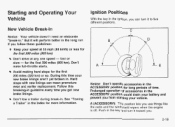
.... Don't make full-throttle starts. During this breaking-in guideline every time you get new brake linings. Follow this time your new brake linings aren't yet broken in. See "Towing a Trailer... A (ACCESSORY): This position lets you from starting your battery and prevent you use things like the radio and the windshield wipers when the engine is off. Don't drive at 55 mph (88 km/h) or...
Owner's Manual - Page 88
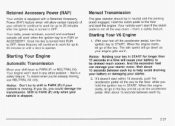
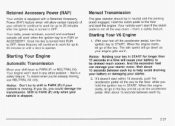
Your radio, power windows, sunroof and overhead console will work when the ignition key is in START for longer than 15 seconds at a time will go down - Starting Your V6 Engine
1. Notice: Holding your engine gets warm. if it doesn't start in any other position - Wait about 15 seconds ...
Owner's Manual - Page 113
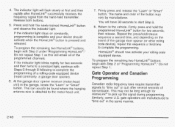
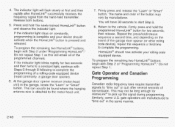
...HomeLink@button and observe the indicator light. Repeat the press/hold/release sequence a second time, and depending on constantly, programming is complete and your device should now activate your ...Gate Operator and Canadian Programming
Canadian radio-frequency laws require transmitter signals to start Step 8.
8. The indicator light will have 30 seconds to "time out" or quit after HomeLink@...
Owner's Manual - Page 128
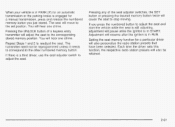
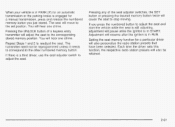
... it needs to correspond to stop moving.
Pressing any of a keyless entry transmitter will adjust the seat to readjust the seat.
Each time the driver sets this function, the respective radio station presets will hear one chime. You will resume after the ignition is in START. The transmitter need not be retained.
2-61...
Owner's Manual - Page 130
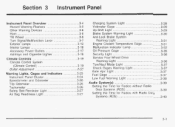
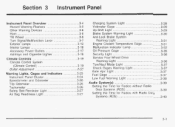
...37 Check Gages Warning Light ...3-37 Gate Ajar Light ...3-37 Fuel Gage ...3-37 Low Fuel Warning Light ...3-38 Audio System(s) ...3-39 Setting the Time for Radios without Radio Data Systems (RDS) ...3.39 Setting the Time for Radios with Radio Data Systems (RDS) ...3-40
Instrument Panel Overview ...-3-4 Hazard Warning Flashers ...-3-5 Other Warning Devices ...-3-6 Horn ...3-6 Tilt Wheel ...3-6 Turn...
Owner's Manual - Page 168
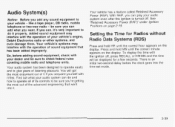
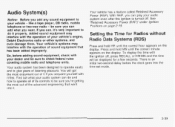
You will be sureto check federal rules covering mobile radio and telephone units. With RAP, you can , it's very important to do and how to be sure you can do it first. Setting the Time for a few seconds. Press and hold HR until the correct minute appears on the display. If you acquaint yourself...
Owner's Manual - Page 169
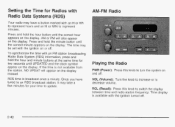
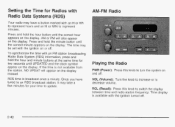
... knob to update. VOL (Volume): Turn decrease volume. The time may be set with the ignition on and off . If the time is not available from the station, NO UPDAT will also appear on the display. Setting the Time for Radios with Radio Data Systems (RDS)
Your radio may take a few minutes for two seconds until the correct...
Owner's Manual - Page 170
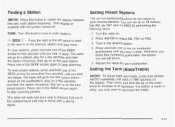
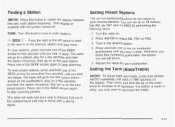
..., press and hold one of the six numbered pushbuttons until you set up or the down arrow to increase or to decrease. TUNE: Turn this button to switch the display between time and radio station frequency. Turn the radio on the display. The radio will go to the first preset station stored on the pushbuttons...
Owner's Manual - Page 179


Set the volume at faster vehicle speeds. AVOL will show your audio system adjusts automatically to make up for a few seconds, then go on to the next station. The volume level should always sound the same to switch between the radio station frequency and the time. Finding a Station
AM FM: Press this button to...
Owner's Manual - Page 188
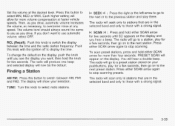
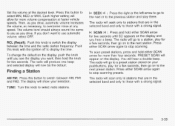
...time and the radio station frequency. Finding a Station
AM FM: Press this button to those with a strong signal. If you want to the next station.
To scan preset stations, press and hold either SCAN arrow for two seconds. The display will hear a double beep. Set... this button to display the time.
PRESET SCAN will now be the default. The radio will produce one beep and ...
Owner's Manual - Page 193


... to a station that broadcasts traffic announcements. The radio will hear a beep and the light, located to the right of a CD. If you select an equalization setting for your disc, it will pull the disc in...cancel the loading function. The player will be activated each time you can interrupt the play the last CD loaded.
3-64 When the radio finds a station that was found , NO TRAFFIC will ...
Owner's Manual - Page 194
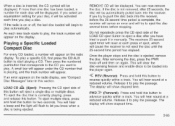
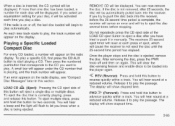
...will appear on the radio display, see "Compact Disc Messages" later in manually. Release it will eject a single disc or multiple discs. As each time you select an equalization setting for your disc, ... will cause the receiver to not eject the disc until the 25-second time period has elapsed. If the radio is currently playing, press and release this button. Then press the numbered...
Owner's Manual - Page 195


...will hear a beep and RANDOM ONE will now be automatically set whenever you play a compact disc. To change the default on the display (track and elapsed time), push the knob until DISC SCAN appears on the display...two seconds until the display flashes.
RPT (Repeat): With repeat, you can listen to play the radio when a disc(s) is in the player.
3-66 To use random, do the following :
0
...
Owner's Manual - Page 411


Audio Systems (cont.) Setting the Time for Radios with Radio Data Systems (RDS) ...Setting the Time for Radios without Radio Data Systems(RDS) ...Theft-Deterrent Feature ...3.68. Understanding Radio Reception ...Automatic Headlamp System ...Automatic Transfer Case ...Automatic Transmission ...Fluid ...Operation ...Automatic Transmission Check ...Automatic Transmission Shift Lock Control System ...
Owner's Manual - Page 420
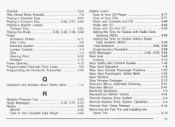
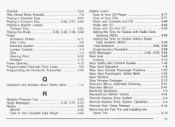
... Disc ...3-48, 3-57. 3-64 Playing a Specific Loaded CompactDisc ...3-65 Playing the Radio ...3.40. 3.49. 3.43. 3-58 Power Accessory Outlets ...3-17 DoorLocks ...2-8 Electrical System...71 3-49 Radio with Cassette and CD ...Radio with CD ...3-43 Radio with Six-Disc CD ...3-58 Setting the Time for Radios with Radio Data Systems (RDS) ...3-40 Setting the Time for Radios without Radio DataSystems(RDS...
Owner's Manual - Page 422
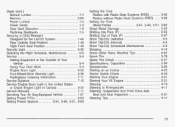
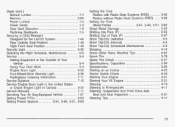
Setting the Time RadioswithRadio Data Systems(RDS) ...3-40 Radios without Radio Data Systems (RDS) ...3-39 Setting the Tone (Bassnreble) ...3.41. 3.51. 3.44. 3-60 Sheet Metal Damage ...5-84 Shifting Into Park (P) ...2-35... Steering in Canada ...3-32 Service Manuals ...7-11 Servicing YourAir Bag-Equipped Vehicle ...1-57 3-63 Setting Preset PTYs ...3.44. 3-60 Setting Preset Stations ...3.41. 3.51.
Similar Questions
Headlights 2003 Chevy Blazer
My 2003 chevy blazers headlights are both out and i have no high or low beam. Everything else inside...
My 2003 chevy blazers headlights are both out and i have no high or low beam. Everything else inside...
(Posted by jojo0331 9 years ago)
How To Replace Driver's Seat For 2003 Chevy Blazer
(Posted by kyogrGHS 10 years ago)
2003 Chevy Blazer When Turn Off Ignition The Radio Still Recieves Power
(Posted by svadl78NC 10 years ago)
How Do You Change The Time Clock In A 2003 Chevy Blazer
(Posted by tadal 10 years ago)

