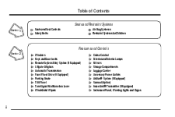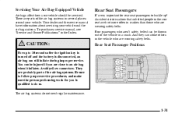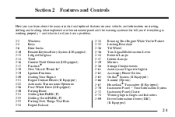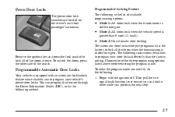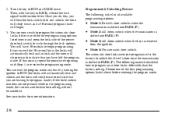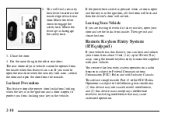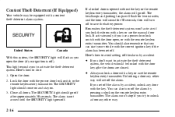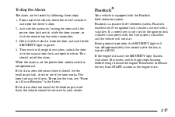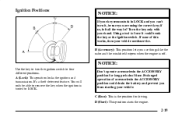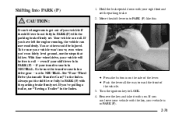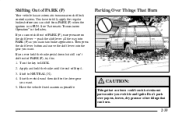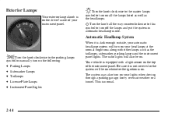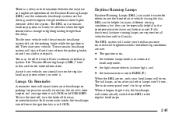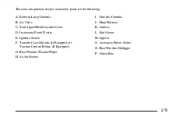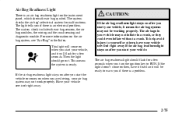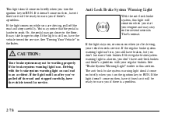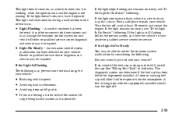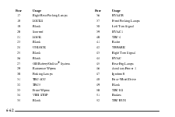2002 Chevrolet TrailBlazer Support Question
Find answers below for this question about 2002 Chevrolet TrailBlazer.Need a 2002 Chevrolet TrailBlazer manual? We have 1 online manual for this item!
Question posted by illneverno on August 4th, 2014
The Key Wont Turn Ignition Switch On. The Keys Was Yanked Out While Driving
Current Answers
Answer #1: Posted by BusterDoogen on August 4th, 2014 7:25 PM
I hope this is helpful to you!
Please respond to my effort to provide you with the best possible solution by using the "Acceptable Solution" and/or the "Helpful" buttons when the answer has proven to be helpful. Please feel free to submit further info for your question, if a solution was not provided. I appreciate the opportunity to serve you!
Related Manual Pages
Similar Questions
So i got in my trailblazer today and when i went to start it i had not an ounce of power. No lights,...