2002 Chevrolet Cavalier Support Question
Find answers below for this question about 2002 Chevrolet Cavalier.Need a 2002 Chevrolet Cavalier manual? We have 1 online manual for this item!
Question posted by bigfreak93 on June 20th, 2012
Radio Wire Colors
can someone please tell me what colors control what? as in which one is grounding, which one is power, which wire controls which speaker. trying to wire a new radio into my car
Current Answers
There are currently no answers that have been posted for this question.
Be the first to post an answer! Remember that you can earn up to 1,100 points for every answer you submit. The better the quality of your answer, the better chance it has to be accepted.
Be the first to post an answer! Remember that you can earn up to 1,100 points for every answer you submit. The better the quality of your answer, the better chance it has to be accepted.
Related Manual Pages
Owner's Manual - Page 4
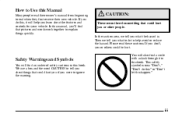
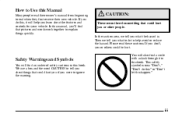
... to end when they first receive their new vehicle.
If you do this, it in this book. If you don't, you or others could hurt you if you were to help you learn about the features and controls for your vehicle. In the caution area, we tell you what the hazard is something...
Owner's Manual - Page 5
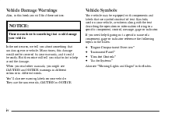
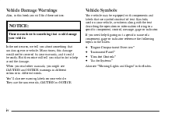
... reference the following topics in different words. D D D D
"Engine Compartment Overview" "Instrument Panel" "Comfort Controls" "Audio Systems"
Also see warning labels on your vehicle. In the notice area, we tell you might see CAUTION and NOTICE warnings in different colors or in the Index:
NOTICE:
These mean there is something that can damage your...
Owner's Manual - Page 8
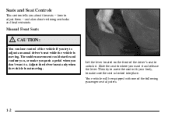
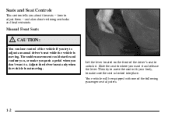
... located on the front of the following passenger seat adjusters.
1-2 Seats and Seat Controls
This section tells you about reclining seatbacks and head restraints. Slide the seat to unlock it and release... the lever.
Manual Front Seats
CAUTION:
You can lose control of the vehicle if you try...
Owner's Manual - Page 29


...If you're too close to an inflating air bag, as possible while still maintaining control of the vehicle. Safety belts help keep you . CAUTION: (Continued) children and...There is an air bag readiness light on the instrument panel, which shows the air bag symbol. The light tells you were leaning forward, it inflates can provide. Always wear your vehicle. Young children and infants need the ...
Owner's Manual - Page 62
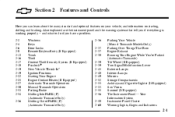
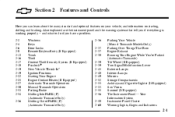
...Controls
Here you have a problem. 2-2 2-4 2-6 2-8 2-13 2-16 2-17 2-18 2-19 2-19 2-22 2-25 2-27 2-30 2-33 2-34 2-36 Windows Keys Door Locks Remote Keyless Entry (If Equipped) Trunk Theft Content Theft Security System (If Equipped) PasslockR New... the instrument panel and the warning systems that tell you if everything is working properly -- Your Information System Instrument Panel Cluster Warning Lights, Gages...
Owner's Manual - Page 64
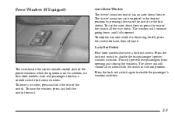
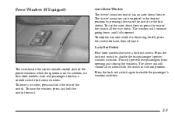
.... Lock-Out Switch Four-door models also have a lock-out switch.
The driver's window can still control all the way down until fully opened to the desired position by pressing the rear of the power windows when the ignition is lowering, briefly press the switch forward, then release it is on. This...
Owner's Manual - Page 65
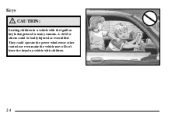
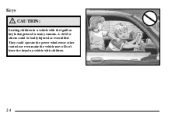
Keys CAUTION:
Leaving children in a vehicle with the ignition key is dangerous for many reasons. A child or others could operate the power windows or other controls or even make the vehicle move. They could be badly injured or even killed. Don't leave the keys in a vehicle with children.
2-4
Owner's Manual - Page 69


...from the outside . 2. The rear door lock will unlock.
2-8
Your keyless entry system operates on a radio frequency subject to open and the key is open the rear door from the inside . 2. Unlock the ... first unlocking the door or trunk with the remote keyless entry transmitter. This feature stops the power door locks from about 3 feet (1 m) up to move the lock all the doors will...
Owner's Manual - Page 72


... Once your dealer has coded the new transmitter, the lost or stolen, ... from your body transferred to your dealer for further information. Any radio setting changes will recall all the stored settings associated with you when... transmitter to these surfaces may damage the transmitter.
2-11
You can tell the battery is lost transmitter will not unlock your remote keyless entry ...
Owner's Manual - Page 74
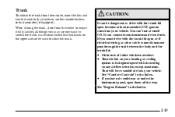
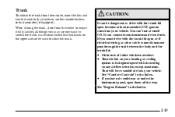
... surface be dangerous to its highest speed with the trunk lid open or if electrical wiring or other cable connections must drive with the setting on any airflow selection except maximum....through the seal between the body and the trunk lid: D Make sure all the way. See "Comfort Controls" in the Index.
2-13 D Turn the fan on or under the instrument panel, open because carbon monoxide...
Owner's Manual - Page 83
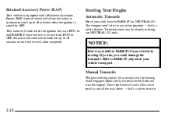
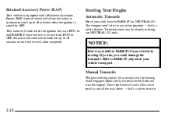
...Don't try to shift to PARK (P) if your vehicle is turned to OFF. Retained Accessory Power (RAP)
Your vehicle is equipped with a Retained Accessory Power (RAP) feature which will allow the radio to continue... transaxle. Shift to PARK (P) only when your shift lever to PARK (P) or NEUTRAL (N). Your radio will continue to work when the ignition key is stopped. If you do, you 're already ...
Owner's Manual - Page 88
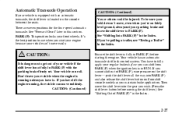
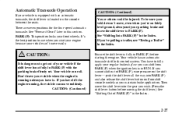
... PARK (P) and also release the shift lever button on the shift lever -- Your vehicle has an automatic transaxle shift lock control system. Ensure the shift lever is located on fairly level ground, always set . Your vehicle can move easily. See "Forward Gears" later in PARK (P) with an automatic transaxle, the shift lever...
Owner's Manual - Page 90
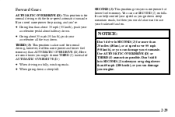
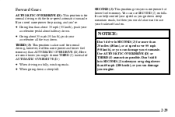
...use your
THIRD (3): This position is for normal driving, however, it offers more power and lower fuel economy than AUTOMATIC OVERDRIVE (D). If you need more power for more power but then you would also want to use SECOND (2) on hilly, winding roads... (40 km), or at speeds over 55 mph (90 km/h), or you can help control your engine. accelerator all the way down a steep hill.
2-29
Owner's Manual - Page 142


... Accessory Power (RAP).
AM or PM will appear on the display. To set with Radio Data System
Press and hold the HR or MIN arrow for two seconds. Setting the Clock for Systems without Radio Data ...the HR and MN buttons to result in an update to operate easily and give years of its controls to an RDS broadcast station, it first. Press and hold MN until the correct hour appears....
Owner's Manual - Page 150
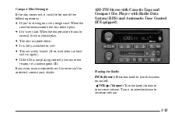
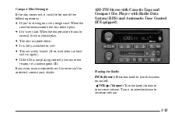
... it 's very hot.
D It is upside down. Playing the Radio PWR (Power): Press this knob to increase volume. When the temperature returns to ...Radio Data System (RDS) and Automatic Tone Control (If Equipped)
D If it could be corrected, contact your dealer. Turn it counterclockwise to D The disc is dirty, scratched or wet. D The air is very humid. (If so, wait about an hour
and try...
Owner's Manual - Page 158
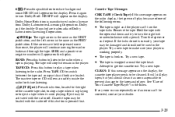
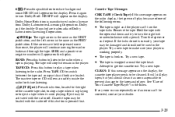
... the tape hubs. Cassette tapes may be loaded with a pencil. If the hubs do not turn the right hub counterclockwise with the radio off . The tape is working properly. Try a new tape. 6 : Press this pushbutton to get the cassette out. If the arrows are trademarks of the cassette tape slot, to turn easily...
Owner's Manual - Page 162


...your radio. ...radio ...Radios (If Equipped)
THEFTLOCKR is moved to reduce this noise if you the best sound, but FM signals will be displayed. Try... reducing the treble to a different vehicle, it . The feature works automatically by learning a portion of the Vehicle Identification Number (VIN). If the radio...control on your radio to a safe sound level before your radio... your radio will...
Owner's Manual - Page 211
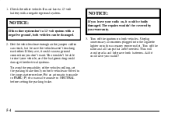
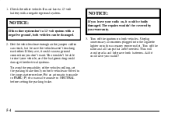
...your radio on, it could damage the electrical systems. To avoid the possibility of the vehicles rolling, set the parking brake firmly on both vehicles involved in the accessory power ...outlet. Turn off the ignition on both vehicles. This will avoid sparks and help save your warranty. 3. NOTICE:
If the other system isn't a 12-volt system with a negative ground system....
Owner's Manual - Page 301


... have a spare fuse, you replace a bad fuse with a new one that you can "borrow" one of your vehicle: the instrument panel fuse block... like the radio or cigarette lighter -- Make sure to the left and pull the door forward. Fuses and Circuit Breakers
The wiring circuits in ...problems. Look at the silver-colored band inside the fuse. This greatly reduces the chance of damage caused by ...
Owner's Manual - Page 302


... RT HDLP CLSTR EXT LP CIG
Usage Ignition Module Fuel Pump, Fuel Injectors Air Bag Cruise Control Module/Switch Anti-Lock Brake (Ignition) Accessory Power Outlet Remote Keyless Entry System Power Mirror/Diagnostic Link Connector Left Headlamp Radio, Interior Lamps Right Headlamp Instrument Panel Cluster Exterior Lamps Cigarette Lighter
Fuse TURN-B/U ERLS BCM/CLU...
Similar Questions
What Color Is The Hot Ignition Wire 2002 Chevy Cavalier
(Posted by stAarrow 10 years ago)
What Color Is The Rap Wire In A 2002 Chevy Cavalier
(Posted by hmchjear 10 years ago)
What Color Is The Main Radio Power Wire In 2002 Cavalier
(Posted by temMattt 10 years ago)
What Color Is The Data Wire For The Stereo In A 2002 Cavalier
(Posted by jerradio 10 years ago)
What Is The Color Of The Hot Wire To The Radio In A 2001 Chevy Cavalier
(Posted by rajesmo 10 years ago)

