2002 Chevrolet Blazer Support Question
Find answers below for this question about 2002 Chevrolet Blazer.Need a 2002 Chevrolet Blazer manual? We have 1 online manual for this item!
Question posted by Melanie10482 on November 2nd, 2012
Turn Signal Flasher
Does anyone know where the turn signal flasher is located on a 2002 blazer?
Current Answers
There are currently no answers that have been posted for this question.
Be the first to post an answer! Remember that you can earn up to 1,100 points for every answer you submit. The better the quality of your answer, the better chance it has to be accepted.
Be the first to post an answer! Remember that you can earn up to 1,100 points for every answer you submit. The better the quality of your answer, the better chance it has to be accepted.
Related Manual Pages
Owner's Manual - Page 67


... Out of PARK (P) (Automatic Transmission Only) Parking Over Things That Burn Engine Exhaust Running Your Engine While You're Parked (Automatic Transmission) Locking Rear Axle Turn Signal/Multifunction Lever Exterior Lamps Interior Lamps Mirrors Storage Compartments Accessory Power Outlets Sunroof (If Equipped) HomeLinkR Transmitter (If Equipped) The Instrument Panel--Your Information System...
Owner's Manual - Page 75
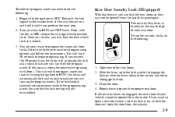
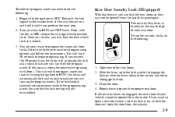
...(If Equipped)
With this occurs, repeat the procedure beginning with the key in OFF, release the turn signal/multifunction lever all the way toward you and hold it while you have 30 seconds to begin programming...steps on , unlock the door and open a rear door when a security lock is located on the inside by turning the ignition to RUN (the locks will have left the program mode. If the ...
Owner's Manual - Page 113


... steering wheel before you .
It works like a standard axle most of the time, but when one of the steering column, under the turn signal lever. The tilt lever is located on the steering wheel pad. To tilt, hold the steering wheel and pull the tilt lever toward you drive.
Horn
To sound the...
Owner's Manual - Page 114


... lever will flash in the direction of the steering column includes the following:
D D D D D D
Turn and Lane Change Signals Headlamp High/Low-Beam Changer Flash-to signal a turn or lane change , just raise or lower the lever until you complete your turn signal.
2-48 These positions allow you to -Pass Feature Windshield Wipers Windshield Washer Cruise Control...
Owner's Manual - Page 115
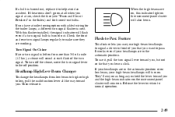
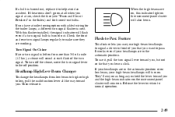
... regularly to make sure they are in the automatic position. To turn off the chime, move the turn signal. To use your headlamps are on, this flasher installed, the signal indicator will turn signal flasher is used. If a bulb is burned out, replace it , pull the turn signal lever toward you, but not so far that you use it to...
Owner's Manual - Page 116


...or damaged, get new blades or blade inserts. HI (High Speed): Turn the band away from you, to HI, and past the delay ... LO (Low Speed): Turn the band away from the wiper blades before using them until the windshield wipers start. Turn the band to prevent..., hold the band on the multifunction lever, upward or downward MIST: Turn the band to MIST for a single wiping cycle. If your wipers....
Owner's Manual - Page 123


...again. Press the DOME OVERRIDE button four times within six seconds (a chime will sound), or turn signals are on, only your headlamps will be on , the exterior lamp control is in OFF,... in PARK (P). When the DRL are activated. To idle a manual transmission vehicle with any vehicle, you should turn off until you need it. D D D D D
The ignition is not in the short periods after dawn...
Owner's Manual - Page 125


... lamps will remain on until the ignition key is open a door. To turn the lamps on and off by turning the thumbwheel, located next to the exterior lamps control, all the way up to the top ... to help you open . Front Reading Lamps (If Equipped)
Press the button located near each lamp on the overhead console to turn it to the out position. Front Map Lamps (If Equipped)
If your keyless...
Owner's Manual - Page 147


...(approximately 20 seconds). Operating the HomeLink Transmitter
Press and hold down the two outside buttons until the HomeLink indicator light turns off and then release both buttons. Release both buttons.
Erasing Channels
To erase all three programmed channels, hold both buttons...are available from the manufacturer of HomeLink at 1-800-355-3515, or on while the signal is trained.
Owner's Manual - Page 149


... Lamp Button (if equipped) G. Brake Release H. Audio System P. Glove Box
2-83 Air Vents B. Ashtray L. Comfort Controls M. Instrument Panel Cluster D. Rear Endgate Release K. Exterior Lamps Control F. Turn Signal/Multifunction Lever C. Rear Window Defogger N. The main components of your instrument panel are the following: A.
Owner's Manual - Page 153


... locate them. Warning lights come on .
2-87 If you are driving, or when one of the gages shows there may be a problem, check the section that tells you know ...the warning lights comes on and stays on when there may be or is turned to RUN or START, a chime will help . Waiting to cause an... gages can signal that something is wrong before it becomes serious enough to do about it.
Owner's Manual - Page 172


...turning the thumbwheel located in the center and on the inside of the rear window. NOTICE:
Don't use vent mode to direct outside air through the instrument panel outlets. Ventilation System
For mild outside temperatures when little heating or cooling is moving , you can turn...again.
If you do, you need additional warming time, turn the thumbwheel below the vent.
3-5 You can be ...
Owner's Manual - Page 177


...you return to stations with a strong signal only. TUNE: Turn this button to select AM, FM1 or FM2. 3. The radio will scan preset stations with a strong signal only. Press one of the SEEK ...pushbuttons let you want or when the maximum or minimum level is adjusted to stations with a strong signal only. Tune in the selected band. B and a positive number will seek to your selection. ...
Owner's Manual - Page 183


... control all the way down. Finding a Station AM FM: Press this button to stations with a strong signal only. The radio will go to you as you drive. Turn the control ring behind the upper knob clockwise to stop scanning. If you 're not using it extends. Push the knob back into its...
Owner's Manual - Page 188


... all of the pushbuttons to stations with the ignition turned off. Select either SEEK arrow for more volume compensation...drive. The radio will show your pushbuttons and stop for the location you 're not using it extends. Set the volume at ... pushbuttons. Each notch on a pushbutton is available with a strong signal only. TUNE: Press this button to adjust the SCV. Clock display...
Owner's Manual - Page 305


... on steep uphill grades, consider the following: Engine coolant will also flash, telling other drivers you're about to turn signal flasher (included in the Index. If you have extra wiring and a heavy-duty turn , change .
When towing a trailer, the arrows on level ground) with the automatic transmission in DRIVE (D).
To avoid this, let...
Owner's Manual - Page 310
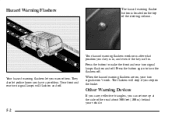
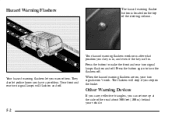
... the key isn't in. Your hazard warning flashers work . Your front and rear turn signals won't work no matter what position your key is located on and off . Press the button to turn signal lamps flash on the top of the road about 300 feet (100 m) behind your turn signal lamps will stop if you can set one...
Owner's Manual - Page 412


... Control Module, Ashtray Lamp Steering Wheel Radio Controls Headlamps Switch, Body Control Module, Headlamp Relay Courtesy Lamps, Battery Run-Down Protection HVAC Control Head (Manual) Turn Signal Cluster, Engine Control Module Interior Lights Auxiliary Power
4 5
6 7 8 Fuse/Circuit Usage Breaker A B 1 2 Not Used Not Used Not Used Cigarette Lighter, Data Link Connector 9 10 11...
Owner's Manual - Page 414
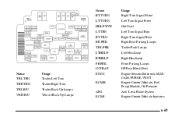
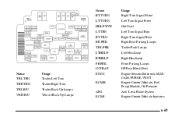
... FRPRK INT BAT Name TRL TRN TRR TRN TRL B/U VEH B/U Usage Trailer Left Turn Trailer Right Turn Trailer Back Up Lamps Vehicle Back Up Lamps ECM B ABS ECM I ENG I
Usage Right Turn Signal Front Left Turn Signal Front Not Used Left Turn Signal Rear Right Turn Signal Rear Right Rear Parking Lamps Trailer Park Lamps Left Headlamp Right Headlamp Front...
Owner's Manual - Page 416


... not listed here, please consult your dealer.
6-71 Replacement Bulbs *
Lamps Halogen Headlamps, Composite Low Beam Halogen Headlamps, Composite High Beam Taillamps Front Sidemarker Lamps Turn Signal Lamps Number 9006 HB4 or 9006LL 9005 HB3 3057 194 NA 3457A
Capacities and Specifications
Engine Description ..."VORTEC" 4300 Type ...V6 VIN Code ...W Firing Order...
Similar Questions
Found Random Code, Don't Know What It's For.
The mechanic gave me this code (PO751) but I'm not sure from where it's from or what it's for, I hav...
The mechanic gave me this code (PO751) but I'm not sure from where it's from or what it's for, I hav...
(Posted by jro4319 8 years ago)
Is There A Way To Temporarily Turn Off Daytime Running Lights On A 2002 Chevy
blazer when at a drive in
blazer when at a drive in
(Posted by edbabonray 9 years ago)
How To Turn Off Service Engine Light In A 2002 Chevrolet Blazer Ls
(Posted by damfmml0 9 years ago)

