2001 Chevrolet Monte Carlo Support Question
Find answers below for this question about 2001 Chevrolet Monte Carlo.Need a 2001 Chevrolet Monte Carlo manual? We have 1 online manual for this item!
Question posted by hosheter on October 14th, 2013
How To Manually Decode A Car Radio For A 2001 Monte Carlo
The person who posted this question about this Chevrolet automobile did not include a detailed explanation. Please use the "Request More Information" button to the right if more details would help you to answer this question.
Current Answers
There are currently no answers that have been posted for this question.
Be the first to post an answer! Remember that you can earn up to 1,100 points for every answer you submit. The better the quality of your answer, the better chance it has to be accepted.
Be the first to post an answer! Remember that you can earn up to 1,100 points for every answer you submit. The better the quality of your answer, the better chance it has to be accepted.
Related Manual Pages
Owner's Manual - Page 2
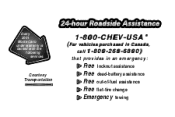
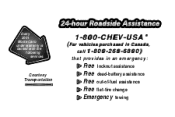
Every 2001 Monte Carlo under warranty is backed with the following services:
1-800-CHEV-USA ®
( For vehicles purchased in Canada, call 1-800-268-6800)
that provides in an emergency:
Courtesy Transportation
Free lockout assistance Free dead-battery assistance Free out-of-fuel assistance Free flat-tire change Emergency towing
Owner's Manual - Page 5


Table of Contents (cont'd)
Comfort Controls and Audio Systems
Section 3
Heating and Air Conditioning Setting the Radio Clock Radio/Cassette Player/CD Player
Radio Theft-Deterrent Feature Steering Wheel Controls (If Equipped)
Your Driving and the Road
Section 4
Defensive Driving Drunken Driving Control of a Vehicle Braking Steering
Driving Tips ...
Owner's Manual - Page 7
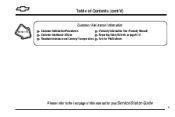
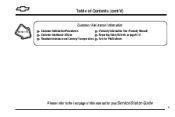
... Station Guide v Table of Contents (cont'd)
Customer Assistance Information
Section 8
Customer Satisfaction Procedures Customer Assistance Offices Roadside Assistance and Courtesy Transportation
Warranty Information (See Warranty Manual) Reporting Safety Defects on page 8-10 Service Publications
Index
Section 9
In the Index you want to read. Please refer to the last page of this...
Owner's Manual - Page 8
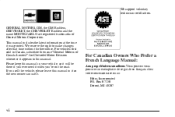
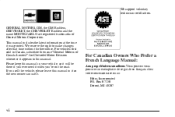
... the time it when you sell the vehicle, please leave this manual. GENERAL MOTORS, GM, the GM Emblem, CHEVROLET, the CHEVROLET Emblem and the name MONTE CARLO are registered trademarks of Canada Limited" for Chevrolet Motor Division whenever it appears in this manual in your vehicle, so it will be there if you ever...
Owner's Manual - Page 9
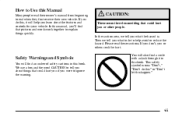
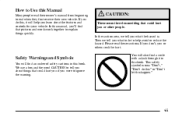
...happen."
vii This safety symbol means "Don't," "Don't do to end when they first receive their owner's manual from beginning to help you or others could be hurt. Safety Warnings and Symbols
You will also find a ...tell you were to explain things quickly.
How to Use this Manual
Many people read these cautions.
CAUTION:
These mean there is . Then we tell you or other people.
Owner's Manual - Page 10
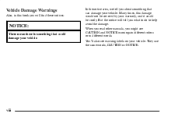
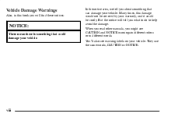
When you read other manuals, you might see warning labels on your vehicle.
Many times, this book you will tell you about something that can damage your vehicle. Vehicle Damage ...
Owner's Manual - Page 14
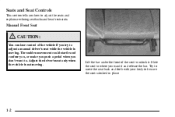
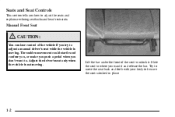
... bar under the front of the vehicle if you how to adjust the seats and explains reclining seatbacks and head restraints. Manual Front Seat
CAUTION:
You can lose control of the seat to unlock it and release the bar. Slide the seat to... sure the seat is locked in place.
1-2 Seats and Seat Controls
This section tells you try to adjust a manual driver's seat while the vehicle is not moving .
Owner's Manual - Page 134
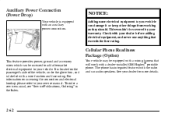
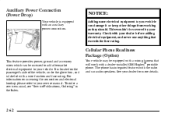
...warranty. It is equipped with a dealer-installed GM HughesR portable phone.
To order a service manual, see "Service Publications, Ordering" in the Index. NOTICE:
Adding some electrical equipment to ...your dealer for more details.
2-62 This wouldn't be equipped with the radio and car audio speakers. The phone has integrated features with a wiring harness that exceeds the ...
Owner's Manual - Page 139
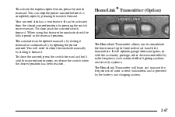
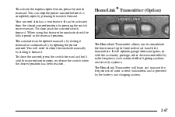
...accessory package, other devices controlled by opening the power sunroof. You can be fully opened manually by sliding it is powered by pressing the switch forward. Your sunroof also has a... it rearward or automatically by radio frequency such as home/office lighting systems and security systems. The HomeLink Transmitter will need to close the sunshade manually by pressing the switch once ...
Owner's Manual - Page 173


... supplied with your vehicle. 3-2 3-2 3-4 3-6 3-6 3-6 3-7 3-8 3-9 3-9 3-9 Comfort Controls Manual Single Zone Climate Control Dual ComforTemp Climate Control (If Equipped) Air Conditioning Heating Defogging and Defrosting Rear... System Audio Systems Setting the Clock for Systems with Radio Data System AM-FM Stereo with Cassette Tape Player with Radio Data System (RDS) and Automatic Tone Control 3-19...
Owner's Manual - Page 183


... setting will appear on the display when you press it, another setting will appear on the display. The manual setting allows tone control to return to decrease bass. In FM mode, this control, the radio's AUTO TONE setting will switch to decrease the treble. To set the display level to the middle...
Owner's Manual - Page 192


... selected for that you use this function will produce one beep. Turn the radio on the display. The radio will switch to the middle position, press and hold the P-TYPE LIST/AUDIO knob.... The display will be automatically chosen. The radio will be displayed whenever the tuner is active. To set all tone and speaker controls to manual. Press AUTO TONE to the middle position....
Owner's Manual - Page 193


...one beep and display ALL with the level display in the middle position.
3-21 The manual setting allows tone control to return to the left speakers. Adjusting the Speakers BALANCE: Press...one beep and display ALL with the level display in the middle position. When you to manual.
The radio will show the treble level. Turn the knob clockwise to increase treble and counterclockwise to ...
Owner's Manual - Page 200


...clockwise to increase treble and counterclockwise to decrease bass. To set the display level to manual. The radio will produce one beep and set all tone and speaker controls to the middle position....AUDIO knob until BASS appears on the display. If a station is in the middle position. The radio will scan through the current band such as FM1 or FM2. The channel number (P1-P6)...
Owner's Manual - Page 201


... will appear on the display. The manual setting allows tone control to return to the middle position. The middle position balances the sound between the speakers.
AUTO TONE: This feature allows you to choose preset bass and treble equalization settings designed for station presets. The radio will show the speaker balance. Use...
Owner's Manual - Page 214


... normal setting, press and hold pushbutton six with a factory radio or chime module will sound as an example of damage caused by car washes and vandals. Because this antenna is built into your...volume level, press and hold the pushbutton six again. The chime is only available on the radio. Chime level adjustment is produced from the driver's side front door speakers. Each time the...
Owner's Manual - Page 257


You wouldn't be badly damaged. The terminal is located on the passenger's side of the engine compartment as your radio on, it could damage the electrical systems. Put an automatic transaxle in PARK (P) or a manual transaxle in the Index for more information on location. NOTICE:
If you don't want. Turn off all lamps...
Owner's Manual - Page 387


...and Courtesy Care are required, our advisors will be incurred for a period of 2001 Chevrolet passenger cars and light duty trucks. (Please see your selling dealer for details.) Courtesy Care... warranty service. Chevrolet reserves the right to retail and retail lease customers operating 2001 and newer Chevrolet vehicles for utilizing outside services. When roadside services are not ...
Owner's Manual - Page 392
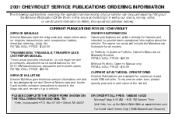
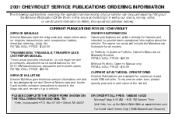
... procedures, adjustments and specifications for Owners and intended to knowledgeably service General Motors cars and trucks. To request an order form, please specify year and model name of your vehicle. In-Portfolio: Includes a Portfolio, Owner's Manual and Warranty Booklet. 2001 CHEVROLET SERVICE PUBLICATIONS ORDERING INFORMATION
The following publications covering the operation and servicing...
Owner's Manual - Page 393
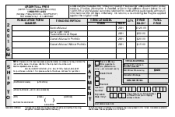
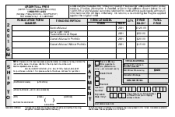
...T O
PUBLICATION FORM NUMBER
ITEM DESCRIPTION Service Manual Car & Light Truck Transmission Unit Repair Owner's Manual In Portfolio Owner's Manual Without Portfolio
NOTE: Dealers and Companies please ...Check or Money Order payable to : HELM, INCORPORATED S P.O.
VEHICLE MODEL NAME YEAR 2001 2001 2001 2001 QTY. please write to Canadian Customers: All listed prices are quoted in U.S. Allow ample...
Similar Questions
What Type Of Gas Does The Owners Manual Suggest For A 2001 Monte Carlo
(Posted by arrjlarr 10 years ago)
2001 Monte Carlo Radio And Clock Will Not Shut Off
(Posted by danwmcm 10 years ago)
The Fuse Box For A 2001 Monte Carlo 3.4 Engine What Is The Meaning For Drl Rly
(Posted by Anonymous-101689 11 years ago)

