2001 Chevrolet Monte Carlo Support Question
Find answers below for this question about 2001 Chevrolet Monte Carlo.Need a 2001 Chevrolet Monte Carlo manual? We have 1 online manual for this item!
Question posted by Chaz50nj on July 11th, 2014
01 Chev Monte Carlo Ls Radio On Locked
How to get my radio off LOCKED
Current Answers
There are currently no answers that have been posted for this question.
Be the first to post an answer! Remember that you can earn up to 1,100 points for every answer you submit. The better the quality of your answer, the better chance it has to be accepted.
Be the first to post an answer! Remember that you can earn up to 1,100 points for every answer you submit. The better the quality of your answer, the better chance it has to be accepted.
Related Manual Pages
Owner's Manual - Page 2
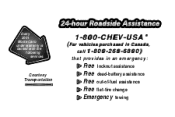
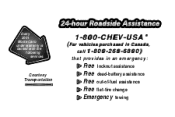
Every 2001 Monte Carlo under warranty is backed with the following services:
1-800-CHEV-USA ®
( For vehicles purchased in Canada, call 1-800-268-6800)
that provides in an emergency:
Courtesy Transportation
Free lockout assistance Free dead-battery assistance Free out-of-fuel assistance Free flat-tire change Emergency towing
Owner's Manual - Page 5


Table of Contents (cont'd)
Comfort Controls and Audio Systems
Section 3
Heating and Air Conditioning Setting the Radio Clock Radio/Cassette Player/CD Player
Radio Theft-Deterrent Feature Steering Wheel Controls (If Equipped)
Your Driving and the Road
Section 4
Defensive Driving Drunken Driving Control of a Vehicle Braking Steering
Driving Tips ...
Owner's Manual - Page 8
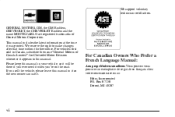
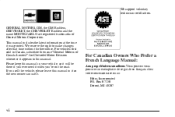
... technician certification. This manual includes the latest information at the time it .
GENERAL MOTORS, GM, the GM Emblem, CHEVROLET, the CHEVROLET Emblem and the name MONTE CARLO are registered trademarks of Canada Limited" for Chevrolet Motor Division whenever it appears in this manual in your vehicle, so it will be there if...
Owner's Manual - Page 80
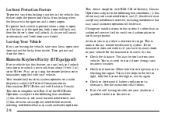
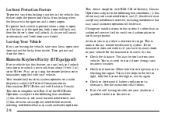
.... Then get out and close the door. Your remote keyless entry system operates on a radio frequency subject to work, try again. See the instructions that may cause undesired operation of... interference received, including interference that may notice a decrease in the ignition, both doors will lock and then the driver's door will sound continuously until both doors are closed. At times you...
Owner's Manual - Page 90


...alarm will go off if someone will be watching your keys. Lock all doors.
Close all the doors except the driver's. The light on the radio will slowly flash once the system is armed. The horn ... the alarm will flash for approximately two minutes. This light reminds you to lock it up lamps will sound. The light on the radio should come on and stay on with you.
2-18 If you have the...
Owner's Manual - Page 91


... is no longer armed.
After all doors and the trunk are closed and locked, the light on the radio will begin flashing at a very slow rate to let you know the system is armed.
2-19 The light on the radio will be seen and three horn chirps heard to indicate an alarm condition...
Owner's Manual - Page 92
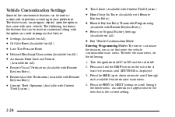
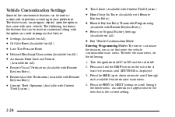
...Available for All) Low Tire Pressure Reset Delayed Headlamp Illumination (Available for All) Automatic Door Lock and Unlock (Available for at least five seconds until SETTINGS is the current setting. Press the... PREV or NEXT buttons to scroll through each available feature on the radio for All) Keyless Entry) Keyless Entry) Theft System)
D Remote Visual Verification (...
Owner's Manual - Page 102


...:
Don't try to shift to PARK (P) if your power windows, audio system and sunroof (option) will return to operate your electrical accessories, such as the radio.
that's a safety feature. Shift to PARK (P) only when your shift lever to OFF and none of the doors is in any other position -- To restart...
Owner's Manual - Page 134
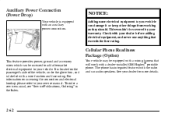
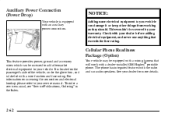
.... See your service manual.
Your vehicle may be covered by your dealer before adding electrical equipment, and never use anything that will work with the radio and car audio speakers. It is located on accessing the connection and electrical hookup, please refer to your vehicle. Auxiliary Power Connection (Power Drop)
Your...
Owner's Manual - Page 139
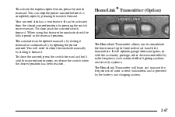
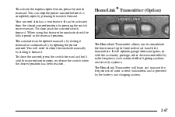
... using this feature the sunshade should be fully opened manually by sliding it forward. The sunshade can be activated from the closed sunroof position by radio frequency such as home/office lighting systems and security systems. The HomeLink Transmitter will need to three individual hand-held transmitters. It will operate garage...
Owner's Manual - Page 173


... Window Defogger Ventilation System Audio Systems Setting the Clock for Systems with Radio Data System AM-FM Stereo with Cassette Tape Player with Radio Data System (RDS) and Automatic Tone Control 3-19 3-26 3-37... 3-38 3-39 3-41 3-41 3-41 3-42 3-42 AM-FM Stereo with Compact Disc Player with Radio Data System (RDS) and Automatic Tone Control (Option) AM-FM Stereo with Cassette Tape and Compact Disc...
Owner's Manual - Page 181


...with it first. Turn it counterclockwise to display an RDS station frequency or program type when the radio is not available from the station, NO UPDAT will get the most out of listening pleasure....off.
You will appear on the display. VOL: Turn this button to display the clock with Radio Data System
Press and hold HR until the correct minute appears. Audio Systems
Your audio system has...
Owner's Manual - Page 182


...always sound the same to you as you selected will seek to choose radio stations. If you drive. The radio will also be automatically selected for more than two seconds. You can...time you return to each of the six numbered buttons. The radio will produce one of your favorite stations stored on . 2. The radio will produce one of the stations stored on the display. ...
Owner's Manual - Page 183


... presets.
3-11 The display will appear with the level display in the P SCAN mode. The radio will produce one beep and display ALL with the frequency. TREBLE: Press and release the P-TYPE ...LIST/AUDIO knob until BASS appears on the display. The radio will be automatically chosen. AUTO TONE: This feature allows you may want to decrease the treble....
Owner's Manual - Page 184


... is a system that sends data along with the level display in the middle position. The radio will show the speaker balance. Turn the knob clockwise to move the sound to the front ... the display level to the middle position, press and hold the P-TYPE LIST/AUDIO knob. The radio will show the speaker balance. The middle position balances the sound between the speakers. FADE: Press ...
Owner's Manual - Page 190


..., press and hold the TAPE AUX button for five seconds, indicating the feature is displayed when the THEFTLOCKR system has locked up the radio and begin playing. Cassette tapes may be cleaned. The radio will display READY and flash the cassette icon. It will remain active until the next cassette eject. CAL ERR...
Owner's Manual - Page 198


...: Press this button to display an RDS station frequency or program type when the radio is pressed first. LOCKED: This message is normally shown on and off . AM-FM Stereo with Cassette Tape...service. To change what is displayed when the THEFTLOCKR system has locked up. The radio will remain safely inside the radio for future listening. DISP: Press this knob clockwise to increase volume...
Owner's Manual - Page 208


... show on the display (track or elapsed time), press the button until the display flashes. EJT may be activated with the radio and ignition off if this button to hear the tracks in the player. LOCKED: This message is playing. RDM (6): Press this button is pressed first. If either the ignition or...
Owner's Manual - Page 209
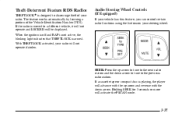
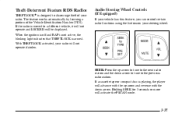
... light indicates that THEFTLOCK is moved to a different vehicle, it will not operate and LOCKED will activate the PSCAN mode.
3-37 SEEK: Press the up arrow and reverse with the up arrow to tune to the next radio station and the down arrow. Audio Steering Wheel Controls (If Equipped)
If your vehicle...
Owner's Manual - Page 386
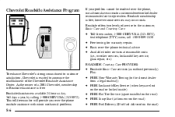
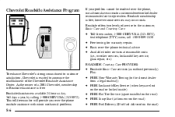
...offers two levels of service to the customer, Basic Care and Courtesy Care:
D Toll-free number, 1-800-CHEV-USA (243-8872), text telephone (TTY) users, call 1-888-889-2438 D Free towing for warranty repairs ... dealer from a legal roadway) D FREE Locksmith/Key Service (when keys are lost on the road or locked inside) D FREE Flat Tire Service (spare installed on the road) D FREE Jump Start (at home ...
Similar Questions
97 Monte Carlo Ls
which fuse is for the dashboard lights in a 97 monte carlo ls please email me at jamalemccabe80@gmai...
which fuse is for the dashboard lights in a 97 monte carlo ls please email me at jamalemccabe80@gmai...
(Posted by jamalemccabe80 9 years ago)
01 Chevy Monte Carlo Ss Ignition Wont Turn To Off Position But Releases Keys
(Posted by ambercove 9 years ago)
How To Manually Decode A Car Radio For A 2001 Monte Carlo
(Posted by hosheter 10 years ago)
How To Reset Message Center On 2002 Monte Carlo With Radio
(Posted by Missbami 10 years ago)
2001 Monte Carlo Radio And Clock Will Not Shut Off
(Posted by danwmcm 10 years ago)

