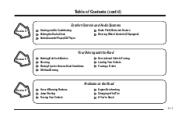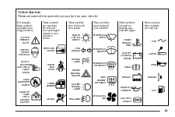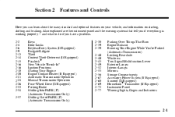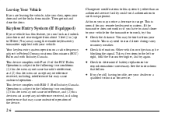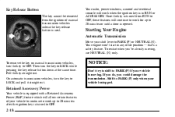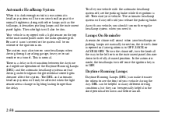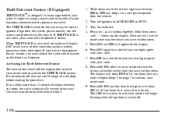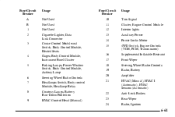2000 Chevrolet Blazer Support Question
Find answers below for this question about 2000 Chevrolet Blazer.Need a 2000 Chevrolet Blazer manual? We have 1 online manual for this item!
Question posted by Pujerem on August 18th, 2014
Does Passlock Run Thru Theftlock Radio
The person who posted this question about this Chevrolet automobile did not include a detailed explanation. Please use the "Request More Information" button to the right if more details would help you to answer this question.
Current Answers
Related Manual Pages
Similar Questions
Blazer Won't Stay Running
I have a 99 Blazer 4X4 When starting truck, it starts and runs for about a second and then shuts off...
I have a 99 Blazer 4X4 When starting truck, it starts and runs for about a second and then shuts off...
(Posted by ratansilverbear 2 years ago)
Radio Theft Control Device
Does Chevrolet set the theft control device before delivering the vehicle to the customer when it is...
Does Chevrolet set the theft control device before delivering the vehicle to the customer when it is...
(Posted by ebarnard 8 years ago)
97 Chevy Blazer Wipers/radio/overhead Console Not Working.
in my blazer recenlty had problems with the wipers going out and noticed the radio not working at th...
in my blazer recenlty had problems with the wipers going out and noticed the radio not working at th...
(Posted by CBradford 11 years ago)
How To Unlock Theft Lock With The Radio.
(Posted by terrianngarza77 11 years ago)