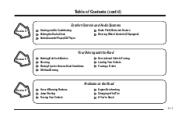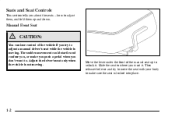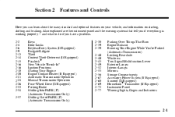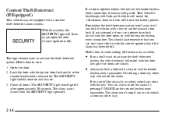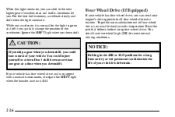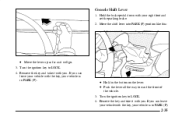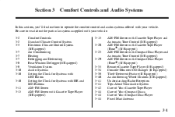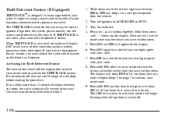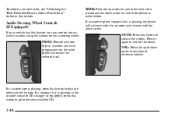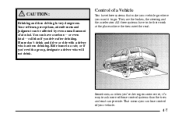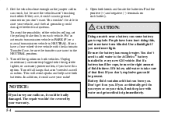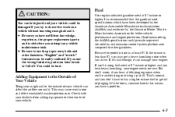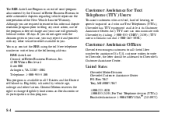2000 Chevrolet Blazer Support Question
Find answers below for this question about 2000 Chevrolet Blazer.Need a 2000 Chevrolet Blazer manual? We have 1 online manual for this item!
Question posted by ebarnard on December 2nd, 2015
Radio Theft Control Device
Does Chevrolet set the theft control device before delivering the vehicle to the customer when it is purchased. Recently I had a battery failure and the radio was locked out. It requires a code to reset the radio. I have no knowledge that we ever had a code. How can I obtain this code?
Current Answers
Answer #1: Posted by TechSupport101 on December 2nd, 2015 9:35 AM
Hi. See page 195 of the Owner's Manual here https://www.helpowl.com/a/Chevrolet/2000-Blazer/Manuals/1466
Related Manual Pages
Similar Questions
Which Fuse Controls The Dome Light? Please Be As Specific.
My car alarm beeps a second time once I turn it on, and the alarm visally shows a picture as if the ...
My car alarm beeps a second time once I turn it on, and the alarm visally shows a picture as if the ...
(Posted by bennett500 9 years ago)
Where In The Manuel Will Find Unlock Theft Lock On Stero 2000 Chev Blazer 4x4
v6
v6
(Posted by otjGtman 10 years ago)
I Need A Wire Diagram For A Factory Cd Cassette Player Tone Control
(Posted by doctorgiggles2269 10 years ago)
How To Unlock Theft Derrent Feature After Power Loss Chevy Zr2
(Posted by bigred63 11 years ago)
How To Unlock Theft Lock With The Radio.
(Posted by terrianngarza77 11 years ago)