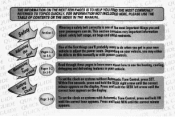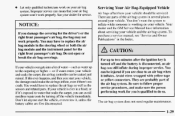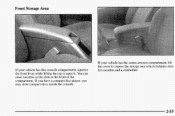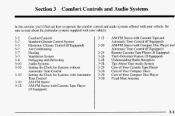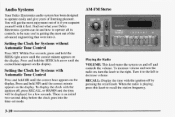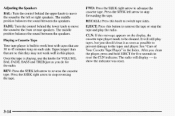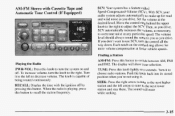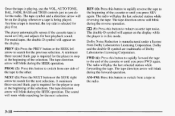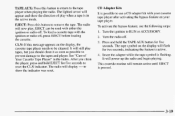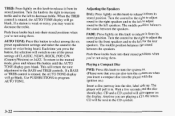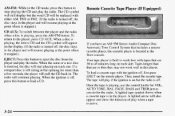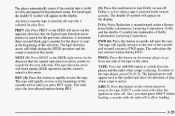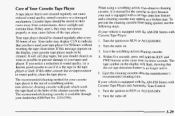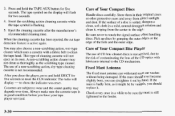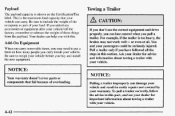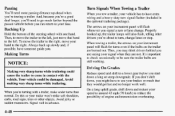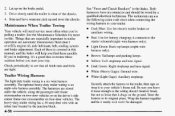1998 Chevrolet Blazer Support Question
Find answers below for this question about 1998 Chevrolet Blazer.Need a 1998 Chevrolet Blazer manual? We have 1 online manual for this item!
Question posted by doctorgiggles2269 on May 8th, 2013
I Need A Wire Diagram For A Factory Cd Cassette Player Tone Control
The person who posted this question about this Chevrolet automobile did not include a detailed explanation. Please use the "Request More Information" button to the right if more details would help you to answer this question.
Current Answers
Related Manual Pages
Similar Questions
Diagram Of The Wiring For A 2004 Chevy Blazer
I need a diagram of the wiring for the radio of a 2004 Chevy Blazer.
I need a diagram of the wiring for the radio of a 2004 Chevy Blazer.
(Posted by brianjennifer 10 years ago)
I Have A 1998 Chevy Blazer Ls 6cyl 4.3 . My Car Has Been Shifting Great Untill T
I have a 1998 chevy blazer LS 6cyl 4.3 . My car has been shifting great untill today I drove the car...
I have a 1998 chevy blazer LS 6cyl 4.3 . My car has been shifting great untill today I drove the car...
(Posted by stormydreamz1974 10 years ago)
Shits Hard In Drive Reverse And In 1st Gear
I have a 1998 chevy blazer LS 6cyl 4.3 . My car has been shifting great untill today I drove the car...
I have a 1998 chevy blazer LS 6cyl 4.3 . My car has been shifting great untill today I drove the car...
(Posted by stormydreamz1974 10 years ago)
1998 Blazer Transmission Stays In Park.
Do You Hae Diagram Of Shifting Lever?ce
(Posted by brbhg9 11 years ago)
Abs Lamp On,2000 Blazer,4.3 V6.
Code Set "C0265" EBCM Motor Relay Circuit. The lamp won't come on every time I start the Veh. But on...
Code Set "C0265" EBCM Motor Relay Circuit. The lamp won't come on every time I start the Veh. But on...
(Posted by deantaz2 11 years ago)