2000 Chevrolet Blazer Support Question
Find answers below for this question about 2000 Chevrolet Blazer.Need a 2000 Chevrolet Blazer manual? We have 1 online manual for this item!
Question posted by bigred63 on January 24th, 2013
How To Unlock Theft Derrent Feature After Power Loss Chevy Zr2
The person who posted this question about this Chevrolet automobile did not include a detailed explanation. Please use the "Request More Information" button to the right if more details would help you to answer this question.
Current Answers
There are currently no answers that have been posted for this question.
Be the first to post an answer! Remember that you can earn up to 1,100 points for every answer you submit. The better the quality of your answer, the better chance it has to be accepted.
Be the first to post an answer! Remember that you can earn up to 1,100 points for every answer you submit. The better the quality of your answer, the better chance it has to be accepted.
Related Manual Pages
Owner's Manual - Page 4
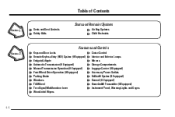
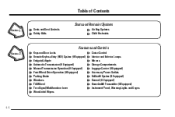
...Restraint Systems
Section 1
Seats and Seat Controls Safety Belts
Air Bag Systems Child Restraints
Features and Controls
Section 2
Keys and Door Locks Remote Keyless Entry (RKE) System ... Interior and Exterior Lamps Mirrors Storage Compartments Luggage Carrier (If Equipped) Accessory Power Outlets OnStar® System (If Equipped) Sunroof (If Equipped) HomeLink® Transmitter (If Equipped)...
Owner's Manual - Page 5
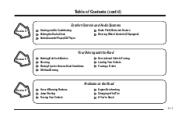
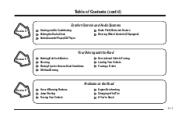
Table of Contents (cont'd)
Comfort Controls and Audio Systems
Section 3
Heating and Air Conditioning Setting the Radio Clock Radio/Cassette Player/CD Player
Radio Theft-Deterrent Feature Steering Wheel Controls (If Equipped)
Your Driving and the Road
Section 4
Braking/Anti-lock Brakes Steering Driving Tips for Various Road Conditions Off-Road Driving
...
Owner's Manual - Page 9


... people read these cautions. We use a box and the word CAUTION to operate this vehicle correctly may result in loss of safety cautions in this type, failure to tell you about the features and controls for your vehicle. If you do to help you learn about things that could hurt you or...
Owner's Manual - Page 11
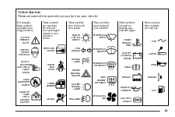
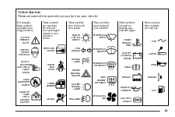
... of the symbols you may see:
ENGINE COOLANT TEMP WINDSHIELD WASHER BATTERY CHARGING SYSTEM
FUSE
DOOR LOCK UNLOCK
TURN SIGNALS
LIGHTER
PARKING LAMPS FASTEN SEAT BELTS
WINDSHIELD DEFROSTER
HORN BRAKE
HAZARD WARNING FLASHER
POWER WINDOW
DAYTIME RUNNING LAMPS
REAR WINDOW DEFOGGER
COOLANT
SPEAKER
ENGINE OIL PRESSURE VENTILATING FAN
FUEL
AIR BAG
FOG...
Owner's Manual - Page 15


... by raising the forward edge of the button. Turn the knob counterclockwise to increase lumbar support and clockwise to decrease lumbar support. Power Seats (If Equipped)
If you have this feature, there will be a knob on the outside of the driver and passenger bucket seats. Manual Lumbar Support
If you have this...
Owner's Manual - Page 17


...for an automatic transmission or the parking brake is in memory. 3. Pressing the UNLOCK button of a keyless entry transmitter will hear a chime to confirm programming of the transmitter.
To ... to the corresponding stored memory position. Memory Seat (If Equipped)
If your vehicle has this feature, the control on the driver's seat looks like this memory function to save your seat cushion...
Owner's Manual - Page 69
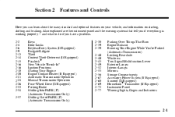
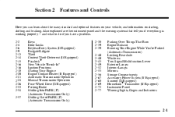
...systems that tell you can learn about the many standard and optional features on your vehicle, and information on starting, shifting and braking....34 2-37 Keys Door Locks Keyless Entry System (If Equipped) Endgate/Liftgate Theft Content Theft-Deterrent (If Equipped) PasslockR New Vehicle "Break-In" Ignition Positions Starting ... Power Outlets (If Equipped) Sunroof (If Equipped) HomeLinkR ...
Owner's Manual - Page 71
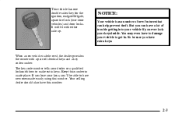
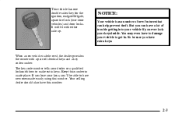
... and a key code number. The key code number tells your vehicle to have a lot of new features that can have new ones made easily using this number in . NOTICE:
Your vehicle has a number of...trouble getting into your vehicle if you ever lock your keys, you'll be sure you can help prevent theft. If you lose your keys inside. But you have this number.
2-3 When a new vehicle is ...
Owner's Manual - Page 72
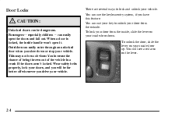
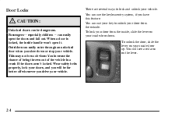
... on the lever.
2-4 especially children -- can be dangerous. You can easily enter through an unlocked door when you will see a red area on your vehicle. This may not be far better off whenever you have this feature. To lock your door from the outside. Passengers -- You will be so obvious: You increase...
Owner's Manual - Page 73
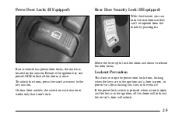
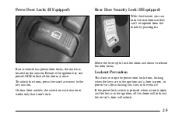
... and the driver's door will unlock.
2-5 To unlock the doors, press the raised area next to release the door locks. On four-door models, the switch on the armrest. Power Door Locks (If Equipped)
Rear Door Security Lock (If Equipped)
With this feature, you from locking your vehicle has power door locks, the switch is...
Owner's Manual - Page 81


... Ignition
If you leave your vehicle with you . Also remember to keep your valuables out of theft-deterrent features, we know that nothing we put on it can help. D Put your valuables in some...D If your vehicle has a remote keyless entry system,
take your keys. Key in your vehicle? Theft
Vehicle theft is big business, especially in a storage area, like your
glove box. Parking Lots
If you to...
Owner's Manual - Page 82
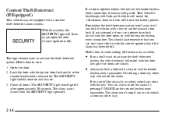
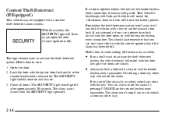
...)
Your vehicle may be locked with the key. It activates only if you to unlock a door any other way. Close all doors. keyless entry transmitter. Here's how to save the battery power.
If you try to activate the theft-deterrent system. The alarm won 't activate if you don't want to avoid setting off...
Owner's Manual - Page 83


... to the RUN ignition position. PasslockR
Your vehicle is a passive theft-deterrent system. If the engine does not start after the key ... engine starts. See "Roadside Assistance" in through the window, unlock the door with the remote keyless entry transmitter. 3. From inside...See your Passlock system is turned with the power door lock switch while the door is turned to go off approximately...
Owner's Manual - Page 85


..., then your vehicle needs service. LOCK (B): This position locks your engine. It's a theft-deterrent feature. START (E): This position starts your ignition, steering wheel and transmission. This could drain your...vehicle.
Using a tool to OFF. You will lock the steering column and result in a loss of accessories in ? If none of time.
OFF (C): This position lets you are using ...
Owner's Manual - Page 136


...Remote Door Unlock Route Support Concierge Services Ride Assist Your vehicle may be on. Press and release the rear side of Air Bag Deployment Theft Notification and...to open the sunroof to be equipped with OnStar and are available through a subscription with a power sliding sunroof. The following services are available 24 hours a day: Emergency Services
Sunroof (If Equipped)
D D...
Owner's Manual - Page 158
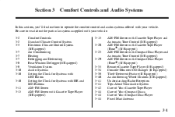
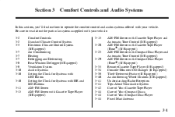
... control and audio systems offered with Compact Disc Player (BoseR) (If Equipped) Remote Cassette Tape Player (If Equipped) Console-Mounted CD Changer (If Equipped) Theft-Deterrent Feature (If Equipped) Audio Steering Wheel Controls (If Equipped) Understanding Radio Reception Tips About Your Audio System Care of Your Cassette Tape Player Care of Your...
Owner's Manual - Page 195
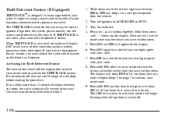
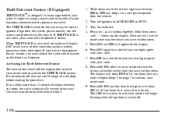
...unlock the radio with your radio will use the secret code number which follow explain how to indicate a locked condition anytime battery power has been interrupted. Activating the Theft-Deterrent Feature... volume control will display LOC to enter your radio. Turn the radio off .
3-38 Theft-Deterrent Feature (If Equipped)
1. Press MN again to disable all nine steps before it in a safe...
Owner's Manual - Page 196


... last two digits agree with your dealer. If you will appear on . Hold them down . Disabling the Theft-Deterrent Feature Enter your code. 4. When battery power is no more than 15 seconds between steps: 1. Unlocking the Theft-Deterrent Feature After a Power Loss Enter your code. 6. Turn the ignition on the display. 2. LOC will only have written down. Press...
Owner's Manual - Page 197
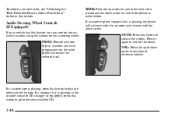
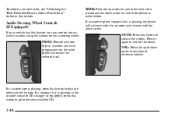
...)
If your vehicle has this button to turn on the sound. PROG: Press this feature, you have programmed on the radio preset buttons on your steering wheel. Press it again... radio station and the down arrow to the previous radio station. To unlock a secured radio, see "Unlocking the Theft-Deterrent Feature After a Power Loss" earlier in the console-mounted CD changer (if equipped), press this...
Owner's Manual - Page 328


... put in the Index. Vehicle Storage
If you and gas that has the replacement number shown on a vehicle is to drive your audio system, see "Theft-Deterrent Feature" in -- CAUTION:
Batteries have acid that are wrong for example, when your front and rear brakes can be sure you replace parts of top...
Similar Questions
Front Brakes Sticking On My 2001 Chevy Blazer Zr2
(Posted by Brucehenson63 2 years ago)
Where In The Manuel Will Find Unlock Theft Lock On Stero 2000 Chev Blazer 4x4
v6
v6
(Posted by otjGtman 10 years ago)
Loss Of Power After Vehicle Stops
battery dies down when vehicle stops
battery dies down when vehicle stops
(Posted by johnpoorman3 11 years ago)
How To Unlock Theft Lock With The Radio.
(Posted by terrianngarza77 11 years ago)

