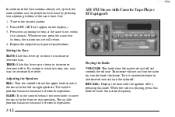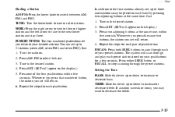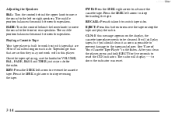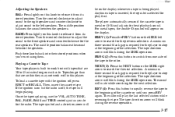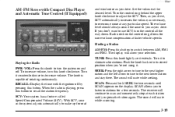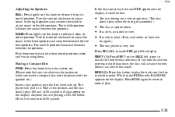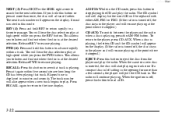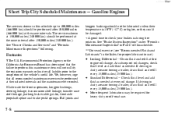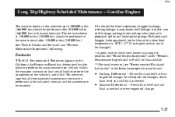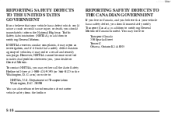1999 Chevrolet Tahoe Support Question
Find answers below for this question about 1999 Chevrolet Tahoe.Need a 1999 Chevrolet Tahoe manual? We have 1 online manual for this item!
Question posted by yammy on June 9th, 2011
Recalls
The person who posted this question about this Chevrolet automobile did not include a detailed explanation. Please use the "Request More Information" button to the right if more details would help you to answer this question.
Current Answers
Answer #1: Posted by ehjohnson7 on July 18th, 2011 2:43 AM
TAHOE: SEAT BELTS:FRONT:WEBBING more info at http://www.autorecalls.org/1999/13710.shtml
Related Manual Pages
Similar Questions
Did I Miss A Recall For On Star On My 2002 Tahoe
(Posted by Anonymous-135721 10 years ago)
Is There A Recall For The 2005 Chevy Monte Carlo Ignition Tumbler.
is there a recall for the 2005 Chevy Monte Carlo Ignition tumbler.
is there a recall for the 2005 Chevy Monte Carlo Ignition tumbler.
(Posted by ecallowa 11 years ago)
Is There An Airbag Recall On 2009 Tahoes?
(Posted by Anonymous-68110 11 years ago)
What Type Of Recalls Were Done On The 99 Chevy Prism
both inside door handles fell off as well as the engine light keeps coming on....has there been a re...
both inside door handles fell off as well as the engine light keeps coming on....has there been a re...
(Posted by saundrafam 11 years ago)