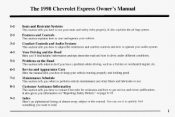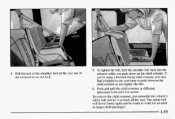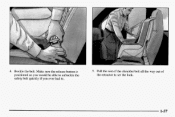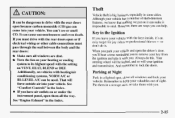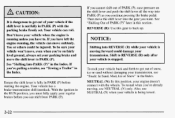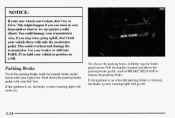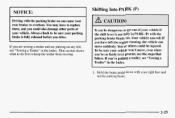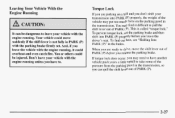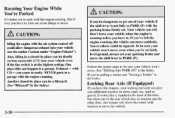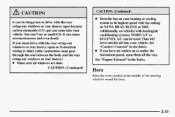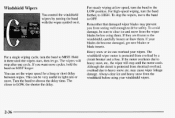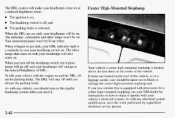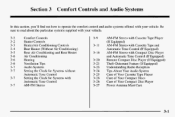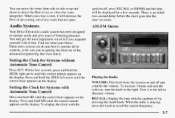1998 Chevrolet Express Van Support Question
Find answers below for this question about 1998 Chevrolet Express Van.Need a 1998 Chevrolet Express Van manual? We have 1 online manual for this item!
Question posted by dtripzinovi on August 13th, 2014
How To Set A Clock On 1998 Chevy Express
The person who posted this question about this Chevrolet automobile did not include a detailed explanation. Please use the "Request More Information" button to the right if more details would help you to answer this question.
Current Answers
Answer #1: Posted by bengirlxD on August 13th, 2014 10:02 AM
Here is a link to a video showing how to set the clock on your car:
Feel free to resubmit the question if you didn't find it useful.
Related Manual Pages
Similar Questions
Where Is The Pcv Valve Location For 1998 Chevy Express Van?
(Posted by firee75abr 10 years ago)
How To Set Clock On 1998 Chevy Express Van
(Posted by mrcpavValje 10 years ago)
How To Remove Passenger Door Panel On 1998 Chevy Express Van, Diagram
(Posted by krozDben 10 years ago)
My Vehicle Immobilizer Switch Keeps Clicking On My 1998 Chevy Express What Could
my vehicle immobilizer switch keep
my vehicle immobilizer switch keep
(Posted by edwardguinan 11 years ago)