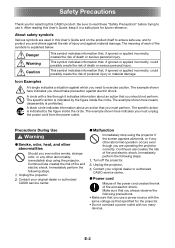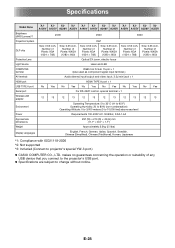Casio XJ-A255V Support Question
Find answers below for this question about Casio XJ-A255V.Need a Casio XJ-A255V manual? We have 1 online manual for this item!
Question posted by info2067 on February 21st, 2020
Who Knows The Richt Dmd Chip Of This Machine?
The person who posted this question about this Casio product did not include a detailed explanation. Please use the "Request More Information" button to the right if more details would help you to answer this question.
Current Answers
Related Casio XJ-A255V Manual Pages
Similar Questions
Casio Xj-a230 Dlp Dmd Chip Part Number Please
Casio XJ-A230 DLP DMD chip part number please
Casio XJ-A230 DLP DMD chip part number please
(Posted by naathan1952 5 years ago)
Part Number For Dlp Chip
what is the part number for the DLP chip so I can Order it
what is the part number for the DLP chip so I can Order it
(Posted by Tommyrock2000 9 years ago)
Projetor Shaking Creen
i installed two casio xj-a255v projectors in one hall. But one screen is shaking while the other on...
i installed two casio xj-a255v projectors in one hall. But one screen is shaking while the other on...
(Posted by elijahosae 11 years ago)
Sudden Burst Of Dead Pixels?
Hello everyone. I bugbought my casio xj-a240v two months ago and, all of a sudden, a lot of dead pix...
Hello everyone. I bugbought my casio xj-a240v two months ago and, all of a sudden, a lot of dead pix...
(Posted by pedroabilleira 12 years ago)