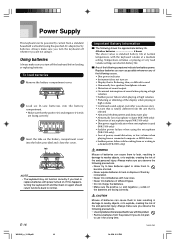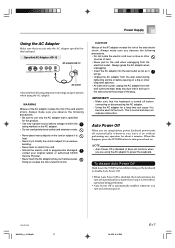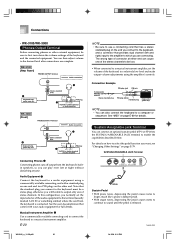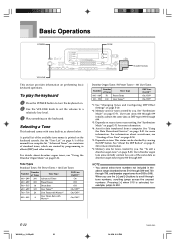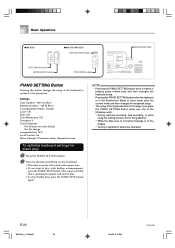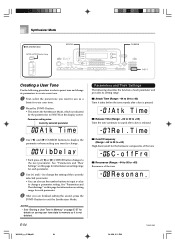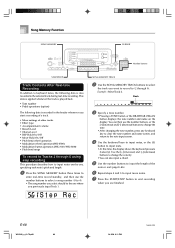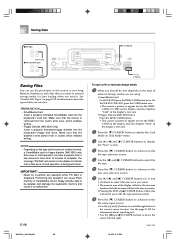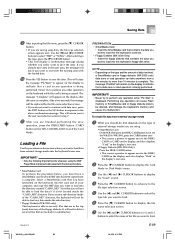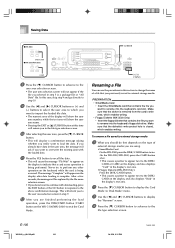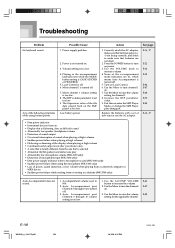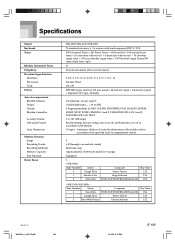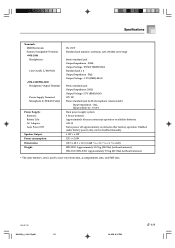Casio WK 3000 Support Question
Find answers below for this question about Casio WK 3000 - Professional Series 76 Key Digital Recording Studio Styled Keyboard.Need a Casio WK 3000 manual? We have 1 online manual for this item!
Question posted by gleatonjimmy98 on July 6th, 2022
Keyboard Turns On And Then Off Within A Minute
have batteries and power cable . Still turns off
Current Answers
Answer #1: Posted by SonuKumar on July 7th, 2022 7:52 AM
Please respond to my effort to provide you with the best possible solution by using the "Acceptable Solution" and/or the "Helpful" buttons when the answer has proven to be helpful.
Regards,
Sonu
Your search handyman for all e-support needs!!
Answer #2: Posted by Odin on July 6th, 2022 10:26 AM
Replace your new batteries, which may be defective.
If the issue persists or if you require further advice, you may want to consult the company: use the contact information at https://www.contacthelp.com/casio.
If the issue persists or if you require further advice, you may want to consult the company: use the contact information at https://www.contacthelp.com/casio.
Hope this is useful. Please don't forget to click the Accept This Answer button if you do accept it. My aim is to provide reliable helpful answers, not just a lot of them. See https://www.helpowl.com/profile/Odin.
Related Casio WK 3000 Manual Pages
Similar Questions
In The 4tg Octave Always Hanging The Key. Why
(Posted by sastadojoey41 3 years ago)
Casio Wk 3000 Keyboard Some Keys Only Play Once
I have a problem with a Casio WK 3000When using either AC Adaptor or Battery power, When in Piano mo...
I have a problem with a Casio WK 3000When using either AC Adaptor or Battery power, When in Piano mo...
(Posted by ianceebell 8 years ago)
Casio Lk 270 Power Specifications.
I've got AD 5 adapter with LK 270 from USA and Can I use keyboard in India where power specification...
I've got AD 5 adapter with LK 270 from USA and Can I use keyboard in India where power specification...
(Posted by dcsachin 10 years ago)
When We Turn The Keyboard On The 5 Centre Keys 'middle C' Will Not Operate.
Occasionaly it works but after it has been swicted off for some time (usually a few weeks) it does n...
Occasionaly it works but after it has been swicted off for some time (usually a few weeks) it does n...
(Posted by daws2ron 11 years ago)
Wk 3000 Smartmedia Card
Where can I buy a smartmedia card for a casio wk 3000 keyboard?
Where can I buy a smartmedia card for a casio wk 3000 keyboard?
(Posted by mbradshaw0658 12 years ago)