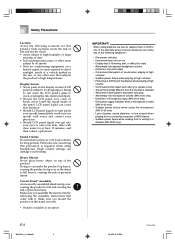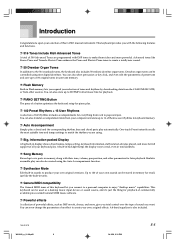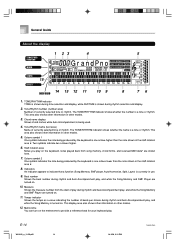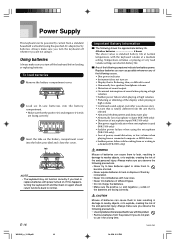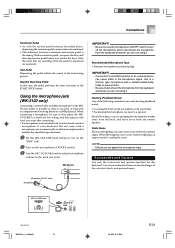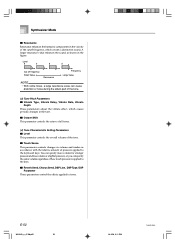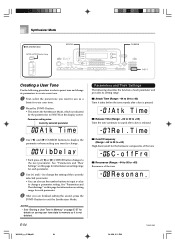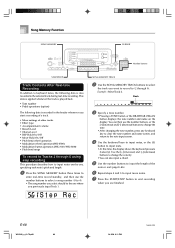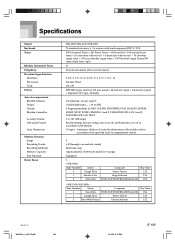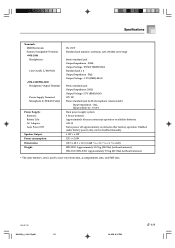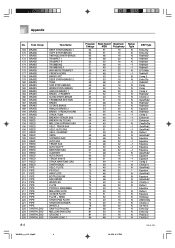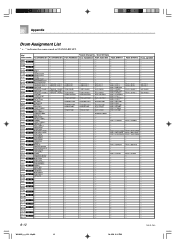Casio WK 3000 Support Question
Find answers below for this question about Casio WK 3000 - Professional Series 76 Key Digital Recording Studio Styled Keyboard.Need a Casio WK 3000 manual? We have 1 online manual for this item!
Question posted by sastadojoey41 on November 20th, 2020
In The 4tg Octave Always Hanging The Key. Why
Current Answers
Answer #1: Posted by Odin on November 20th, 2020 10:04 AM
If the issue persists or if you require further advice--or if the instructions don't seem to apply--you'll have to consult the company; use the contact information at https://www.contacthelp.com/casio/customer-service.
Hope this is useful. Please don't forget to click the Accept This Answer button if you do accept it. My aim is to provide reliable helpful answers, not just a lot of them. See https://www.helpowl.com/profile/Odin.
Related Casio WK 3000 Manual Pages
Similar Questions
I have a problem with a Casio WK 3000When using either AC Adaptor or Battery power, When in Piano mo...
Several of the keys when pressed produce a dischord of five sequential notes relative to the note ke...