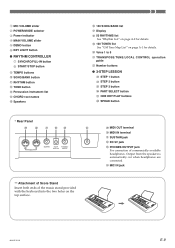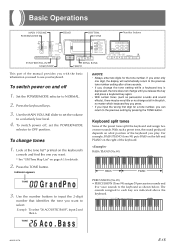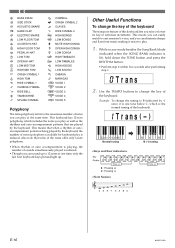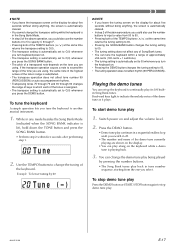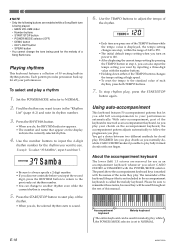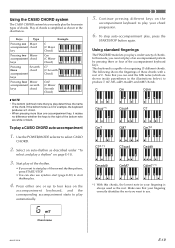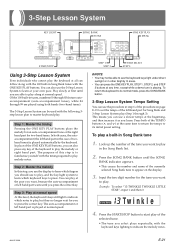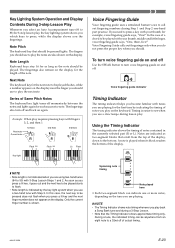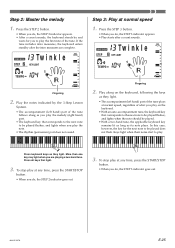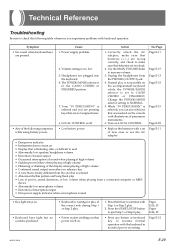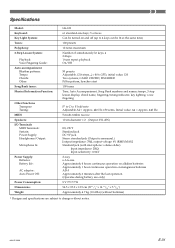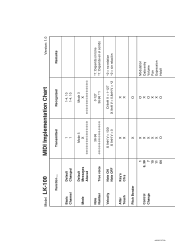Casio LK100 Support Question
Find answers below for this question about Casio LK100 - Lighted Keyboard With LCD Display.Need a Casio LK100 manual? We have 1 online manual for this item!
Question posted by cccrafael on January 13th, 2023
In My Casio Lk-100 The D Key Of The The Second Octave Plays Continually As If A
The person who posted this question about this Casio product did not include a detailed explanation. Please use the "Request More Information" button to the right if more details would help you to answer this question.
Current Answers
Answer #1: Posted by Odin on January 13th, 2023 12:39 PM
Go to https://www.manualslib.com/manual/26177/Casio-Lk-100.html?page=31&term=Troubleshooting&selected=1#manual and review the various possibilities under "Any of the following symptoms while using battery power."
Hope this is useful. Please don't forget to click the Accept This Answer button if you do accept it. My aim is to provide reliable helpful answers, not just a lot of them. See https://www.helpowl.com/profile/Odin.
Answer #2: Posted by SonuKumar on January 13th, 2023 7:42 PM
Please respond to my effort to provide you with the best possible solution by using the "Acceptable Solution" and/or the "Helpful" buttons when the answer has proven to be helpful.
Regards,
Sonu
Your search handyman for all e-support needs!!
Related Casio LK100 Manual Pages
Similar Questions
This Keyboard Is Curious
My grandmother picked up one of these keyboards up and there's a disclaimer that keys do not work. I...
My grandmother picked up one of these keyboards up and there's a disclaimer that keys do not work. I...
(Posted by Crystell2003 1 year ago)
Casio Wk 3000 Keyboard Some Keys Only Play Once
I have a problem with a Casio WK 3000When using either AC Adaptor or Battery power, When in Piano mo...
I have a problem with a Casio WK 3000When using either AC Adaptor or Battery power, When in Piano mo...
(Posted by ianceebell 8 years ago)
Lk-100 Notes
i would like to play the keybourd but i dont know where the notes letters whatever yous call the go
i would like to play the keybourd but i dont know where the notes letters whatever yous call the go
(Posted by Redferrari 11 years ago)
Problem With Casio Lk-100
keyboard keeps shutting of while playing
keyboard keeps shutting of while playing
(Posted by theresemacy 11 years ago)
Lk-100/midi
Is the LK-100 worth purchasing a MIDI/USB Connector for? Seems the reviews, and tech help related q...
Is the LK-100 worth purchasing a MIDI/USB Connector for? Seems the reviews, and tech help related q...
(Posted by sonsothunder 11 years ago)