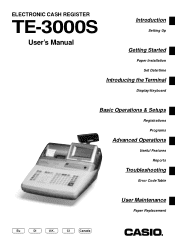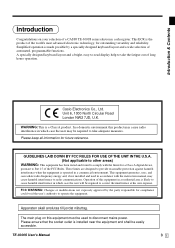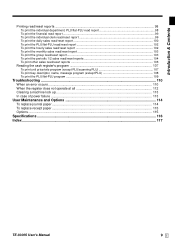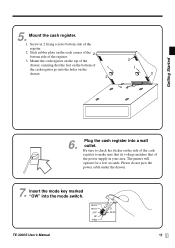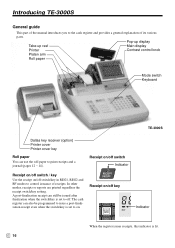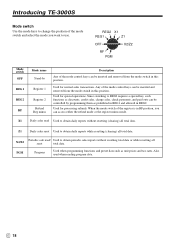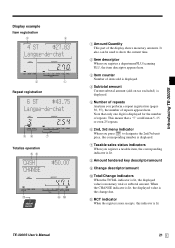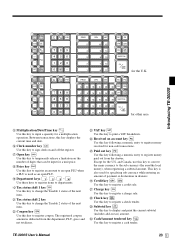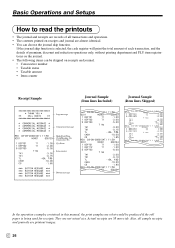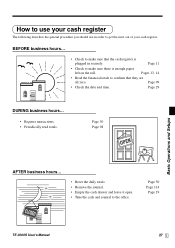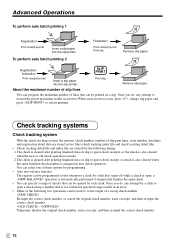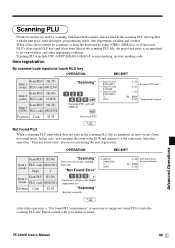Casio TE-3000S Support Question
Find answers below for this question about Casio TE-3000S - Cash Register.Need a Casio TE-3000S manual? We have 1 online manual for this item!
Question posted by samirakonja on September 13th, 2011
Please Can You Fax Me A Manual For Te3000
please can you fax me a manual for a te 3000s i lost mine and also i need the keys to it we lost them when we were moving to our new localtion can you fax it to 313 273 6854 and if you can mail the keys to 20011 plymouth rd detroit,mi 48228 attn sam
thank you
samir konja
248-722-1884
Current Answers
Answer #1: Posted by kcmjr on September 13th, 2011 4:31 PM
You can just go and download a copy from here: http://www.casio-europe.com/fr/files/manuals/ecr/te3000.pdf
Licenses & Certifications: Microsoft, Cisco, VMware, Novell, FCC RF & Amateur Radio licensed.
Related Casio TE-3000S Manual Pages
Similar Questions
Atm
These have a casio to 3000s and would like to connect an ATM How and what should i do
These have a casio to 3000s and would like to connect an ATM How and what should i do
(Posted by Info77615 7 years ago)
How To Do A Refund On A Cash Register
(Posted by mayorAus 10 years ago)
For A Te3000s Cash Register,can I Chenge The Font Size For Journal Printing?
(Posted by Anonymous-116560 10 years ago)
Cash Register Keys
need keys for a tk 1550 Casio Cash Register asap
need keys for a tk 1550 Casio Cash Register asap
(Posted by clean4u247 10 years ago)
How Do Make Deparment Scalable On Casio Te3000s Cash Register ?
Thanks
(Posted by crplus1962 12 years ago)