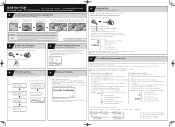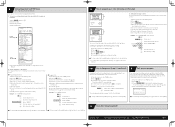Casio PCR-T2100 Support Question
Find answers below for this question about Casio PCR-T2100 - TE-1500 Cash Register Thermal Printer LCD Displ 30.Need a Casio PCR-T2100 manual? We have 2 online manuals for this item!
Question posted by snajbmac61 on February 14th, 2014
How To Change The Reciept Name On A Pcr T2100
The person who posted this question about this Casio product did not include a detailed explanation. Please use the "Request More Information" button to the right if more details would help you to answer this question.
Current Answers
Related Casio PCR-T2100 Manual Pages
Similar Questions
How Do I Change The Name On The Bill Pls Help
how do i change the name on the bill pls help
how do i change the name on the bill pls help
(Posted by accounts83112 2 years ago)
How To Change Price In Pcr-t2100
(Posted by gartom18n 9 years ago)
How To Change Journal Paper Pcr-t2100
(Posted by ero1dar 10 years ago)
Change Business Name On Receipt.
I want change business name on receipt. I take over restaurant so I change business name on receipt....
I want change business name on receipt. I take over restaurant so I change business name on receipt....
(Posted by royalsushihouse 12 years ago)