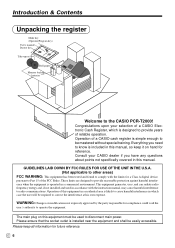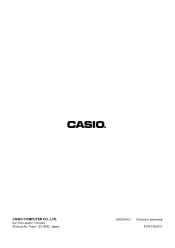Casio PCR T2000 Support Question
Find answers below for this question about Casio PCR T2000 - Deluxe 96 Department Cash Register.Need a Casio PCR T2000 manual? We have 1 online manual for this item!
Question posted by msamedima on May 25th, 2014
Casio Pcr-t2000 When The Error Message Came
The person who posted this question about this Casio product did not include a detailed explanation. Please use the "Request More Information" button to the right if more details would help you to answer this question.
Current Answers
Related Casio PCR T2000 Manual Pages
Similar Questions
We Have A Pcr-t2000 And Its Showing E_ Only, It Does Not Give An Error Code What
PCR-T2000, does not give an error code, only E_, not able to perform any kind f operations on it. We...
PCR-T2000, does not give an error code, only E_, not able to perform any kind f operations on it. We...
(Posted by hermiona76 6 years ago)
How To Do Tax Programming Individually For Each Department For Casio Pcr T2000?
(Posted by sweetanjha25 9 years ago)
Casio Pcr-t2000 Has Err Mode E01 Message Came Out How Do I Fix It
(Posted by risekadhe 10 years ago)
E-94 Error Message
We hit the no sale button , then the the error message E-94 appeared in window, not register ill Not...
We hit the no sale button , then the the error message E-94 appeared in window, not register ill Not...
(Posted by beckabecks 11 years ago)
Error Message Casio Te-2100 E004
how do you clear error message CASIO TE-2100 E004 Error INIT/FC E004
how do you clear error message CASIO TE-2100 E004 Error INIT/FC E004
(Posted by alim67 13 years ago)