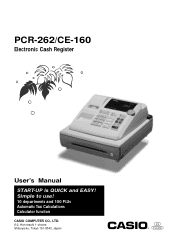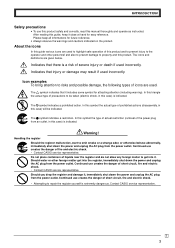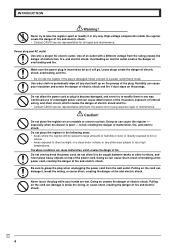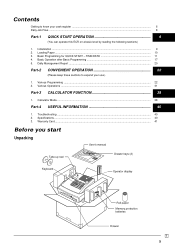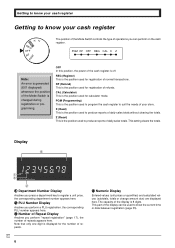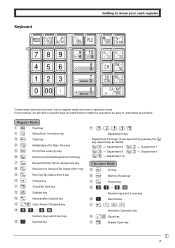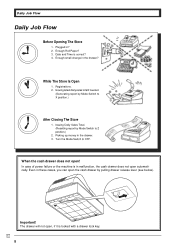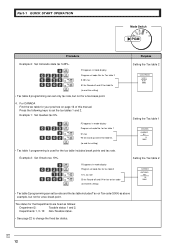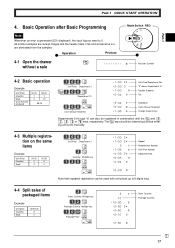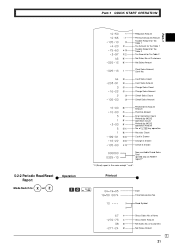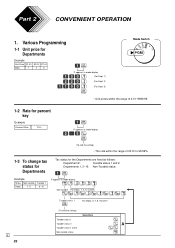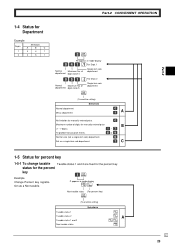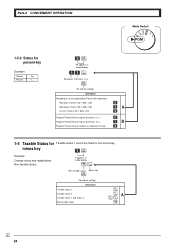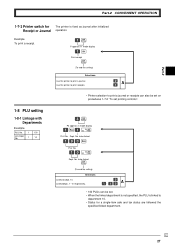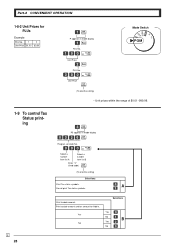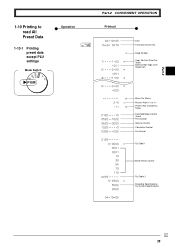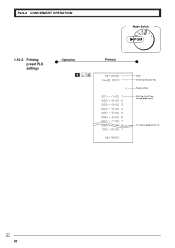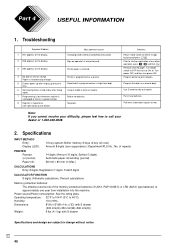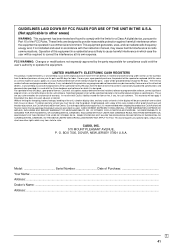Casio PCR 262 Support Question
Find answers below for this question about Casio PCR 262 - Personal Cash Reg 10DEPT/100 Price Look UPS/8CLERK Impact Prntr.Need a Casio PCR 262 manual? We have 1 online manual for this item!
Question posted by Bill4107 on August 17th, 2014
Casio Pcr 262 Error E01 What Does This Mean. How Do I Fix It
The person who posted this question about this Casio product did not include a detailed explanation. Please use the "Request More Information" button to the right if more details would help you to answer this question.
Current Answers
Related Casio PCR 262 Manual Pages
Similar Questions
What Does E004 Error Init/fc Means For Cash Register Pcr-t48s
(Posted by sandbullet 9 years ago)
How To Change Sales Tax On Casio Cash Register Pcr-262
How do you change the sales tax on a casio PCR-262 cash register?
How do you change the sales tax on a casio PCR-262 cash register?
(Posted by kkeleher07 10 years ago)
Casio Cash Register Pcr 262 Manual
I am having trouble setting the sale tax. I'am in Arkansas and the sale tax is 10%. I need only 2 de...
I am having trouble setting the sale tax. I'am in Arkansas and the sale tax is 10%. I need only 2 de...
(Posted by sandyplee 10 years ago)
Who Can Help Me About Casio Pcr 262 /ce -160 Cash Register
why I can not find " cancel " this key on this PCR-262 CE -160 , I want to cancel what I did 2 steps...
why I can not find " cancel " this key on this PCR-262 CE -160 , I want to cancel what I did 2 steps...
(Posted by liaototo5574 12 years ago)