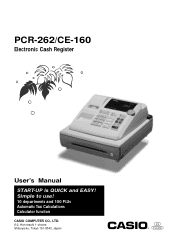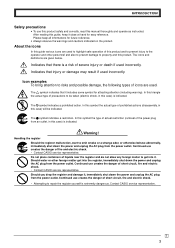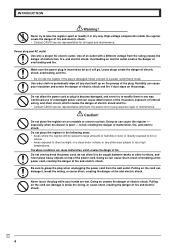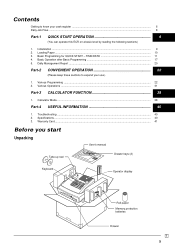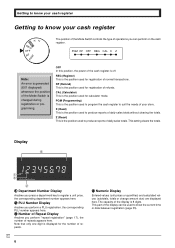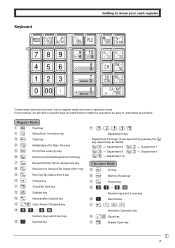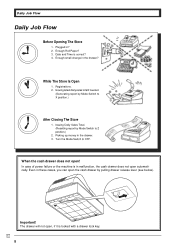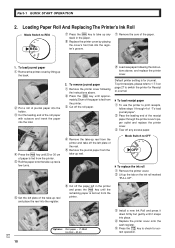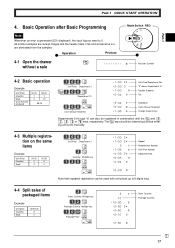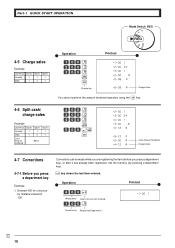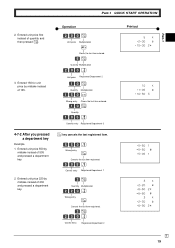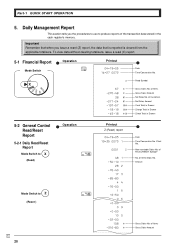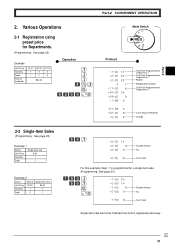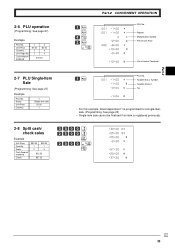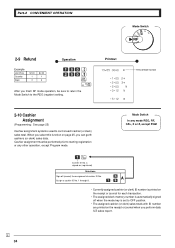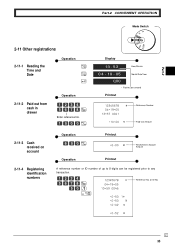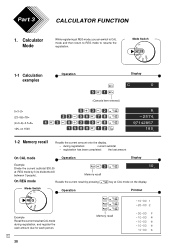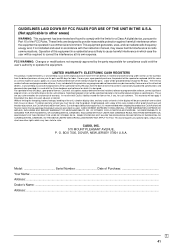Casio PCR 262 Support Question
Find answers below for this question about Casio PCR 262 - Personal Cash Reg 10DEPT/100 Price Look UPS/8CLERK Impact Prntr.Need a Casio PCR 262 manual? We have 1 online manual for this item!
Question posted by liaototo5574 on September 27th, 2011
Who Can Help Me About Casio Pcr 262 /ce -160 Cash Register
why I can not find " cancel " this key on this PCR-262 CE -160 , I want to cancel what I did 2 steps or 3 steps, not only one, now I read manual , i use " c" for last one mistakes, or refund , I did feel not convinet, Please help me . thanks
Current Answers
Related Casio PCR 262 Manual Pages
Similar Questions
How Do Set The Date And Time On The Pcr262 Casio Register
i need a manual can you send me one by email? I need one to learn how to work the register.
i need a manual can you send me one by email? I need one to learn how to work the register.
(Posted by nadinep 2 years ago)
Casio Pcr 262/ce 160 How To Add New Plu
(Posted by MOLShhh123 9 years ago)
About My Pcr-262/ce-160 Cash Register
Can my cash register be used with batteries without plugging into electricity?
Can my cash register be used with batteries without plugging into electricity?
(Posted by dianesfloralsandcatering 9 years ago)
Looking For Replacement Keys For Mode; Pcr 262 Ce 160
(Posted by raybernicegiannotti 10 years ago)
Casio Pcr-262/ce-160 Keeps Displaying E94 Paper Jam Error But Nothing Is Jammed
I have a Casio PCR-262/ce-160 keeps displaying e94 paper jam error but there is nothing jammed have ...
I have a Casio PCR-262/ce-160 keeps displaying e94 paper jam error but there is nothing jammed have ...
(Posted by jschwietz 10 years ago)