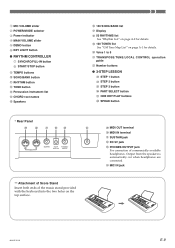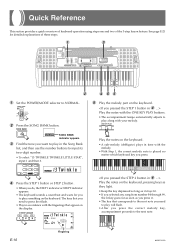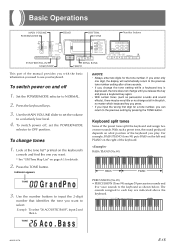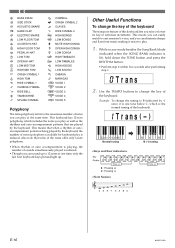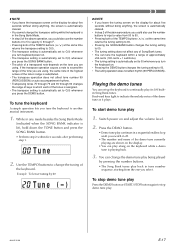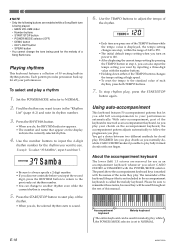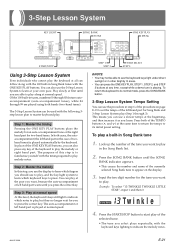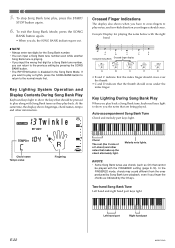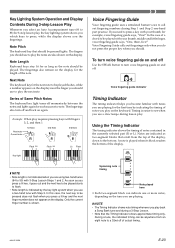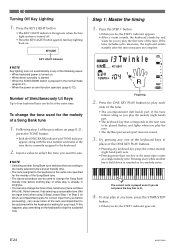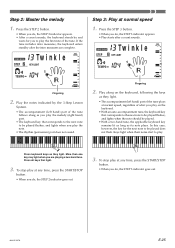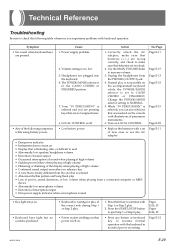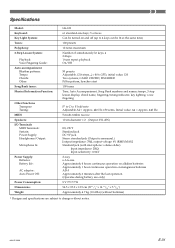Casio LK100 Support Question
Find answers below for this question about Casio LK100 - Lighted Keyboard With LCD Display.Need a Casio LK100 manual? We have 1 online manual for this item!
Question posted by princechibuzo80 on August 29th, 2022
How Do I Transpose The Keyboard
How can I transpose on casio ok 100
Current Answers
Answer #1: Posted by Odin on August 29th, 2022 11:40 AM
The complete explanation starts at https://www.manualslib.com/manual/26177/Casio-Lk-100.html?page=18&term=transpose&selected=3#manual.
If you require further advice, you may want to consult the company: use the contact information at https://www.contacthelp.com/casio.
If you require further advice, you may want to consult the company: use the contact information at https://www.contacthelp.com/casio.
Hope this is useful. Please don't forget to click the Accept This Answer button if you do accept it. My aim is to provide reliable helpful answers, not just a lot of them. See https://www.helpowl.com/profile/Odin.
Answer #2: Posted by SonuKumar on August 29th, 2022 8:06 PM
https://www.manualslib.com/manual/26177/Casio-Lk-100.html
table of content - Follow
Please respond to my effort to provide you with the best possible solution by using the "Acceptable Solution" and/or the "Helpful" buttons when the answer has proven to be helpful.
Regards,
Sonu
Your search handyman for all e-support needs!!
Related Casio LK100 Manual Pages
Similar Questions
This Keyboard Is Curious
My grandmother picked up one of these keyboards up and there's a disclaimer that keys do not work. I...
My grandmother picked up one of these keyboards up and there's a disclaimer that keys do not work. I...
(Posted by Crystell2003 1 year ago)
How To Turn Off The Metronome On A Casio 1630 Musical Keyboard.
I do not record any music and only play for my own entertainment. I've looked in the manual and have...
I do not record any music and only play for my own entertainment. I've looked in the manual and have...
(Posted by abkoryciak 6 years ago)
Wk-3000 Unreadable Characters In Lcd Display
Hi there, i hope someone can help me bring back the normal/english characters in my WK3000 lcd displ...
Hi there, i hope someone can help me bring back the normal/english characters in my WK3000 lcd displ...
(Posted by noeliceman 9 years ago)
Electrical Problem
I accidentaly use a different ac adapter on my casio lk 100 organ, Now it has power but no display a...
I accidentaly use a different ac adapter on my casio lk 100 organ, Now it has power but no display a...
(Posted by rowellbordon 10 years ago)
Problem With Casio Lk-100
keyboard keeps shutting of while playing
keyboard keeps shutting of while playing
(Posted by theresemacy 11 years ago)