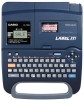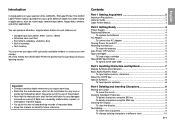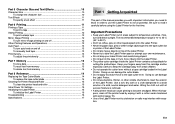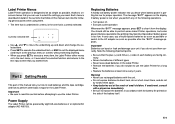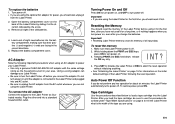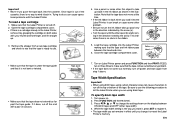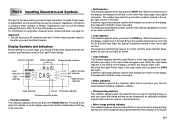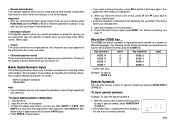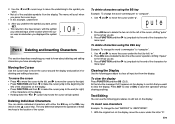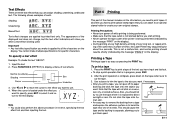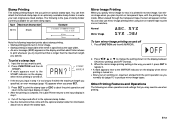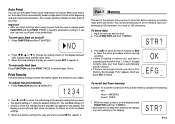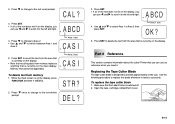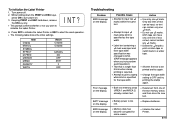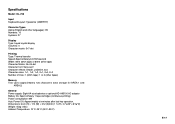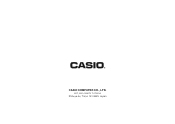Casio KL 750B Support Question
Find answers below for this question about Casio KL 750B - 2 Line Label Printer.Need a Casio KL 750B manual? We have 1 online manual for this item!
Question posted by jgarza81596 on February 19th, 2015
Are The Casio Kl750b Replacement Blade Available ?
Replacement blade for Casio KL750B.
Current Answers
Related Casio KL 750B Manual Pages
Similar Questions
My Printer Doesn't Respond To Print, Bs, Del, Arrows Keys.
My printer doesn't respond to Print, BS, del, arrows keys. And because of that I cannot initialize i...
My printer doesn't respond to Print, BS, del, arrows keys. And because of that I cannot initialize i...
(Posted by musia60 2 years ago)
Replacement Tape Cartridge For Casio Kl-750b
Can a 12mm (1/2") tape cartridge fit the Casion KL-750B?
Can a 12mm (1/2") tape cartridge fit the Casion KL-750B?
(Posted by deborahmcgee8 11 years ago)
Casio Label Maker
I need a 9mm white tape ribbon for a Casio kl-750 label maker #xr- 9we black ink
I need a 9mm white tape ribbon for a Casio kl-750 label maker #xr- 9we black ink
(Posted by Elbertmason 11 years ago)
Casio Kl-780
Would you please tell me if there is a way to type vertical labels with this label maker? And, if so...
Would you please tell me if there is a way to type vertical labels with this label maker? And, if so...
(Posted by casadelydia 11 years ago)
Printer Won't Print. Error (err) Message.'
I have a brand new Casio KL-60 label maker that will not print after the message is inputed. The mes...
I have a brand new Casio KL-60 label maker that will not print after the message is inputed. The mes...
(Posted by rpopovich 12 years ago)