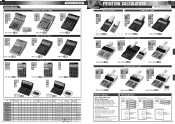Casio HR-8TM Support Question
Find answers below for this question about Casio HR-8TM - Printing Calculator.Need a Casio HR-8TM manual? We have 1 online manual for this item!
Question posted by nycelady1 on December 30th, 2022
What To Do When Button (key) Falls Off
Current Answers
Answer #1: Posted by SonuKumar on December 30th, 2022 7:32 PM
https://www.casio-intl.com/asia/en/calc/products/HR-8TM-1/
it has to replaced
Please respond to my effort to provide you with the best possible solution by using the "Acceptable Solution" and/or the "Helpful" buttons when the answer has proven to be helpful.
Regards,
Sonu
Your search handyman for all e-support needs!!
Answer #3: Posted by Mango666 on December 30th, 2022 9:50 PM
- Loosen Or Fallen Keycap
If the keycap is merely loose or if the keycap is detached from the side. The only thing you need to do is press it down there but a bit hard yet gentle push, and you'll hear the snap, it's the patching up sound, which means the key is back to work.
Conversely, if the Keycap has fallen off and other components are finely placed, then turn the keycap upside down and look for any damage.
A small plastic lock is present at the key, a point where it latches back not only to the keyboard but also to other joining points. If everything is ok here, look for any damage anywhere in the keycap e.g. see the points where the keycap fits.
If still there is no issue, then put the keycap back, and check if it gets finely placed with the locking points with the keyboard hooks. Press it gently and notice if you hear the snap. If the voice comes it means you're done the work.
- A Detached Key Retainer
If the key retainer has been detached, too with the keycap, try following these steps to fix it.
- Firstly try detaching the keycap of any other key but very slowly, and gently, so the other things remain in place while the only keycap comes out. Notice the placement pattern of how they connect to the keyboard and other parts.
- Move back to the detached key again, check the joints, and (rejoin the key and notice the placement) assemble its retainer.
- If you don't want to do this, simply check the orientation of the retainers, and notice the retainer's connecting hooks at the keyboard. You will get to know how to click the retainer back in place exactly.
- See that retainer connects at four different points with the keyboard. So, line up a retainer to the keyboard base, place it correctly, and try to connect to all points.
Related Casio HR-8TM Manual Pages
Similar Questions
How do I change the print wheel. Casio HR08TM ? I don't want to break it. Using Black only.
How do you load the paper in the back. It will not feed threw the slit in the back of the printing c...
How do I put the paper roll on. There are no instructions.