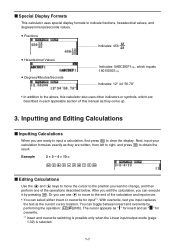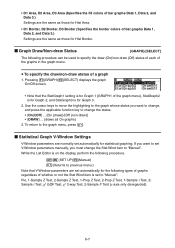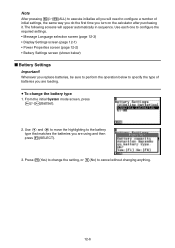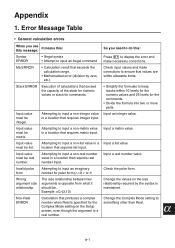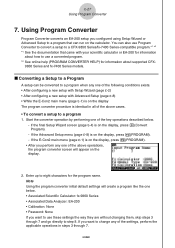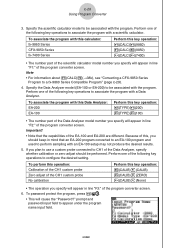Casio FX-CG10 Support Question
Find answers below for this question about Casio FX-CG10.Need a Casio FX-CG10 manual? We have 2 online manuals for this item!
Question posted by danielneal on March 22nd, 2016
Casio W-87h Watch, Need To Change The Date
Casio W-87H watch, need to change the date due to leap year not being recognize. The Casio manual instructions does not seem to work
Current Answers
Answer #1: Posted by TechSupport101 on March 22nd, 2016 5:36 AM
Hi. See the video here https://www.youtube.com/watch?v=Hw48ty14oBc :)
Related Casio FX-CG10 Manual Pages
Similar Questions
How Do You Change The Answer Setting On A Casio Scientific Calculator Fx-300es
plus
plus
(Posted by Kinlulu23 9 years ago)
How Do You Use A Casio Fx-cg10 Prizm Calculator To Solve Linear Equations
(Posted by mincdebr 10 years ago)
Casio Fx-cg10 Graphing Calculator How To Graph An Absolute Value Function
(Posted by ADEzophar 10 years ago)
Calculator (fx-991es Natural Display) Data Showing Problems
i bought a casio calulator Model fx-991ES natural display. after 05 days,calculator showing display ...
i bought a casio calulator Model fx-991ES natural display. after 05 days,calculator showing display ...
(Posted by PAKISTAN2526 12 years ago)