Casio FX-CG10 Support Question
Find answers below for this question about Casio FX-CG10.Need a Casio FX-CG10 manual? We have 2 online manuals for this item!
Question posted by mincdebr on March 14th, 2014
How Do You Use A Casio Fx-cg10 Prizm Calculator To Solve Linear Equations
The person who posted this question about this Casio product did not include a detailed explanation. Please use the "Request More Information" button to the right if more details would help you to answer this question.
Current Answers
There are currently no answers that have been posted for this question.
Be the first to post an answer! Remember that you can earn up to 1,100 points for every answer you submit. The better the quality of your answer, the better chance it has to be accepted.
Be the first to post an answer! Remember that you can earn up to 1,100 points for every answer you submit. The better the quality of your answer, the better chance it has to be accepted.
Related Casio FX-CG10 Manual Pages
Software User Guide - Page 3


...Format 2-12 4. Inputting and Editing a List 3-1 2. Arithmetic Calculations Using Lists 3-13 4. Dynamic Graphing ...5-40 10. Function Analysis ...5-52
ii Program (PRGM) Menu 1-31 8. Function Calculations 2-14 5. Metric Conversion Calculations 2-58
Chapter 3 List Function
1. Simultaneous Linear Equations 4-1 2. Using Tables ...5-30 8. Modifying a Graph...5-36 9. Graphing...
Software User Guide - Page 11


...area and to run programs.
Use this mode to perform financial calculations and to manage data stored in memory.
Use this mode to store recursion ...Use this mode to 6th degree. Equation Program Financial E-Con2 Link Memory
Use this mode to control the optionally available EA-200 Data Analyzer. Use this mode to solve linear equations with two through six unknowns, and high-order equations...
Software User Guide - Page 16
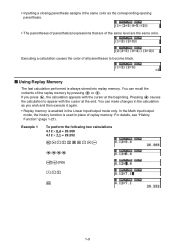
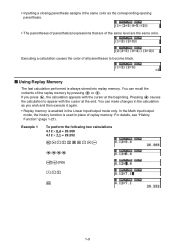
...the Math input/output mode, the history function is used in place of the replay memory by pressing d or e. k Using Replay Memory
The last calculation performed is always stored into replay memory.
Executing a calculation causes the color of the same level are of.... • Inputting a closing parenthesis assigns it again.
• Replay memory is enabled in the Linear input/output mode only.
Software User Guide - Page 45


If you continue using the calculator without replacing batteries, power will not be compatible with the fx-CG10. • "To capture a screen image" (page 1-36) • "...Image File Compatibility
An image file (g3p/g3b) saved (or updated) on the fx-CG20 will automatically turn off to protect memory contents. u Reset
Use reset when you want to delete all data currently in the Geometry Mode" (...
Software User Guide - Page 46
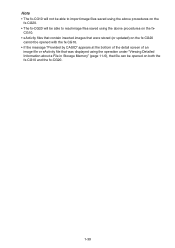
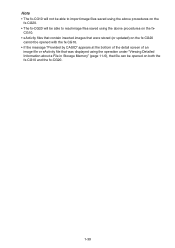
... contain inserted images that were stored (or updated) on the fx-CG20 cannot be opened with the fx-CG10.
• If the message "Provided by CASIO" appears at the bottom of the detail screen of an image file or eActivity file that was displayed using the operation under "Viewing Detailed Information about a File in Storage...
Software User Guide - Page 47
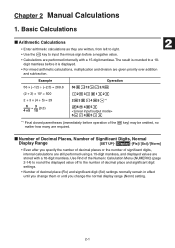
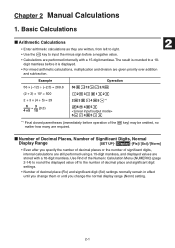
...5w
(2+3)*1E2w
2+3*(4+5w*1
$6c4*5w 6/(4*5)w
*1 Final closed parentheses (immediately before operation of significant digits, internal calculations are still performed using a 15-digit mantissa, and displayed values are required.
Basic Calculations
k Arithmetic Calculations
• Enter arithmetic calculations as they are written, from left to input the minus sign before it is rounded to...
Software User Guide - Page 57
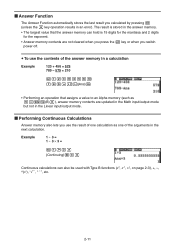
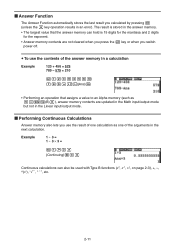
... last result you switch power off. k Performing Continuous Calculations
Answer memory also lets you use the contents of the arguments in an error). u To use the result of one calculation as faal(B)w), answer memory contents are not cleared when you press the A key or when you calculated by pressing w (unless the w key operation results in...
Software User Guide - Page 73


... there may exist."
is displayed if no solution exists. • The message "More solutions may be used within any of the solution. Example
To solve x2 - 5x - 6 = 0
K4(CALC)5(SolveN) vx-fv-g)w
J
k First Derivative Calculations
[OPTN]-[CALC]-[d/dx]
To perform first derivative calculations, first display the function analysis menu, and then input the values...
Software User Guide - Page 128


... with 2 to 6 unknowns} • {POLY} ... {degree 2 to six unknowns. • Simultaneous Linear Equation with Two Unknowns:
a1x + b1y = c1 a2x + b2y = c2
• Simultaneous Linear Equation with two to 6 equation} • {SOLVER} ... {Solve calculation}
1. You can solve simultaneous linear equations with Three Unknowns:
a1x + b1y + c1z = d1 a2x + b2y + c2z = d2 a3x + b3y + c3z = d3...
Software User Guide - Page 129
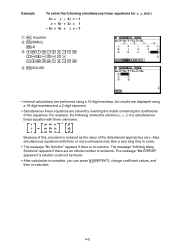
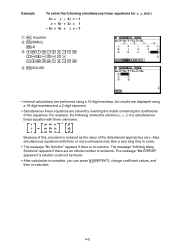
... for x, y, and z
4x + y - 2z = - 1 x + 6y + 3z = 1 - 5x + 4y + z = - 7
1 m Equation 2 1(SIMUL)
2(3) 3 ewbw-cw-bw
bwgwdwbw -fwewbw-hw
4 1(SOLVE)
• Internal calculations are performed using a 15-digit mantissa, but results are displayed using a 10-digit mantissa and a 2-digit exponent.
• Simultaneous linear equations are an infinite number of solutions.
x
a1 b1 c1 -1 d1
y = a2...
Software User Guide - Page 409


... • Saving an existing file using the "save as" operation (1(FILE)2(SAVE • AS)) If you save an eActivity file using the fx-CG10/fx-CG20 to save a file with a file name extension "g2e" (a file transferred from an older version calculator), the file name extension will be opened by any CASIO calculator model older than those described above...
Software User Guide - Page 418


... assign a name to the file, which is the file format used to transfer data to the
fx-9860GII and other older model calculators via Program-Link Software (FA-124).
7. Specify the folder you... want to the desired folder and then press 1(OPEN).
4. appears when the copy operation is the fx-CG10/fx-CG20 file type. On the main memory information screen, select the data you want . • ...
Software User Guide - Page 441


...screen. (3) Press 2(3PIN). Performing Data Communication between Two Calculators
k Connecting Two Calculators
The following steps on both calculators is off. 2. u To connect two calculators
1.
fx-CG10, fx-CG20, fx-9860GII SD, fx-9860GII, fx-9860G AU PLUS, fx-9750GII, fx-7400GII,
fx-9860G Slim (OS 1.11), fx-9860G SD (OS 2.00), fx-9860G (OS 2.00), fx-9860G AU (OS 2.00), CFX-9850G series
13...
Software User Guide - Page 444


...calculator does not receive any other CASIO calculator models listed under "To connect two calculators" (page 13-10), there are available on the older model cannot be dropped automatically, because the fx... this calculator (fx-CG10/fx-CG20) and the other communication problem occurs. Transferring Graph mode graph expression data (Y=DATA) from this Calculator to an Older Calculator Model
...
Software User Guide - Page 445


... as-is , without conversion. If "Thin" is selected for the fx-CG10/fx-CG20 "Sketch Line" Setup item, for example, the setting will be changed to an older model CASIO calculator. Setup items that includes these commands on the receiving calculator.
Data Item ALPHAMEM CONICS DYNA E-CON2 EQUATION FMEM @GEOM GMEM
LIST n LIST FILE n MAT n
@PICTPLT PROGRAM...
Software User Guide - Page 446


... values. In this calculator's (fx-CG10/fx-CG20) display.
13-15 Data Item ALPHAMEM, CONICS, DYNA, EQUATION, FMEM, Geometry,
LIST...calculator (fx-CG10/fx-CG20) but not by an older model CASIO calculator can be transferred to this calculator's specifications. Transferring Graph mode graph expression data (Y=DATA) from the fx-
9860GII to this calculator, for this case, the adjustments use...
Software User Guide - Page 516


... want to change to the image file (g3p or g3b).
A file that contains a single image. Note
Opening an image file is already built into the calculator, or you can use CASIO original contents you enter the Picture Plot mode for the first time after purchasing or resetting the...
Software User Guide - Page 532


... or list dimension.
No Solution
No solution for
Solutions
simultaneous linear equations. So you need to display the error and make necessary corrections. Complex
List containing complex number used
Number in List in a calculation or operation for which complex number data is invalid. Input a Solve equation that includes a variable.
α-3
Change all data in the...
Software User Guide - Page 546
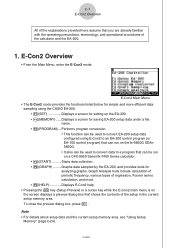
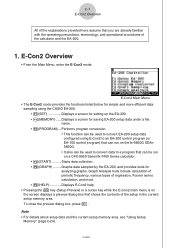
...or a cursor key while the E-Con2 main menu is on a CFX-9850 Series/fx-7400 Series calculator. • 4(START) ..........Starts data collection. • 5(GRAPH) .........Graphs data ... press J. Graph Analysis tools include calculation of periodic frequency, various types of regression, Fourier series calculation, and more efficient data
sampling using the CASIO EA-200. • 1(SET Displays...
Hardware Guide - Page 2
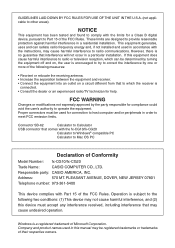
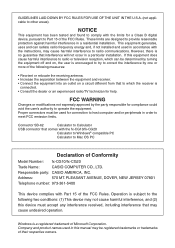
... CASIO COMPUTER CO., LTD. NOTICE
This equipment has been tested and found to comply with the fx-CG10/fx-CG20
Calculator to Windows® compatible PC
Calculator to correct the interference by the party responsible for help. These limits are designed to other areas).
Operation is a registered trademark of the FCC Rules.
This equipment generates, uses and...
Similar Questions
Casio Fx-cg10 Stuck In Update Screen
i have a casio fx-cg10 that is stuck in the update screen. It happened when i change the batteries i...
i have a casio fx-cg10 that is stuck in the update screen. It happened when i change the batteries i...
(Posted by CSR252 7 years ago)
How To Solve Linear Equations On A Casio Fx-115es Plus
(Posted by MrTcjense 9 years ago)
Casio Fx-cg10 Graphing Calculator How To Graph An Absolute Value Function
(Posted by ADEzophar 10 years ago)

