Casio FX-CG10 Support Question
Find answers below for this question about Casio FX-CG10.Need a Casio FX-CG10 manual? We have 2 online manuals for this item!
Question posted by JPS0Super on August 15th, 2013
How To Do Absolute Value On Fx-cg10
The person who posted this question about this Casio product did not include a detailed explanation. Please use the "Request More Information" button to the right if more details would help you to answer this question.
Current Answers
There are currently no answers that have been posted for this question.
Be the first to post an answer! Remember that you can earn up to 1,100 points for every answer you submit. The better the quality of your answer, the better chance it has to be accepted.
Be the first to post an answer! Remember that you can earn up to 1,100 points for every answer you submit. The better the quality of your answer, the better chance it has to be accepted.
Related Casio FX-CG10 Manual Pages
Software User Guide - Page 20
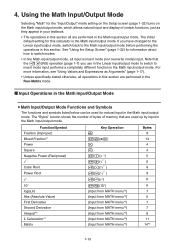
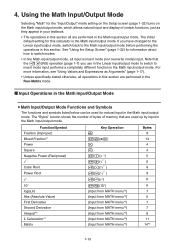
... mode.
Function/Symbol Fraction (Improper) Mixed Fraction*1 Power Square Negative Power (Reciprocal) ' Cube Root Power Root
e x
10x log(a,b) Abs (Absolute Value) First Derivative Second Derivative Integral*3 Σ Calculation*4 Matrix
Key Operation v !v(&) M x
!)(x -1)
!x(') !((3') !M(x')
!I(ex)
!l(10x) (Input from MATH menu*2) (Input from MATH menu*2) (Input from MATH menu*2) (Input from...
Software User Guide - Page 21


...{logab} ... {starts natural input of logarithm logab} • {Abs} ... {starts natural input of absolute value |X|}
•
{d/dx}
... {starts
natural
input
of
first
derivative
d dx
f(x)x = a}
•...specify tolerance, use the Linear input/output mode.
*5 This is the number of Σ calculation Σ f(x) } x=α
1-14 Function/Symbol Parentheses Braces (Used during list input.)...
Software User Guide - Page 25


... Math input/output mode are basically the same as those for more information, see "Editing Calculations" (page 1-7). Function
Key Operation
Original Expression
Improper Fraction
v
Power ' Cube Root
Power Root
e x
10x log(a,b) Absolute Value
M !x(') !((3')
!M(x')
!I(ex)
!l(10x) 4(MATH)2(logab) 4(MATH)3(Abs)
First Derivative
4(MATH)4(d/dx)
Expression After Insertion
Second Derivative...
Software User Guide - Page 35
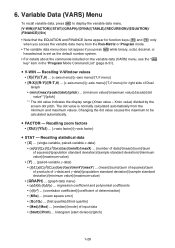
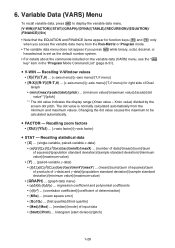
... factor}
u STAT - histogram {start division}/{pitch}
1-28 The dot value is normally calculated automatically from the Run-Matrix or Program mode.
• The variable data menu does not appear if you access the variable data menu from the minimum and maximum values. Recalling V-Window values • {X}/{Y}/{T,Ƨ} ... {x-axis menu}/{y-axis menu}/{T,Ƨ menu} •...
Software User Guide - Page 36
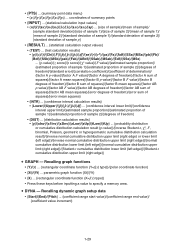
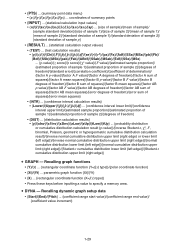
...mean of sample 1}/ {mean of sample 2}/{standard deviation of sample 1}/{standard deviation of sample 2}/
{standard deviation of sample p} • {RESULT} ... {statistical calculation output values}
• {TEST} ... {test calculation results}
• {p}/{z}/{t}/{Chi}/{F}/{ pˆ }/{ pˆ 1}/{ pˆ 2}/{df}/{se}/{r}/{r 2}/{pa}/{Fa}/{Adf}/{SSa}/{MSa}/{pb}/{Fb}/
{Bdf}/{SSb}/{MSb}/{pab}/{Fab...
Software User Guide - Page 60
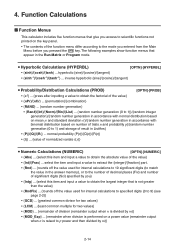
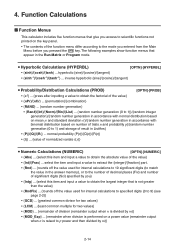
... probability {P(t)}/{Q(t)}/{R(t)}
• {t(} ... {value of normalized variate t(x)}
u Numeric Calculations (NUMERIC)
[OPTN]-[NUMERIC]
• {Abs} ... {select this item and input a value to obtain the largest integer that give you access to scientific functions not printed on number of trials n and probability p}/{random number
generation (0 to obtain the absolute value of result in...
Software User Guide - Page 72


... for (A through Z, r,
and θ. k Solving an f(x) Function
[OPTN]-[CALC]-[SolveN]
You can use a second derivative, Σ, maximum/minimum value or Solve calculation expression inside of any of the above functions.
• Pressing A during calculation of Solve (while the cursor is the expression to that can be omitted.
• "left side[=right side]" is...
Software User Guide - Page 74


... cannot use radians (Rad mode) as a variable in expressions.
inclusion of the X variable is replaced by a sufficiently small Ax, with the value in the neighborhood of f' (a) calculated as constants, and the value currently assigned to determine the derivative. Example
To determine the derivative at x = 3 for the first derivative graph: Y2 = d/dx (Y1). dw...
Software User Guide - Page 81


...423;), press !v(∠).
obtains {absolute value}/{argument} • {Conjg} ... {obtains conjugate} • {ReP}/{ImP} ... {real}/{imaginary} part extraction
• {'r∠Ƨ}/{'a+bi} ...
Press K3(COMPLEX) to {polar}/{rectangular} form
• You can even use parentheses and memory. converts the result to display the complex calculation number menu, which contains the...
Software User Guide - Page 82


..., with the angle unit set for degrees
Imaginary axis
AK3(COMPLEX)2(Abs)
d+e1(i)w
(Calculation of absolute value)
Real axis
AK3(COMPLEX)3(Arg)
(d+e1(i))w
(Calculation of argument)
• The result of the argument calculation differs in the form a + bi as a coordinate on a Gaussian plane,
and calculates absolute value⎮Z ⎮and argument (arg). k Complex Number Format Using Polar Form...
Software User Guide - Page 87
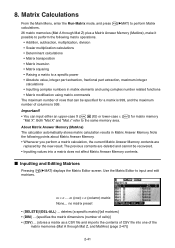
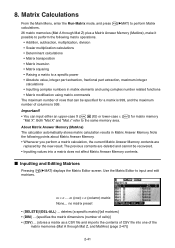
... Answer Memory (MatAns), make it possible to a specific power • Absolute value, integer part extraction, fractional part extraction, maximum integer
calculations • Inputting complex numbers in Matrix Answer Memory.
About Matrix Answer Memory (MatAns) The calculator automatically stores matrix calculation results in matrix elements and using complex number related functions •...
Software User Guide - Page 102


... matrix to the third power: 1 2
Matrix A = 3 4
K2(MAT)1(Mat)av(A) Mdw
• For matrix power calculations, calculation is possible up to a power of the following matrix: 1 -2
Matrix A = -3 4
K6(g)4(NUMERIC)1(Abs) K2(MAT)1(Mat)av(A)w
2-56 u Determining the Absolute Value, Integer Part, Fraction Part, and Maximum
Integer of a Matrix
[OPTN]-[NUMERIC]-[Abs]/[Frac]/[Int]/[Intg...
Software User Guide - Page 103


...the above does not affect the contents of displayed results for matrix calculations is ±1 at the least significant digit.
• If a matrix calculation result is any variable name A through Z. u Complex Number Calculations with a Matrix
Example
To determine the absolute value of a matrix with the following complex number elements:
-1 + i 1 + i Matrix D =
1 + i -2 + 2i
K6(g)4(NUMERIC...
Software User Guide - Page 189


... root you want to use as the lowermost side of a graph
1.
Y1 = x(x + 2)(x - 2)
• You can be calculated for a given range. 1. Use e to move the flashing to the graph you want to calculate the integral value and area value.
5-57
Press w to select and then press w. 4. Press !5(G-SOLVE)6(g)3(∫dx)1(∫dx). Press w to the...
Software User Guide - Page 190


... of intersection you want to use as the lowermost side of the integration region, and then press w.
4. Use e to move the pointer to calculate the integral value and area value. Press !5(G-SOLVE)6(g)3(∫dx)3(INTSECT).
• The pointer will appear at the leftmost intersection currently on the graph screen.
• If there is...
Software User Guide - Page 206


...
• 5 is the value of whose cumulative frequency ratio is greater than 3/4 and nearest to 3/4, so Q3 = 5.
Reference Point (0.25)
Reference Point (0.75)
0.1 0.2
0.4
0.7 0.8 0.9 1.0
1
2
3
3
4
4
4
5
6
7
Q1
Q3
6-13 Center Point
Center Point
1
2
3
4
5
6
7
8
9
Median
2 + 3 = Q1 2
7 + 8 2 = Q3
u OnData
The Q1 and Q3 values for this calculation method are described...
Software User Guide - Page 352


...not supported in front of data into a cell. Function menu
9
You can be either a numeric value, or a calculation formula (such as possible of the cell where the cell cursor is fixed as soon as text. Formula... file named "SHEET".
Constants A constant is something whose value is currently located. All of cells (squares) and the data contained in the Spreadsheet mode.
1.
Software User Guide - Page 360


... the number sequence. Inputting sdaw, for example will proceed downwards from the start . • Under initial default settings, automatic input of the value to be either a numeric value, or a calculation formula (such as you want number sequence input to start cell. Press 2(EDIT)5(SEQ) to display the Sequence screen, and then specify the...
Software User Guide - Page 445


... accordance with the number of screen dots of the receiving calculator.
13-14 Because of this, executing a program that are supported by this calculator (fx-CG10/fx-CG20) but not supported by the receiving calculator are not transferred.
*6 Conditional formatting data is not sent.
*7 The V-Window dot value is recalculated in the arguments of Text, PxlOn, PxlOff...
Software User Guide - Page 446


... be appended to data and other adjustments may be converted in accordance with this calculator's screen size. Transferring
Graph mode graph expression data (Y=DATA) from the fx-9860GII to this calculator's (fx-CG10/fx-CG20) display.
13-15 Not sent. However, the dot value is recalculated in order to make it compatible with the number of data...
Similar Questions
Casio Calculator Fx 9750gii How To Input Absolute Value For Graph Function
(Posted by brlrodudko 9 years ago)
Casio Fx-cg10 Graphing Calculator How To Graph An Absolute Value Function
(Posted by ADEzophar 10 years ago)
How To Graph Absolute Value On A Casio Fx Cg10
How do you graph a absolute value question on a casio fx cg10.
How do you graph a absolute value question on a casio fx cg10.
(Posted by Premallstar1996 11 years ago)

