Casio FX-CG10 Support Question
Find answers below for this question about Casio FX-CG10.Need a Casio FX-CG10 manual? We have 2 online manuals for this item!
Question posted by Makpurp on November 4th, 2013
How To Do Absolute Value On Casio Fx-cg10
The person who posted this question about this Casio product did not include a detailed explanation. Please use the "Request More Information" button to the right if more details would help you to answer this question.
Current Answers
There are currently no answers that have been posted for this question.
Be the first to post an answer! Remember that you can earn up to 1,100 points for every answer you submit. The better the quality of your answer, the better chance it has to be accepted.
Be the first to post an answer! Remember that you can earn up to 1,100 points for every answer you submit. The better the quality of your answer, the better chance it has to be accepted.
Related Casio FX-CG10 Manual Pages
Software User Guide - Page 1


E
fx-CG10 fx-CG20
Software
User's Guide
CASIO Worldwide Education Website
http://edu.casio.com
CASIO EDUCATIONAL FORUM
http://edu.casio.com/forum/
Software User Guide - Page 20
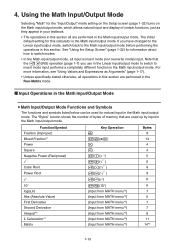
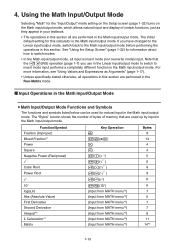
... input. Function/Symbol Fraction (Improper) Mixed Fraction*1 Power Square Negative Power (Reciprocal) ' Cube Root Power Root
e x
10x log(a,b) Abs (Absolute Value) First Derivative Second Derivative Integral*3 Σ Calculation*4 Matrix
Key Operation v !v(&) M x
!)(x -1)
!x(') !((3') !M(x')
!I(ex)
!l(10x) (Input from MATH menu*2) (Input from MATH menu*2) (Input from MATH menu*2) (Input from...
Software User Guide - Page 21


... to specify a different pitch, use this menu for natural input of Σ calculation Σ f(x) } x=α
1-14 You can use the Linear input/output mode... 6)}
• {logab} ... {starts natural input of logarithm logab} • {Abs} ... {starts natural input of absolute value |X|}
•
{d/dx}
... {starts
natural
input
of
first
derivative
d dx
f(x)x = a}
•
{d2/dx2}
...
Software User Guide - Page 25


...
Key Operation
Original Expression
Improper Fraction
v
Power ' Cube Root
Power Root
e x
10x log(a,b) Absolute Value
M !x(') !((3')
!M(x')
!I(ex)
!l(10x) 4(MATH)2(logab) 4(MATH)3(Abs)
First Derivative
4(MATH)4(d/dx)
Expression After Insertion
Second Derivative Integral Σ Calculation
4(MATH)5(d2/dx2)
4(MATH)6(g)
1(∫dx)
4(MATH)6(g) 2(Σ( )
• In the Linear input...
Software User Guide - Page 46
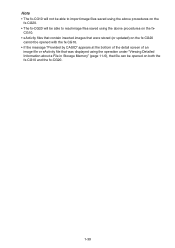
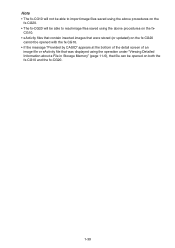
... above procedures on the fxCG10.
• eActivity files that contain inserted images that were stored (or updated) on the fx-CG20 cannot be opened with the fx-CG10.
• If the message "Provided by CASIO" appears at the bottom of the detail screen of an image file or eActivity file that was displayed using...
Software User Guide - Page 60
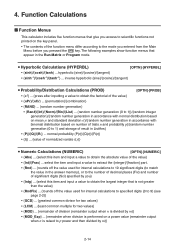
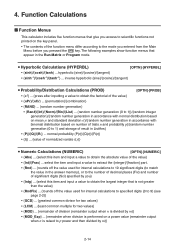
... on number of trials n and probability p}/{random number
generation (0 to obtain the absolute value of significant digits (Sci) specified by m)}
2-14 select the item and input a value to extract the {integer}/{fraction} part.
• {Rnd} ... {rounds off the value used for internal calculations to specified digits (0 to 9) (see page 2-2)}
• {GCD} ... {greatest common divisor for...
Software User Guide - Page 74


... mode) as the angle unit when performing trigonometric first
derivatives. • You cannot use a first derivative, second derivative, integration, Σ, maximum/minimum value,
Solve or RndFix calculation expression inside a first derivative calculation term.
2-28 In this case, the value of the X variable is used as a variable in the syntax on the
display) interrupts the...
Software User Guide - Page 81


... the same as those you use parentheses and memory.
Press K3(COMPLEX) to {polar}/{rectangular} form
• You can even use for power root (x')
calculations when x < 0 and y = m/n when n is an odd number. obtains {absolute value}/{argument} • {Conjg} ... {obtains conjugate} • {ReP}/{ImP} ... {real}/{imaginary} part extraction
• {'r∠Ƨ}/{'a+bi} ...
Software User Guide - Page 82


..., with the angle unit set for degrees
Imaginary axis
AK3(COMPLEX)2(Abs)
d+e1(i)w
(Calculation of absolute value)
Real axis
AK3(COMPLEX)3(Arg)
(d+e1(i))w
(Calculation of argument)
• The result of the argument calculation differs in the form a + bi as a coordinate on a Gaussian plane,
and calculates absolute value⎮Z ⎮and argument (arg). k Complex Number Format Using Polar Form...
Software User Guide - Page 87
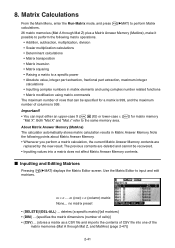
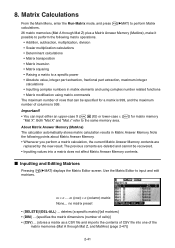
... • Matrix transposition • Matrix inversion • Matrix squaring • Raising a matrix to a specific power • Absolute value, integer part extraction, fractional part extraction, maximum integer
calculations • Inputting complex numbers in Matrix Answer Memory.
k Inputting and Editing Matrices
Pressing 3('MAT) displays the Matrix Editor screen.
no matrix...
Software User Guide - Page 102


... Part, and Maximum
Integer of a Matrix
[OPTN]-[NUMERIC]-[Abs]/[Frac]/[Int]/[Intg]
Example
To determine the absolute value of the following matrix to the third power: 1 2
Matrix A = 3 4
K2(MAT)1(Mat)av(A) Mdw
• For matrix power calculations, calculation is possible up to a Power
[^]
Example
To raise the following matrix: 1 -2
Matrix A = -3 4
K6(g)4(NUMERIC)1(Abs) K2...
Software User Guide - Page 103


... matrices are subject to error due to dropped digits.
• Matrix operations are supported in the Linear input/output mode.
u Complex Number Calculations with a Matrix
Example
To determine the absolute value of a matrix with the following complex number elements:
-1 + i 1 + i Matrix D =
1 + i -2 + 2i
K6(g)4(NUMERIC)1(Abs) K2(MAT)1(Mat)as(D)w
• The following complex number...
Software User Guide - Page 307


... the text screen.
If there is a calculation input, that calculation result is displayed.
• The line is designated by a value from 1 to 7, while the column is designated by a value from 1 to 21.
(1, 1) →
← (21, 1)
(1, 7) →
← (21, 7)
Example: Cls_ Blue Locate 7, 1, "CASIO FX"
This program displays the text "CASIO FX" in blue, in the center of the...
Software User Guide - Page 375


... sign (=) into a spreadsheet cell, except for the following . - If you input a calculation formula, the final value will be the calculation result. • If 3(C=ᮀ) or 4(C≠ᮀ) is selected for "Expre", you want to change, input a value or
calculation formula, and then press w. "Relative and Absolute Cell Reference Names" (page 9-12) - "Inputting a Cell Reference Name" (page...
Software User Guide - Page 409


... save a file under a new name
1. An eActivity file for the fx-CG10/fx-CG20 may have a file name extension of the following rules. • The "g3e" extension is used for an eActivity file that includes data for new features added by any CASIO calculator model older than those described above.
On the eActivity workspace screen...
Software User Guide - Page 444


... up to exchange data between this calculator (fx-CG10/fx-CG20) and the older model can be transferred. k Exchanging Data with another Model Calculator
Though it is interrupted by to receive data. • An error occurs whenever the receiving calculator does not receive any other CASIO calculator models listed under "To connect two calculators" (page 13-10), there are...
Software User Guide - Page 445


... changed to "Normal" on an older calculator model will be changed to an older model CASIO calculator. Because of this, executing a program that are supported by this calculator (fx-CG10/fx-CG20) but not supported by the receiving calculator are not transferred.
*6 Conditional formatting data is not sent.
*7 The V-Window dot value is recalculated in incorrect display or a Syntax...
Software User Guide - Page 446


... data is transferred as -is applied for example, will be set to their initial default values. u Transferring Data from an Older Calculator Model to this Calculator
Almost all data produced by an older model CASIO calculator can be transferred to this calculator (fx-CG10/fx-CG20).
• Some data may be performed automatically. The following table shows how each...
Hardware Guide - Page 1
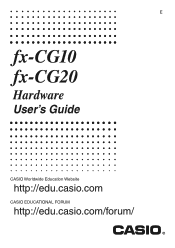
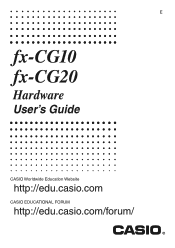
E
fx-CG10 fx-CG20
Hardware
User's Guide
CASIO Worldwide Education Website
http://edu.casio.com
CASIO EDUCATIONAL FORUM
http://edu.casio.com/forum/
Hardware Guide - Page 2
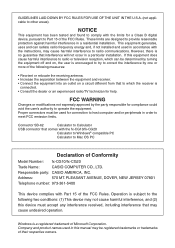
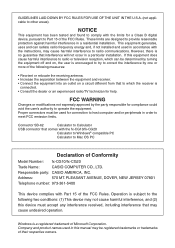
... of Conformity
Model Number: Trade Name:
fx-CG10/fx-CG20 CASIO COMPUTER CO., LTD. If this equipment does cause harmful interference to radio or television reception, which the receiver is no guarantee that interference will not occur in accordance with the fx-CG10/fx-CG20
Calculator to Windows® compatible PC
Calculator to Mac OS PC
Declaration of the...
Similar Questions
Casio Calculator Fx 9750gii How To Input Absolute Value For Graph Function
(Posted by brlrodudko 9 years ago)
Casio Fx-cg10 Graphing Calculator How To Graph An Absolute Value Function
(Posted by ADEzophar 10 years ago)
How To Graph Absolute Value On A Casio Fx Cg10
How do you graph a absolute value question on a casio fx cg10.
How do you graph a absolute value question on a casio fx cg10.
(Posted by Premallstar1996 11 years ago)

