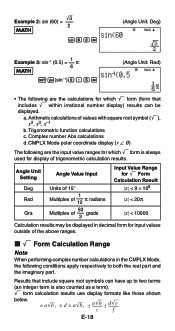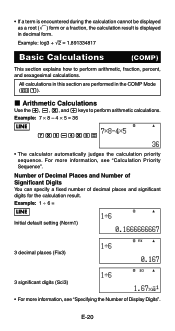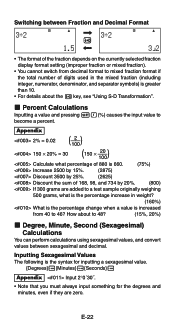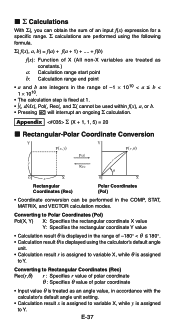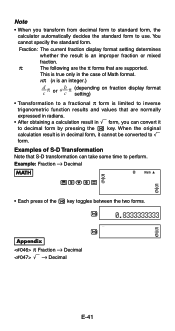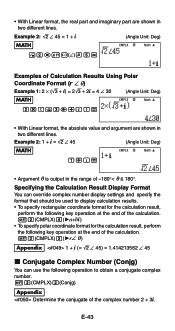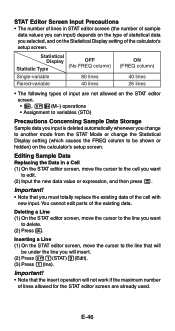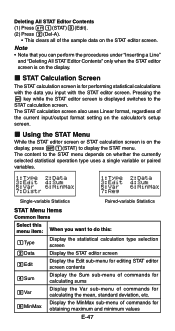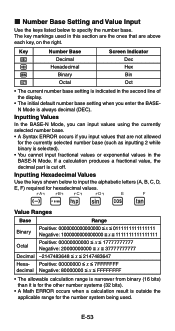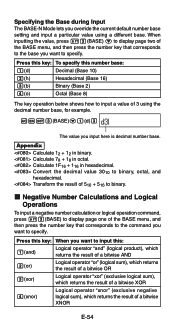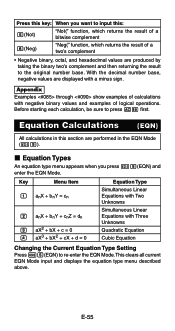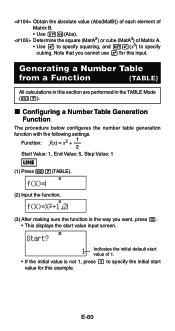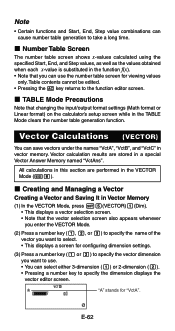Casio FX-991ES Support Question
Find answers below for this question about Casio FX-991ES.Need a Casio FX-991ES manual? We have 2 online manuals for this item!
Question posted by Anonymous-170416 on January 18th, 2022
How To Set Decimal Setting?
Current Answers
Answer #1: Posted by SonuKumar on January 18th, 2022 9:00 AM
If you enter the operation 14÷9 into the Casio fx-991ES PLUS C, you'll just as likely see 14/9 on the screen. If you want the decimal, just press the SV60;D key. You can keep pressing the SV60;D key to toggle through various formats of the answer.
Please respond to my effort to provide you with the best possible solution by using the "Acceptable Solution" and/or the "Helpful" buttons when the answer has proven to be helpful.
Regards,
Sonu
Your search handyman for all e-support needs!!
Related Casio FX-991ES Manual Pages
Similar Questions
i bought a casio calulator Model fx-991ES natural display. after 05 days,calculator showing display ...