Casio FX-991ES Support Question
Find answers below for this question about Casio FX-991ES.Need a Casio FX-991ES manual? We have 2 online manuals for this item!
Question posted by lucho299ann on December 25th, 2013
How To Get The Mean, Median, Mode Using Scientific Calculator Fx-991es
The person who posted this question about this Casio product did not include a detailed explanation. Please use the "Request More Information" button to the right if more details would help you to answer this question.
Current Answers
There are currently no answers that have been posted for this question.
Be the first to post an answer! Remember that you can earn up to 1,100 points for every answer you submit. The better the quality of your answer, the better chance it has to be accepted.
Be the first to post an answer! Remember that you can earn up to 1,100 points for every answer you submit. The better the quality of your answer, the better chance it has to be accepted.
Related Casio FX-991ES Manual Pages
User Guide - Page 3


... function of how an alternate function operation is represented in green brackets)
It means this Manual
• The MATH mark indicates an example that this User's Guide...mean. Alternate function
Keycap function
sin-1{D}
s
• The following shows an example of the second key. Note that uses Math format,
while the LINE mark indicates Linear format.
Enter the CMPLX Mode...
User Guide - Page 4


... as f, c, d, and e. shall not be liable to their initial default settings. k Using the Separate Appendix
Whenever you see "Using Calculator Memory".
Rad : Specify Radian for the angle unit.
Note that is marked with it means you want to initialize the calculator and return the calculation mode and setup to anyone for
special, collateral, incidental, or consequential damages...
User Guide - Page 5


...the battery to direct heat or dispose of it by incineration.
• Improperly using this manual handy for this calculator in a safe place where it will not get into the hands of small ...and accidentally swallowed.
• Keep batteries out of the reach of the calculator by burning it into the
calculator. • Use only the type of fire and personal injury. E-3
Doing so can result...
User Guide - Page 6


... a ballpoint pen or
other volatile agents to become corrupted or lost completely. Heat can cause memory contents to clean the calculator. Never use and storage of the calculator in direct sunlight, near a window, near a heater or anywhere else it may require replacement sooner than the normal expected battery life.
• Low battery power...
User Guide - Page 7


... probably means that battery power is on the calculator. • Press 1A(OFF) to turn off the calculator. k Turning Power On and Off
• Press O to turn on the display.
E-5 Use d and e to the back of the calculator as shown in the illustration below.
Before Using the Calculator
k Removing the Hard Case
Before using d and e while the mode menu...
User Guide - Page 8


...:
S
A
M
STO
RCL
STAT CMPLX
MAT VCT
7 8 9 FIX SCI Math
$`
Disp
Means this indicator will be replayed, or there is radians. This indicator appears after you press t. The calculator is in independent memory. The calculator is in effect.
The calculator is in the STAT Mode. The calculator is in effect. The default angle unit is degrees. The...
User Guide - Page 9


... to control how the calculations are executed and displayed.
c
f
E-7
Calculation Modes and Calculator Setup
k Calculation Modes
When you can jump between using c and f. Important!
• For a very complex calculation or some other type of a number table based on an expression Vector calculations
Specifying the Calculation Mode (1) Press N to the mode you can use to execute, the...
User Guide - Page 11


...the specified range, results are displayed using exponential format. The decimal point for input values is applied for calculation results
. only. E-9
To ...Norm2) determines the range in which results will be displayed in nonexponential format. • Norm: Selecting one of the STAT Mode STAT editor screen on or off. Norm1: 10-2 > x, x > 1010 Norm2: 10-9 >...
User Guide - Page 12


... Mode Input/Output Format Angle Unit Display Digits Fraction Display Format Complex Number Format Statistical Display Decimal Point
Is initialized to input the argument and the closing parenthesis ()). Inputting Expressions and Values
k Inputting a Calculation Expression Using Standard Format
Your calculator lets you input calculation expressions just as shown below , it .The calculator...
User Guide - Page 14


The procedure you should use the insert mode. With the overwrite mode, any new character you input replaces the character at a convenient point and
calculate the result. The cursor is a horizontal flashing line ( ) when the overwrite mode is selected. • The initial default for more information. • The calculator automatically changes to the insert mode whenever you change...
User Guide - Page 26


... is on the display, you turn off the calculator, press the O key, change to make room for the previous calculation. Using Calculation History Memory and Replay
Calculation history memory maintains a record of each calculation expression you used for the new calculation. Modes that calculation history memory contents are using Linear format, you can press A and then d or e to back...
User Guide - Page 27


... immediately after pressing A, press the G key. Variables
Six variables named A, B, C, D, X, and Y can use memory.
In this case, however, the imaginary part will be cleared from independent memory. If you change the calculation mode, or turn off the calculator.
• If a CMPLX Mode calculation produces a complex number result, both the real part and imaginary part are maintained...
User Guide - Page 34
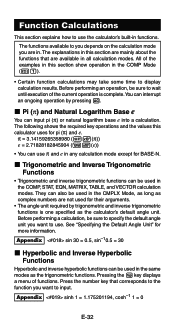
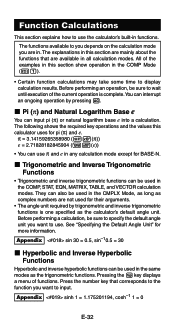
...0.5, sin-10.5 = 30
k Hyperbolic and Inverse Hyperbolic Functions
Hyperbolic and inverse hyperbolic functions can be used in .
Function Calculations
This section explains how to you depends on the calculation mode you are available in all calculation modes. k Trigonometric and Inverse Trigonometric Functions
• Trigonometric and inverse trigonometric functions can input pi (π) or...
User Guide - Page 39
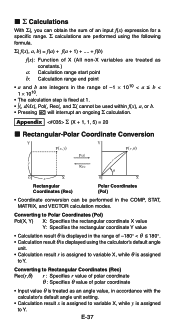
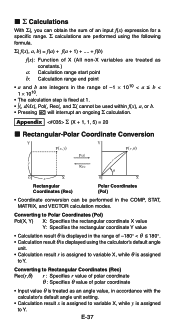
... in the range of -180° < θ < 180°. • Calculation result θ is displayed using the following formula.
Σ( f(x), a, b) = f(a) + f(a + 1) + .... + f(b)
f(x): Function of X (All non-X variables are treated as an angle value, in the COMP, STAT, MATRIX, and VECTOR calculation modes. Converting to Rectangular Coordinates (Rec)
Rec(r,θ) r : Specifies r value of polar...
User Guide - Page 46
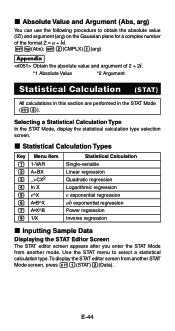
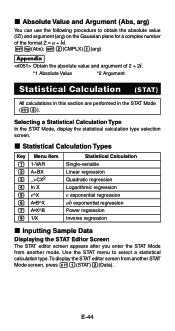
... The STAT editor screen appears after you enter the STAT Mode from another mode. Selecting a Statistical Calculation Type In the STAT Mode, display the statistical calculation type selection screen. E-44 k Absolute Value and Argument (Abs, arg)
You can use the following procedure to select a statistical calculation type. Use the STAT menu to obtain the absolute value (|Z|) and argument...
User Guide - Page 51


... and input the following data:
{1, 2, 3, 4, 5, 6, 7, 8, 9, 10}
(FREQ: ON)
Edit the data to the following :
{1, 2, 1, 2, 2, 2, 3, 4, 2, 1}
(FREQ: ON)
• Examples through all use the same data as
Example . Calculate number of samples, mean value (o) and population standard deviation value (xσn) obtained from the data input on
the input sample data (from Example ) produces
the...
User Guide - Page 55
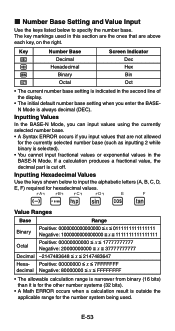
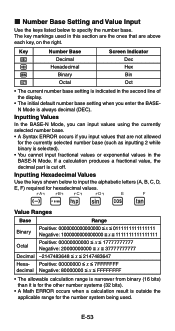
... < FFFFFFFF
• The allowable calculation range is narrower from binary (16 bits) than it is for the number system being used in the second line of the ... Syntax ERROR occurs if you enter the BASEN Mode is selected). • You cannot input fractional values or exponential values in the BASE-N Mode.
Inputting Hexadecimal Values
Use the keys shown below to input the alphabetic...
User Guide - Page 66
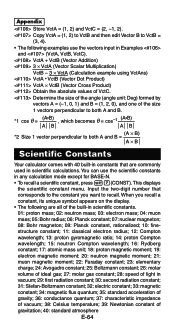
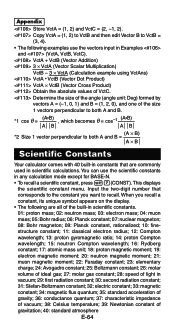
...used in Examples
and (VctA, VctB, VctC). You can use the vectors input in scientific calculations. VctA + VctB (Vector Addition) 3 × VctA (Vector Scalar Multiplication)
VctB - 3 × VctA (Calculation example using...: molar gas constant; 28: speed of light in any calculation mode except for BASE-N. • To recall a scientific constant, press 17(CONST). Appendix
Store VctA = (1, 2)...
User Guide - Page 69
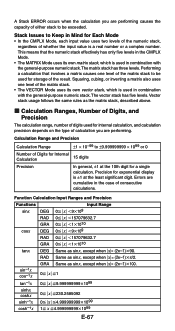
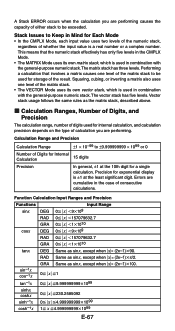
....
This means that involves a matrix causes one level of whether the input value is used in combination...used for a single calculation. Squaring, cubing, or inverting a matrix also uses one level of Digits for Internal
Calculation
15 digits
Precision
In general, ±1 at the least significant digit.
Errors are cumulative in the CMPLX Mode. • The MATRIX Mode uses...
User Guide - Page 73
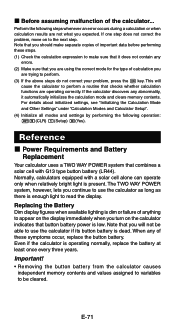
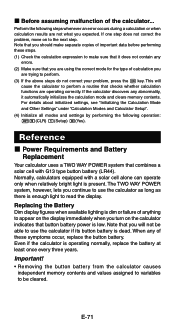
... initialized settings, see "Initializing the Calculation Mode and Other Settings" under "Calculation Modes and Calculator Setup". (4) Initialize all modes and settings by performing the following steps whenever an error occurs during a calculation or when calculation results are not what you
are using the correct mode for the type of the calculator... Reference
k Power Requirements and Battery...
Similar Questions
How To Convert Polar To Rectangular Using Scientific Calculator Fx-991ms
(Posted by tasosjulianj 9 years ago)
How To Find Mean Median Mode On Calculator Casio Fx 991
(Posted by dizeusH 9 years ago)
How To Use Scientific Calculator Fx 991ms Complex Numbers
(Posted by catdagfhfg 9 years ago)
How To Convert Rectangular To Polar Using Scientific Calculator Casio Fx-991es
(Posted by XanCABE 10 years ago)

