Casio FX-991ES Support Question
Find answers below for this question about Casio FX-991ES.Need a Casio FX-991ES manual? We have 2 online manuals for this item!
Question posted by ebadhedayat on November 25th, 2012
Can I Calculate P-value On The Casio Fx-991es Plus?
Can I calculate p-value on the casio fx-991es plus?
Current Answers
There are currently no answers that have been posted for this question.
Be the first to post an answer! Remember that you can earn up to 1,100 points for every answer you submit. The better the quality of your answer, the better chance it has to be accepted.
Be the first to post an answer! Remember that you can earn up to 1,100 points for every answer you submit. The better the quality of your answer, the better chance it has to be accepted.
Related Casio FX-991ES Manual Pages
User Guide - Page 4


...: Deg : Specify Degree for the angle unit.
k Using the Separate Appendix
Whenever you want to initialize the calculator and return the calculation mode and setup to change without notice. • In no event shall CASIO Computer Co., Ltd. Example: 1(Setup)
Indicates the menu item that this operation also clears all data currently in...
User Guide - Page 8


.... The keypad will unshift and this :
The keypad has been shifted by for input of a variable name to assign a value to recall the variable's value. The calculator is in the STAT Mode. Example:
Input expression
{ Calculation result
k Display Indicators
Sample Display:
CMPLX
This indicator:
S
A
M
STO
RCL
STAT CMPLX
MAT VCT
7 8 9 FIX SCI Math
$`
Disp...
User Guide - Page 9


... specific number systems (binary, octal, decimal, hexadecimal) Equation solution Matrix calculations Generation of calculation that corresponds to the mode you can use to execute, the display may show only the above indicators (without any value) while it performs the calculation internally. k Configuring the Calculator Setup
Pressing 1N(SETUP) displays the setup menu, which you want...
User Guide - Page 10


... (Fix3) 14.29 (Fix2)
• Sci: The value you specify (from 1 to use "]CONT'".
Example: 1 ÷ 7 = 1.4286 × 10-1 (Sci5) 1.429 × 10-1 (Sci4) E-8 • See "Adjusting Display Contrast" for information about how to 10) controls the number of
decimal places for displayed calculation results. Calculation results are rounded off to the specified...
User Guide - Page 11


... of the two available settings (Norm1, Norm2) determines the range in which results will be displayed in nonexponential format. The decimal point for input values is applied for calculation results
. Norm1: 10-2 > x, x > 1010 Norm2: 10-9 > x, x > 1010
Example: 1 ÷ 200 = 5 × 10-3 (Norm1) 0.005 (Norm2...
User Guide - Page 12


... =
LINE
2(5+4)2*y3=
Inputting a Function with the open parenthesis ( ( ) character. Inputting Expressions and Values
k Inputting a Calculation Expression Using Standard Format
Your calculator lets you input calculation expressions just as shown below.
19(CLR)1(Setup)=(Yes)
This setting: Calculation Mode Input/Output Format Angle Unit Display Digits Fraction Display Format Complex Number...
User Guide - Page 14


...) when the overwrite mode is selected. • The initial default for more information. • The calculator automatically changes to the insert mode whenever you change to make room when you know.
With the overwrite ... when you should use the insert mode. See "Incorporating a Value into a Function" for Linear format input is selected does not switch to correct an expression as...
User Guide - Page 17
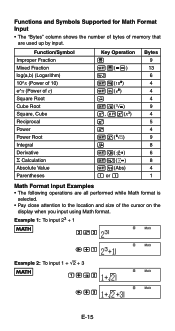
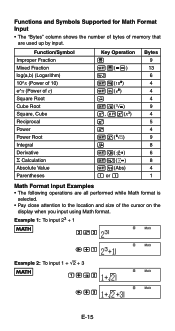
...is
selected. • Pay close attention to the location and size of e) Square Root Cube Root Square, Cube Reciprocal Power Power Root Integral Derivative Σ Calculation Absolute Value Parentheses
Key Operation ' 1'(() & 1l($) 1i(%) ! 1!(#) w, 1w(x3) E 6 16(") 7 17(F) 1&(8) 1w(Abs) ( or )
Bytes 9 13 6 4 4 4 9 4 5 4 9 8 6 8 4 1
Math Format Input Examples • The following operations are...
User Guide - Page 18


... Example 3 screen shot.
Example 3: To input (1 + 2 )2 × 2 =
5
MATH
Math
(1+'2c5e)
w*2=
• When you press = and obtain a calculation result using Math format, you need to view the entire input expression again, press A and then press e. Incorporating a Value into a Function When using Math format, part of function, the entire function is incorporated into the...
User Guide - Page 19
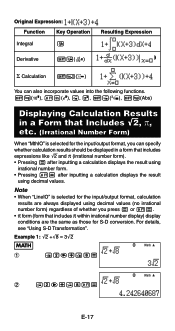
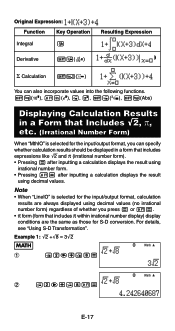
...
1
!2e+!8=
Math
2
!2e+!81=
E-17 Original Expression:
Function Key Operation
Integral
7
Resulting Expression
Derivative
17(F)
Σ Calculation 1&(8)
You can also incorporate values into the following functions. 1l($), 1i(%), !, 6, 1!(#), 1w(Abs)
Displaying Calculation Results in a Form that Includes '2, π, etc. (Irrational Number Form)
When "MthIO" is selected for the input...
User Guide - Page 20
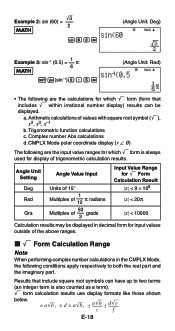
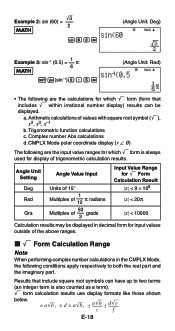
...
(an integer term is always used for input values outside of trigonometric calculation results.
k ' Form Calculation Range
Note
When performing complex number calculations in decimal form for display of the above ranges.
Complex number Abs calculations
d. Trigonometric function calculations
c. Angle Unit Setting Deg Rad
Gra
Angle Value Input
Units of 15°
Multiples
of
1 12...
User Guide - Page 21


Value outside the corresponding ranges of the allowable range - Example: '3 + '2 = 10'3 + 11'2
11 10
110
• The result is the least common multiple of c and f.
• Since calculation results are reduced to a common denominator, they are displayed in ' form even if coefficients (a′, c′, and d′) are outside of coefficients (a, c, and d). a'b + c
d'e f
&#...
User Guide - Page 23


...
(2'1'3)
• Under initial default settings, fractions are displayed as improper fractions.
• Fraction calculation results are always reduced before being displayed.
Appendix -2 + -1 = -7
326 3 -1 +... than 10, the value is automatically displayed in decimal format.
• The result of a calculation that is displayed in the case of a calculation.
E-21 Switching between...
User Guide - Page 24
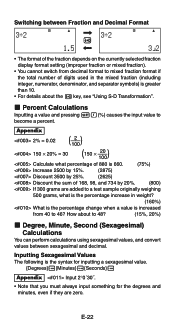
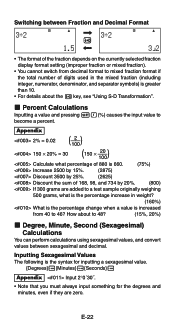
...to 48?
(15%, 20%)
k Degree, Minute, Second (Sexagesimal) Calculations
You can perform calculations using sexagesimal values, and convert values between sexagesimal and decimal. How about the f key, see "Using S-D Transformation".
E-22 k Percent Calculations
Inputting a value and pressing 1((%) causes the input value to become a percent.
Switching between Fraction and Decimal Format...
User Guide - Page 25
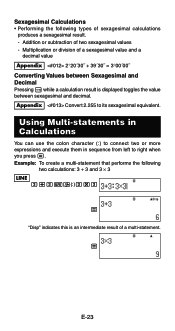
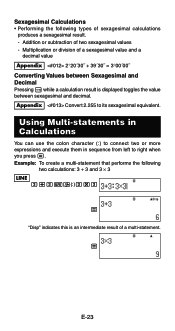
...+ 3 and 3 × 3 LINE
3+3S7(:)3*3
Disp
=
"Disp" indicates this is displayed toggles the value between Sexagesimal and Decimal Pressing e while a calculation result is an intermediate result of sexagesimal calculations
produces a sexagesimal result. - Using Multi-statements in Calculations
You can use the colon character (:) to connect two or more expressions and execute them in sequence from...
User Guide - Page 27


...need to another calculation mode.
k...A key, change if an error occurs during the current calculation.
• Answer Memory contents are stored in independent memory.... calculation using any one .
Using Calculator Memory
Memory Name
Description
Answer Memory Stores the last calculation...calculation...the calculation mode, or turn off the calculator.
• If a CMPLX Mode calculation produces...
User Guide - Page 28


... Memory (M)
You can
perform using independent memory.
The "M" appears on the display when independent memory contains a value. The following is the key operation for inserting the M variable. Inputting Answer Memory Contents into a calculation, which tells the calculator to or subtract results from independent memory
Recall current independent memory contents
Perform this :
Add the...
User Guide - Page 29


... variable B Sy(A)*Se(B)=
• Variable contents are maintained even if you can assign a specific value or a calculation result to variable A. 3+51t(STO)y(A)
• Use the following shows how you press the A key, change the calculation mode, or turn off the calculator. E-27 k Variables (A, B, C, D, X, Y) Variable Overview
• You can include variables inside of variable A ty...
User Guide - Page 51


... for
normalized variate when X = 3)
Distribution probability that is a value greater than the
normalized variate when the sample value is calculated with the expression shown below .
Calculate minimum value and maximum value. Calculate number of samples, mean value (o) and population standard deviation value (xσn) obtained from the data input on
the input sample data (from Example...
User Guide - Page 54
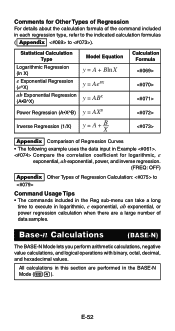
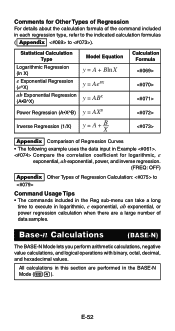
... to execute in logarithmic, e exponential, ab exponential, or power regression calculation when there are performed in Example . Base-n Calculations
(BASE-N)
The BASE-N Mode lets you perform arithmetic calculations, negative value calculations, and logical operations with binary, octal, decimal, and hexadecimal values.
Compare the correlation coefficient for Other Types of Regression For...
Similar Questions
How To Upgrade My Fx-991es Plus?
How to upgrade my fx-991es plus to fx-991ex?Please reply fast.
How to upgrade my fx-991es plus to fx-991ex?Please reply fast.
(Posted by Inasaaone 7 years ago)
How To Use Casio Fx-991es Plus Simple To Calculate Temp
(Posted by dibluesm 9 years ago)
How To Use Drg Button On Casio Fx-991es Plus Scientific Calculator
(Posted by Victocyph 9 years ago)
Fx-991es Plus Having 8 Modes Changes To 3 Modes Only? Need Help!!
My calcuator fx-991ES plus was working greate but since last few days its modes changes from 8 to on...
My calcuator fx-991ES plus was working greate but since last few days its modes changes from 8 to on...
(Posted by samisohail94 10 years ago)

