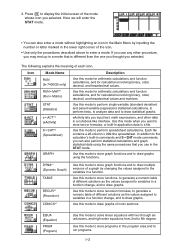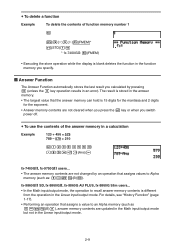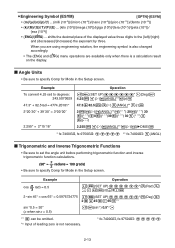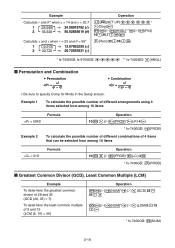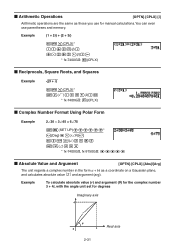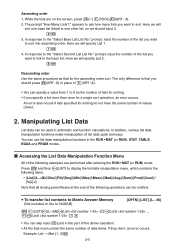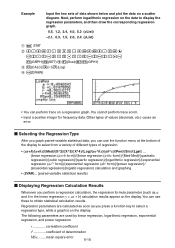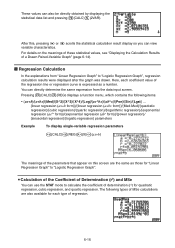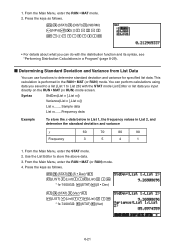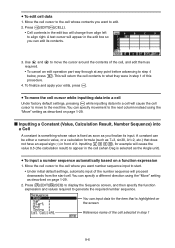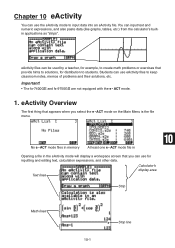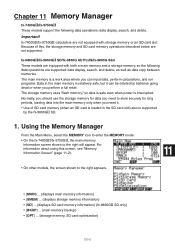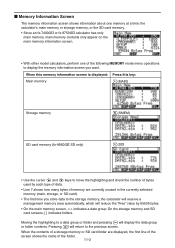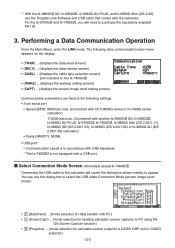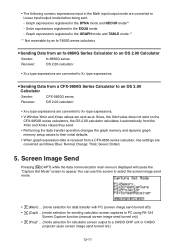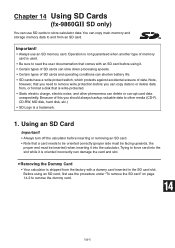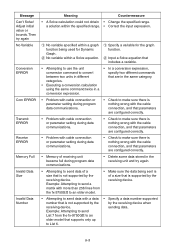Casio FX9750GII Support Question
Find answers below for this question about Casio FX9750GII - 0CALCULATOR GRAPHIC.Need a Casio FX9750GII manual? We have 1 online manual for this item!
Question posted by Anonymous-140539 on July 23rd, 2014
How To Use Log With A Base
I understand that you can do log(x)/log(a) but that is not what I am looking for. I've seen older models that have a log[](x) button that allows you to input the base. How would I do that on this calculator?
Current Answers
Related Casio FX9750GII Manual Pages
Similar Questions
How To Use The Rref Function On A Casio Fx-9750gii
(Posted by ferPazn 9 years ago)
How Do I Use The List Feature On A Casio Fx-9750gii
(Posted by regghow 9 years ago)
How To Put Snake On A Graphics Calculator Casio Fx-9750gii
(Posted by mfumatil 9 years ago)
How To Calculate Standard Deviation Using Casio Fx-9750gii
(Posted by Jebcc214 9 years ago)
How Do I Find The Y Value On The X Axis When Using A Casio Graphing Fx-9750gii
calculator
calculator
(Posted by dwillphc 10 years ago)