Casio FX9750GII Support Question
Find answers below for this question about Casio FX9750GII - 0CALCULATOR GRAPHIC.Need a Casio FX9750GII manual? We have 1 online manual for this item!
Question posted by gilclhanki on November 16th, 2013
How To Use Lists In Fx-9750gii
The person who posted this question about this Casio product did not include a detailed explanation. Please use the "Request More Information" button to the right if more details would help you to answer this question.
Current Answers
There are currently no answers that have been posted for this question.
Be the first to post an answer! Remember that you can earn up to 1,100 points for every answer you submit. The better the quality of your answer, the better chance it has to be accepted.
Be the first to post an answer! Remember that you can earn up to 1,100 points for every answer you submit. The better the quality of your answer, the better chance it has to be accepted.
Related Casio FX9750GII Manual Pages
User Guide - Page 3
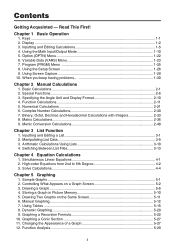
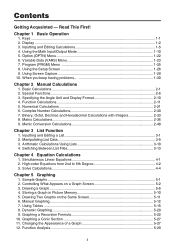
...
Chapter 2 Manual Calculations
1. Basic Calculations...2-1 2. Mertic Conversion Calculations 2-48
Chapter 3 List Function
1. Read This First! Inputting and Editing Calculations 1-5 4. Using the Setup Screen 1-26 9. Function Calculations 2-11 5. Graphing a Recursion Formula 5-22 10. Chapter 1 Basic Operation
1. Arithmetic Calculations Using Lists 3-10 4. Switching Between List Files 3-13...
User Guide - Page 6
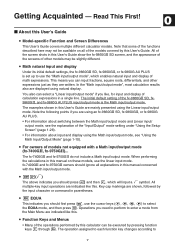
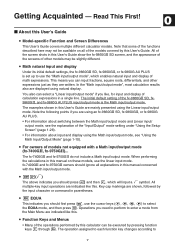
... of math expressions. In the "Math input/output mode", most calculation results also are using an fx-9860Gɉ SD, fx-9860Gɉ, or fx-9860G
AU PLUS.
• For information about switching between the Math input/output mode and Linear input/ output mode, see "Using the Math Input/Output Mode" (page 1-10). The examples shown...
User Guide - Page 10
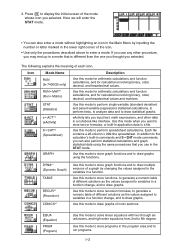
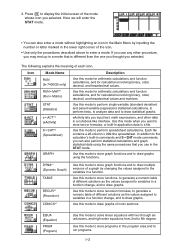
... sections. Icon
Mode Name
RUN (fx-7400Gɉ only)
RUN • MAT*1 (Run • Matrix)
Description
Use this mode for arithmetic calculations and function calculations, and for calculations involving binary, octal, decimal, and hexadecimal values. Use this mode for arithmetic calculations and function calculations, and for calculations involving binary, octal, decimal, and hexadecimal...
User Guide - Page 11
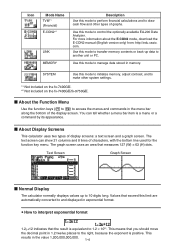
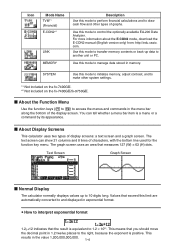
... and a graph screen. Icon
Mode Name TVM*1 (Financial) E-CON2*1
LINK
MEMORY
Description
Use this mode to perform financial calculations and to draw cash flow and other system settings.
*1 Not included on the fx-7400Gɉ. *2 Not included on the fx-7400Gɉ/fx-9750Gɉ.
For more information about the E-CON2 mode, download the E-CON2...
User Guide - Page 35


...{Norm}/{High} ... {normal}/{high-speed}
S Variable (table generation and graph draw settings)
• {RANG}/{LIST} ... {use table range}/{use list data}
S 3 Display* (3 value display in recursion table)
• {On}/{Off} ... {display on}/{...365-day year must be used for date calculations in the TVM mode. interest calculations using {365}*1/{360} days per year setting)
• {365}/{360} ...
User Guide - Page 62


... (tol) value of 1E-14 or greater.
Differential Calculation Precautions
• In the function f(x), only X can be omitted. I Differential Calculations
[OPTN]-[CALC]-[d/dx]
To perform differential calculations, first display the function analysis menu, and then input the values using the syntax below.
*(CALC)* (d/dx) f(x)
a
tol
* fx-7400GII: (CALC)
(a: point for which you want to...
User Guide - Page 87
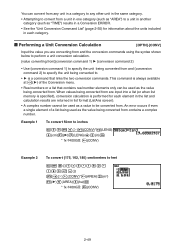
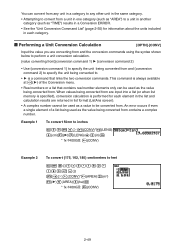
... convert 50cm to inches
D?*(E)(CONV)*(LENG) D(cm)()(LENG)CA(in list format (ListAns screen).
• A complex number cannot be used as a value to be used as the value being converted from. I Performing a Unit Conversion Calculation
[OPTN]-[CONV]
Input the value you are returned in )U
* fx-7400GII: (CONV)
Example 2
To convert {175, 162, 180} centimeters to...
User Guide - Page 91


..., 78} Wrong: {34, 53, 78,}
You can also use list names inside of the set you want the calculation results to input values into List 3.
1. Press * and input the expression. *(LIST)(List)@
*(LIST)(List)AU
• You can also use @(List) in the data you are inputting. S To batch input a series of *(LIST)(List). The following example shows how to replace the...
User Guide - Page 94
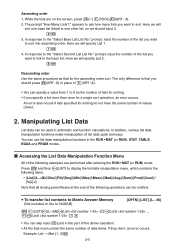
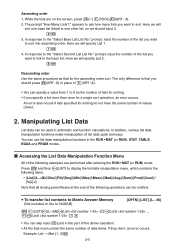
...4. In response to the "Select Second List List No:" prompt, input the number of the following examples are on the fx-7400GII)
[OPTN]-[LIST]-[LmM]
*(LIST)(LmM)(List)
(List) ...
(List) U
• You can specify a value from 1 to one other list, so we should press (SRT • D) in arithmetic and function calculations. I Accessing the List Data Manipulation Function Menu
All of...
User Guide - Page 96
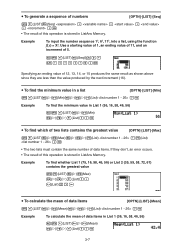
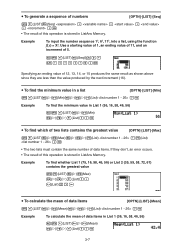
...) contains the greatest value
*(LIST)(E)(Max) (E)(E)(List)@
(List)AU
S To calculate the mean of data items
[OPTN]-[LIST]-[Mean]
*(LIST)(E)(Mean)(E)(E)(List) U
Example
To calculate the mean of data items in List 1 (36, 16, 58, 46, 56)
*(LIST)(E)(Mean) (E)(E)(List)@U
3-7 Example
To input the number sequence 12, 62, 112, into a list, using the function
f(x) = X2. S To...
User Guide - Page 97


S To calculate the median of data items of specified frequency
[OPTN]-[LIST]-[Med]
This procedure uses two lists: one that contains values and one that indicates the frequency (number of occurrences) of the data in List 1 (2, 3, 6, 5, 4)
*(LIST)(E)(E)(Prod) (E)(List)@U
3-8 The result of a list combination operation is indicated by the value in Cell 1 of the second list, etc.
•...
User Guide - Page 99
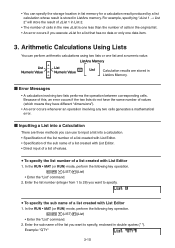
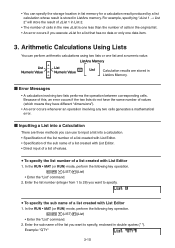
... have the same number of a list created with List Editor
1.
Because of this, an error occurs if the two lists do not have different "dimensions").
• An error occurs whenever an operation involving any two cells generates a mathematical error. Arithmetic Calculations Using Lists
You can perform arithmetic calculations using two lists or one list and a numeric value. • You...
User Guide - Page 101
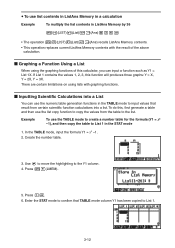
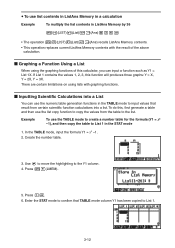
... (Y1 = x2
-1), and then copy the table to List 1 in the STAT mode
1.
Press @U. 6. I Inputting Scientific Calculations into a list. Example
To use list contents in ListAns Memory in a calculation
Example
To multiply the list contents in ListAns Memory by 36
*(LIST)(List) (Ans) BEU
• The operation *(LIST)(List) (Ans) recalls ListAns Memory contents.
• This operation...
User Guide - Page 102
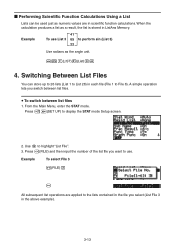
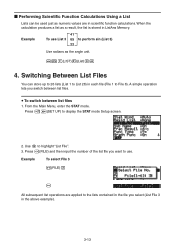
... mode Setup screen.
2. Q*(LIST)(List)BU
4. I Performing Scientific Function Calculations Using a List
Lists can store up to 26 lists (List 1 to List 26) in each file (File 1 to File 6). From the Main Menu, enter the STAT mode. Example
41 To use .
Press (FILE) and then input the number of the list file you want to use List 3 65 to the lists contained in the...
User Guide - Page 141
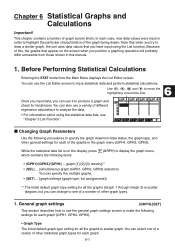
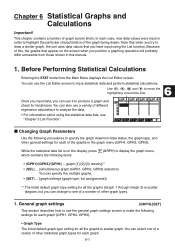
... from the Main Menu displays the List Editor screen. Chapter 6 Statistical Graphs and Calculations
Important! Before Performing Statistical Calculations
Entering the STAT mode from those shown in the graph menu (GPH1, GPH2, GPH3). You can use the List Editor screen to analyze the data.
• For information about using the List function. Use D, A, B and C to produce a graph and...
User Guide - Page 162


... previous tests. Perform the following key operation.
*(STAT)(E)(TEST)(Z) (1-S)?
?
@
@
A U
))) (LIST)(List) (Ans)U
The following operations cannot be performed on the fx-7400GII. Z
testing is used for market research and public opinion research, that are displayed as the STAT mode Z Test, t Test, and other test calculations (page 6-22). From the Main Menu, enter the RUN •...
User Guide - Page 166


... bottom of the display, and displays the pointer at the
corresponding location in line 2. I t Tests
S t Test Common Functions
You can use the following key operation from the statistical data list.
(TEST) (Z) (2-P)
Calculation Result Output Example
p1>p2 direction of test • [Save Res] does not save the p1 condition in the graph (unless...
User Guide - Page 276
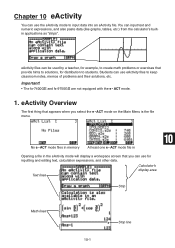
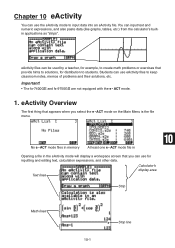
... area Text lines
10
Strip
Math lines
10-1
Stop line Important! • The fx-7400GII and fx-9750GII are not equipped with the e • ACT mode.
1. eActivity files can be used by a teacher, for inputting and editing text, calculation expressions, and other data. No e • ACT mode files in memory At least one e • ACT...
User Guide - Page 314


...the power of both units to transfer programs between two CASIO Power Graphic calculators connected using the cable that comes equipped as the cable type. (1) From the Main Menu, enter...accessory.
fx-9860GII SD, fx-9860GII, fx-9860G AU PLUS, fx-9750GII, fx-7400GII, fx-9860G Slim
(OS 2.00/1.11), fx-9860G SD (OS 2.00/1.05), fx-9860G (OS 2.00/1.05), fx-9860G AU (OS 2.00/1.05), fx-7400G ...
User Guide - Page 395


... 2 converts the entire graph to the graph screen. • For details about using list data, see the manual that there is a graph of the range for selecting the graph range.
3. The procedure below assumes that comes with the fx-9860G SD/fx9860G calculator. u To perform Fourier series expansion
1. 11-6 Graph Analysis Tool Graph Screen...
Similar Questions
How Do You Find Tan 50 Degrees Using Casio Fx-9750gii
(Posted by blaiCindic 9 years ago)
How To Calculate Standard Deviation Using Casio Fx-9750gii
(Posted by Jebcc214 9 years ago)
How To Use Casio Fx-9750gii How To Find The Combinations
(Posted by irondunloc 9 years ago)
Instructions On How To Use Casio Fx-9750gii
(Posted by Bajdelul 10 years ago)
Tell Me How Get The P-value Using A Fx-9750gii
(Posted by mamih 10 years ago)

