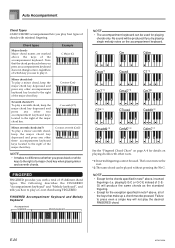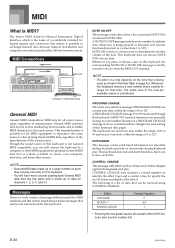Casio CTK 496 Support Question
Find answers below for this question about Casio CTK 496 - Electronic Keyboard With 61 Full-Size Keys.Need a Casio CTK 496 manual? We have 1 online manual for this item!
Question posted by zakapianiste on April 20th, 2020
Parametres Midi
Current Answers
Answer #1: Posted by Troubleshooter101 on April 20th, 2020 10:14 AM
This keyboard lets you change the settings of two MIDI
parameters: TONE MAP and KEYBOARD CHANNEL
Please check this link below to check how to perform midi settings:-
https://www.manualslib.com/manual/221326/Casio-Ctk-496.html?page=33
Thanks
Please respond to my effort to provide you with the best possible solution by using the "Acceptable Solution" and/or the "Helpful" buttons when the answer has proven to be helpful. Please feel free to submit further info for your question, if a solution was not provided. I appreciate the opportunity to serve you!
Troublshooter101
Related Casio CTK 496 Manual Pages
Similar Questions
I tried playing softly on my CTK 496 but the keyboard keeps giving me the same volume if I am playin...
Hello.My ctk 496 does not connect to the midi PC. Maybe the drivers are missing. Do you have drivers...
what headphones fit the CTK-496 keyboard? It was given to me, and I would like to play it quietly wi...
The bass keys on my CTK-700 won't play. Any help?