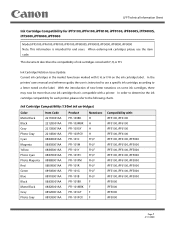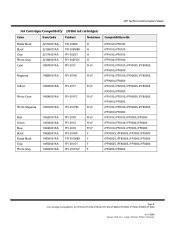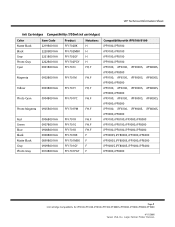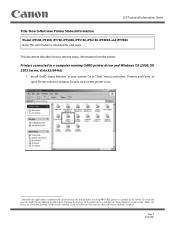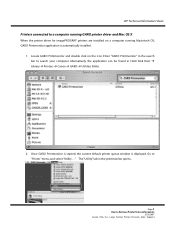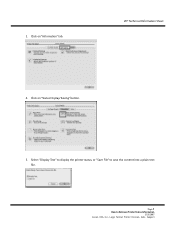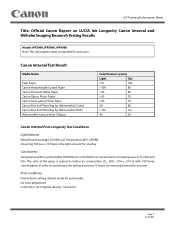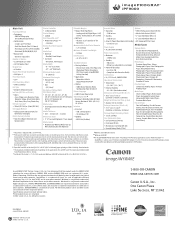Canon imagePROGRAF iPF9000 Support Question
Find answers below for this question about Canon imagePROGRAF iPF9000.Need a Canon imagePROGRAF iPF9000 manual? We have 4 online manuals for this item!
Current Answers
Related Canon imagePROGRAF iPF9000 Manual Pages
Similar Questions
Where Do I Download A Driver For My Mg2520 Printer
I have an acer computer with no DVD drive and I need a driver for my MG2520 printer. Where can I fin...
I have an acer computer with no DVD drive and I need a driver for my MG2520 printer. Where can I fin...
(Posted by barbour1207 7 years ago)
Connect My Printer
I have a conon mx439 and I reset it because it was saying error but it still won't come on my Blueto...
I have a conon mx439 and I reset it because it was saying error but it still won't come on my Blueto...
(Posted by katyhaleigh2 7 years ago)
I Have A Canon Pixma Ip4200. Due To The Age Of The Printer, I Cannot Find The A
appropriate manual on line. I just installed the yellow color cartridge. Two of the three buttons on...
appropriate manual on line. I just installed the yellow color cartridge. Two of the three buttons on...
(Posted by skoller 7 years ago)
Please Advice Me On How To Use This Printer. Do I Need To Load Some Sototcb How
Canon mx922. Do I need to load some software in the computer first. If so, where I do get the softwa...
Canon mx922. Do I need to load some software in the computer first. If so, where I do get the softwa...
(Posted by engineering80207 8 years ago)
Scan Document To Send On Line
how do I use my printer to scan a document and then send it online in .pdf., tif., jpg., or bmp form...
how do I use my printer to scan a document and then send it online in .pdf., tif., jpg., or bmp form...
(Posted by hcpeck 8 years ago)