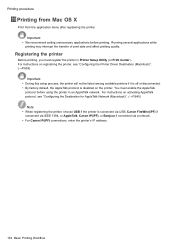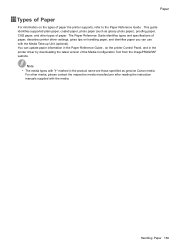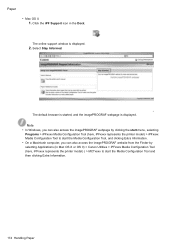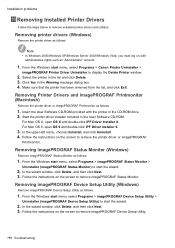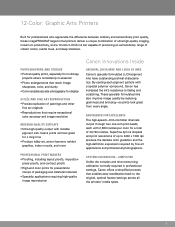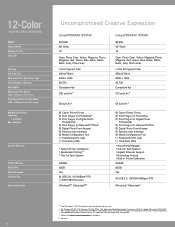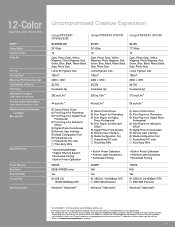Canon imagePROGRAF iPF8100 Support Question
Find answers below for this question about Canon imagePROGRAF iPF8100.Need a Canon imagePROGRAF iPF8100 manual? We have 3 online manuals for this item!
Question posted by fotograficart on November 9th, 2013
Canon Ipf 8100 Non Si Accende
dopo un brutto temporale il plotter canon ipf 8100 non si accende più cosa può essere successo e cosa posso fare per risolvere il problema?
Current Answers
Related Canon imagePROGRAF iPF8100 Manual Pages
Similar Questions
Lots Of Papers Jammed Inside The Printer. It Is Si Thick. Already Followed Video
(Posted by cajinglamug 10 years ago)
How Do I Remove The Cleaning Head On My Ipf 600 Printer
(Posted by marki 10 years ago)
Finaly We Found Resset For Pf-03 Canon And Use It Again [email protected]
If The Ipf Canon Write To You Change Print Head (pf-03) We Can Make The Head Work Again 2-3 Times Lo...
If The Ipf Canon Write To You Change Print Head (pf-03) We Can Make The Head Work Again 2-3 Times Lo...
(Posted by ALOULOUDIS1 10 years ago)
How Do I Install My Printer Without A Usb Cord
I got the canon PIXMA MG2100 and it did not come with a USB cord and every time i try to install the...
I got the canon PIXMA MG2100 and it did not come with a USB cord and every time i try to install the...
(Posted by Red8RLM 11 years ago)
Connecting Printer With Computer
How do I connect my printer (canon mp620b) to my laptop computer through my wireless router.
How do I connect my printer (canon mp620b) to my laptop computer through my wireless router.
(Posted by dsisson007 11 years ago)