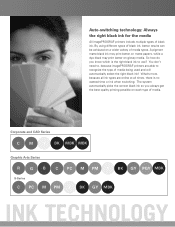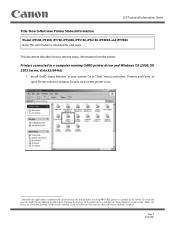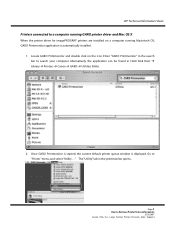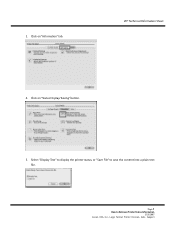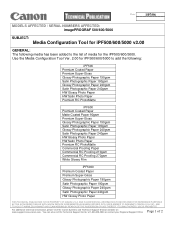Canon imagePROGRAF iPF600 Support Question
Find answers below for this question about Canon imagePROGRAF iPF600.Need a Canon imagePROGRAF iPF600 manual? We have 3 online manuals for this item!
Question posted by marki on February 16th, 2014
How Do I Remove The Cleaning Head On My Ipf 600 Printer
The person who posted this question about this Canon product did not include a detailed explanation. Please use the "Request More Information" button to the right if more details would help you to answer this question.
Current Answers
Answer #1: Posted by Odin on February 16th, 2014 5:39 PM
To clean the print head follow either of the two procedures laid out at this Canon page. As you can see, there's nothing to remove.
Hope this is useful. Please don't forget to click the Accept This Answer button if you do accept it. My aim is to provide reliable helpful answers, not just a lot of them. See https://www.helpowl.com/profile/Odin.
Related Canon imagePROGRAF iPF600 Manual Pages
Similar Questions
How Do I Remove The Head To Clean
How do I remove the inkjet printer head to clean the heads? On my new Canon Pixma 7720 Printe
How do I remove the inkjet printer head to clean the heads? On my new Canon Pixma 7720 Printe
(Posted by joechlud 7 years ago)
Paper Cutting
i am plotting a 18x24 sheet of paper, from a roll, when i send it to the printer, after plotting it ...
i am plotting a 18x24 sheet of paper, from a roll, when i send it to the printer, after plotting it ...
(Posted by islandsurveyors 11 years ago)
Poor Colour
if one colour is not working and cannot be fixed by cleaning does this mean the print head is worn o...
if one colour is not working and cannot be fixed by cleaning does this mean the print head is worn o...
(Posted by pguthrey 12 years ago)
How To Do Head Aligment
Cnanon Printer Mx320
how can i do head alignment canon printer mx320
how can i do head alignment canon printer mx320
(Posted by moshi22ca 12 years ago)