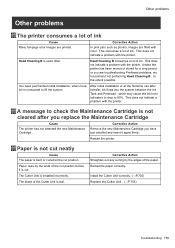Canon imagePROGRAF iPF8100 Support Question
Find answers below for this question about Canon imagePROGRAF iPF8100.Need a Canon imagePROGRAF iPF8100 manual? We have 3 online manuals for this item!
Question posted by ALOULOUDIS1 on September 25th, 2013
Finaly We Found Resset For Pf-03 Canon And Use It Again [email protected]
If The Ipf Canon Write To You Change Print Head (pf-03) We Can Make The Head Work Again 2-3 Times Longer.till The End Of The Pf-03.you Save 2-3 Times The Money Of The Print Head
Current Answers
Related Canon imagePROGRAF iPF8100 Manual Pages
Similar Questions
Gmail.com E 1 7
when i want to print, the printer refuses to print and show an error message E 1 7 can u help?
when i want to print, the printer refuses to print and show an error message E 1 7 can u help?
(Posted by louisballerstedt2 11 years ago)
Trying To Load Software From 2.15 To 3.21 So I Can Change Print Heads
after installing the install imageprograf from the cd that came with the print head it found the w84...
after installing the install imageprograf from the cd that came with the print head it found the w84...
(Posted by rwoodmansee 12 years ago)